Zilnic oferim programe licențiate GRATUITE pe care altfel ar trebui să le cumpărați!

Giveaway of the day — Screen Recording Suite 2.4
Screen Recording Suite 2.4 a fost chilipirul zilei în 26 aprilie 2012
Screen Recording Suite este un program foarte simplu, dar redutabil, de înregistrare a ecranului computerului. Poate înregistra tot ceea ce este pe ecran şi toate sunetele emise de computer: activitatea mouse-ului, de câte ori aţi făcut click, ce aţi tastat pe tastatură şi multe altele – toate acestea pot fi înregistrate în orice format video (AVI, MP4, FLV, SWF, 3GP etc).
Acest program poate funcţiona deasemenea şi ca un program pentru înregistrarea camerei web, vă permite să înregistraţi fişiere video şi audio cu ajutorul camerei web, astfel că puteţi înregistra video de pe MSN, Skype, Gtalk atunci când vă aflaţi cu prietenii într-o video-conferinţă.
Caracteristici cheie ale Screen Recording Suite 2.4
- Înregistrează activitatea ecranului cu sunet;
- Puteţi crea un program de înregistrare după preferinţe;
- Puteţi pauza şi relua înregistrarea atunci când porniţi o înregistrare;
- Cu ajutorul opţiunilor puteţi controla dimensiunea cursorului;
- Puteţi ascunde iconiţa de pe desktop, în modul screensaver şi în bara de unelte atunci când înregistraţi;
- Mai multe caracteristici ale produsului puteţi găsi aici
Vizionaţi aici un video demo pentru Screen Recording Suite.
Cerinţe minime de sistem:
Windows XP/ Vista/ 7
Publicist:
Apowersoft LtdPagina de pornire:
http://www.screenrecord.net/Dimensiunile fişierului:
23.2 MB
Preţ:
$39.95
Titluri promovate

Înregistraţi orice sunet ce iese din computerul dvs. (inclusiv audio streaming, muzică online, radio online şi sunete cu ajutorul microfonului) şi înregistraţi streaming audio în doar câţiva paşi simpli la o calitate audio excelentă!

Streaming Video Recorder este un program redutabil de descărcare video care permite descărcarea fişierelor video de pe orice pagini de video-sharing. Cu acest program, puteţi înregistra video streaming, emisiuni TV pe computerul dvs., puteţi capta video live de pe internet şi multe altele. Suportă deasemenea convertirea în/din diferite formate audio şi video (FLV, MP4, 3GP, WMV, MP3, WMA ..)

MKV Converter este cel mai bun program pentru convertirea fişierelor MKV. Acest program poate converti format MKV în orice format video sau audio precum AVI, MP4, Divx, DVD Video, MPEG şi WMV. MKV Converter suportă deasemenea convertirea fişierelor video în format petru iPod, iPhone, Zune, PSP, MP4 player şi alte dispozitive digitale.
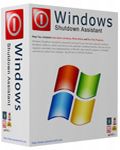
Windows Shutdown Assistant este un program la îndemână care vă permite să opriţi automat computerul, poate bloca, restarta, hiberna sau programa diverse programe să ruleze la o oră setată de dvs. Puteţi seta oprirea zilnică, săptămânală sau unică. Suportă Windows 7/Vista /XP.

Comentarii la Screen Recording Suite 2.4
Please add a comment explaining the reason behind your vote.
Derik #3
Because the Screen Recording Suite needs to install a Sound Driver on your computer to record all system sound (What U Hear), but now we are applying for VeriSign digital certificate. After approved, it will sign the Driver package, and then the warning about Windows security will not pop up any more. As the Driver has been tested for many times, we promise that the stability and security of your computer will not be affected after installation.
Best regards,
Apowersoft team.
Save | Cancel
Excellent app for making video tutorials....even in HD!!
Must have tool especially for teachers and web marketers, not to mention that it can also record Skype and MSN (video)calls flawlessly.
3 huge THUMBS UP from me!!
FREE & always UPDATABLE GOOD ALTERNATIVES worth downloding:
- FREECORDER4
http://applian.com/freecorder4/
FULL TUTORIAL:
http://applian.com/freecorder4/help.php#video
- CAMSTUDIO
http://camstudio.org/
- SUPERPICK 4.0 (supports AVI, FLV, SWF, MP4)
http://www.softpedia.com/get/Multimedia/Graphic/Graphic-Capture/Super-Pick.shtml
Save | Cancel
This is a pretty good tool for making screen-based demos. It does have a few little bugs but it works very well overall. It captures quality video even on very high resolution screens, and the lag is barely noticeable if you are using a moderately powerful video card. They also offer the individual version license for half price to GOTD users, so that's pretty good (beats me why they didn't bother to advertise this offer -- I thought that was the whole point of doing a promotion with GOTD).
The output is similar to that of the basic free tool that Microsoft publishes, but this one is a lot more flexible overall. There's even a useful video editing application that allows you to trim and crop videos upon saving. Too bad it does not record the layer used by Presentation Marker (a very good utility offered by GOTD a few weeks past), which is what I was really looking for.
Save | Cancel
#2 Agree about the website well detailed, shame about the social network box taking up the side of screen, making it difficult to read.
#3 Windows Security almost as bad as Norton in warning about sites/software that don't subscibe to them, I just use common sense.
Software easily installed without hassle of checking e-mail for reg code (thumbs up). Software full of features, but the best (for me) is that you can select area to be recorded, handy to record active screen areas such as GIFs and Webcams etc.
A portable version for Android etc would be great.
Save | Cancel
A winner. Months ago I got v2.2 of this here at GOTD, and it was the best overall capture suite I found. I tried at least 10 of these, and settled happily with this. The version offered today is newer, v2.4.8, so I uninstalled and installed the new one. It is better in several small ways I've found already. Happy with this.
Save | Cancel