Zilnic oferim programe licențiate GRATUITE pe care altfel ar trebui să le cumpărați!
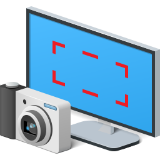
Giveaway of the day — Screen Recorder Studio Pro 1.2
Screen Recorder Studio Pro 1.2 a fost chilipirul zilei în 12 iulie 2017
Ecran de înregistrare video și să ia capturi de ecran cu ușurință cu Ecran Recorder Studio! Încărcați capturi de ecran la un server în mod automat și partaja link-ul cu prietenii sau colegii! Lăsați programul să încărcați captura de ecran video pentru canalul de YouTube fără clicuri suplimentare.
Spre deosebire de alte instrumente similare, Screen Recorder Studio nu pune orice sigle, site-uri sau alte chestii de pe ecran video / capturi de ecran, astfel încât acesta poate fi folosit pentru tot felul de screencast, prezentări, tutoriale, explicatii, etc. Opțional, puteți include video de la webcam-ul, sunet de la microfon și/sau din sistemul dvs., evidenția diverse domenii cu săgeți, linii, și mai mult. Discover distracție de înregistrare ecran video / a lua capturi de ecran cu Ecran Recorder Studio!
The current text is the result of machine translation. You can help us improve it.
Cerinţe minime de sistem:
Windows 7/ 8/ 8.1/ 10
Publicist:
ManiacToolsPagina de pornire:
https://screen.center/Dimensiunile fişierului:
16.3 MB
Preţ:
$19.95


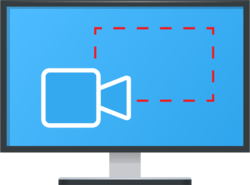

Comentarii la Screen Recorder Studio Pro 1.2
Please add a comment explaining the reason behind your vote.
Win 7 Ult, 64 bit, ==Installed like the old days with the Activate Key, good to see. Sadly, the program will not open. It presents a 2inch square box with compressed black and white squiggles.
Uninstalled.//// Reinstalled. Same deal. The single click install works fine while the normal install process does not have any options for crapware....so use the single click.
I'll uninstall again and hope the Provider knows of this error?
Save | Cancel
I use OBS open broadcaster software, not only can it record screen activity but it is very much like a small tv studio for your desktop. It's always free.
Check out all the bells and whistles here https://obsproject.com/ and if it looks like what you want download it.
Save | Cancel
Won't activate the pro version!
Save | Cancel
N, Did you close the program completely, also in the sytemtray:
https://www.dropbox.com/s/myiwsomn3fqkckc/Systemtray.png?dl=0
And sometime Activate needs Admin-rights and always contact with the internet
Save | Cancel
As of right now, listed are 77 "yes" votes and 31 "no" votes, yet of the 39 comments shown, only 5 by my count are fully positive. I wish that more people who download these programs would take the time to give their opinion either way, since, as of right now, reading all the negatives, there is no way I will bother to even try this out.
Save | Cancel
Installed easily on Win 8 machine. Tested it and it worked great. I had to figure out to turn off the webcam (which I do not have), which showed as a small window in the video. I did not see any jerkiness in the video. Very happy. Thanks GOTD
Save | Cancel
Ok it's easy to remove the webcam -
just click the webcam icon button near the record button. Doh! :D
Save | Cancel