Zilnic oferim programe licențiate GRATUITE pe care altfel ar trebui să le cumpărați!

Giveaway of the day — ScanTransfer Pro 1.4.2
ScanTransfer Pro 1.4.2 a fost chilipirul zilei în 17 mai 2021
ScanTransfer este un desktop pentru Windows program software care vă permite să transferați fotografii și clipuri video de pe telefonul dvs. inteligent la computer sau laptop. Cea mai bună parte a ScanTransfer este programul NU ARE NEVOIE să instalați orice aplicație nouă în telefonul tău. Tot ce trebuie să faceți este de a utiliza aparatul de Fotografiat sau de Twitter/Facebook pentru a scana codul QR de pe ScanTransfer, și atunci va fi capabil pentru a începe transferul instantaneu. De asemenea, programul vă permite de a transfera sute de fișiere la un moment dat, și se va termina sarcina în doar câteva secunde prin viteza de transfer de tehnologie de accelerare.
Caracteristici:
- Configurare Automată
- Mai Multe Dispozitive De Transfer
- Vrac Transferul Limita Nelimitat
- Ecran Nag Îndepărtare
Sfat: Dacă aveți mai multe ip-uri pe PC-ul dvs.: puteți schimba IP-ul corect care este în același segment de rețea cu Telefonul în lista de IP în interfața programului
The current text is the result of machine translation. You can help us improve it.
Cerinţe minime de sistem:
Windows XP/ Vista/ 7/ 8/ 10(32/64 bit); Phone Requirements: iOS 9.0+ or Android Chrome 59+; Devices Compatibility: iPhone, iPad, Android Phone and Pad; Languages: English, French, German and 10+
Publicist:
ScanTransfer.netPagina de pornire:
https://scantransfer.net/Dimensiunile fişierului:
18.4 MB
Preţ:
$19.95
Titluri promovate
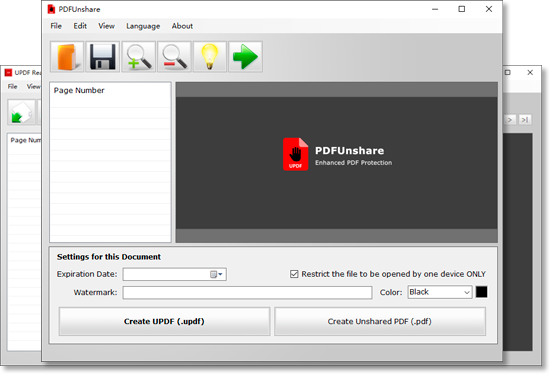
PDF Unshare este un instrument gratuit de securitate PDF care creează formate PDF și UPDF neparticipate pentru a vă proteja fișierele PDF de partajare, editare, copiere sau vizualizare neautorizată. Fiecare fișier PDF/UPDF protejat poate fi deschis doar pe 1 PC sau dispozitiv mobil!
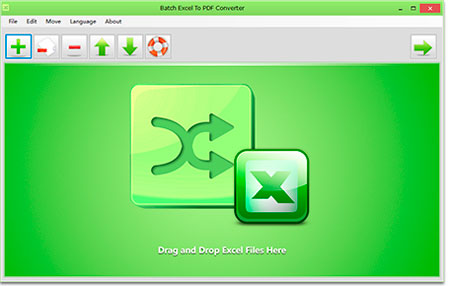
Batch Excel to PDF Converter este un puternic Batch Excel to PDF Converter programul convertește Excel XLSX, XLS și mai multe formate de fișiere PDF în vrac, și se poate converti fiecare foaie de lucru în Excel fișier PDF separat, sau fuziona toate registrele de lucru Excel și fișiere într-un singur PDF.
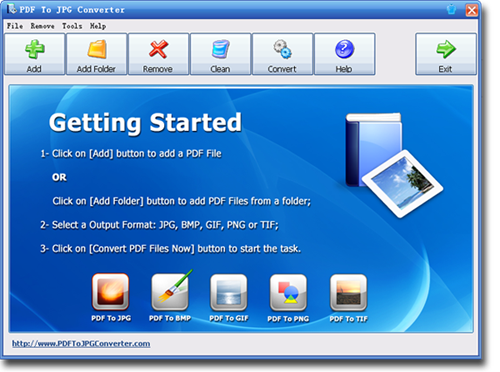
Un Windows PDF la îndemână convertor de imagine care convertește fișiere PDF în format JPG, BMP, PNG, TIF și GIF de înaltă calitate în vrac.
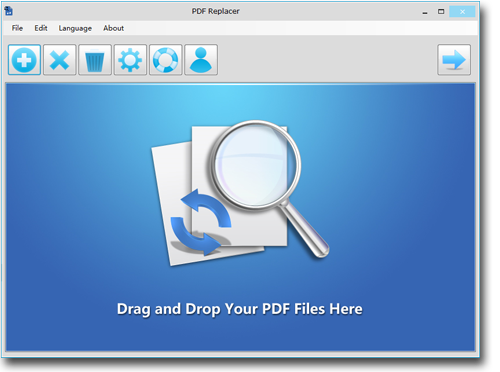
PDF Replacer este un program software Windows Găsește cuvinte sau expresii de text în fișiere PDF și înlocuiește cu text nou, și păstrează aspectul PDF neschimbat.

Comentarii la ScanTransfer Pro 1.4.2
Please add a comment explaining the reason behind your vote.
I've used Airdroid for years but this actually seems simpler to use and quicker. I scanned the QR code, it opened a screen on my phone, I selected the files I wanted (including a couple of sizable video files) and they were transferred within a second or so over wifi. I'll still hold on to Airdroid for when I need to transfer files to the phone, which this software doesn't support, but I'm very impressed with it - the fact you don't need to install anything on the phone is commendable.
Definitely way, way faster than using bluetooth to transfer anything. A really useful giveaway.
Save | Cancel
Too bad it can only work one way: copying files from smartphones to computers.
You cannot copy files from your computers to your smartphones.
Save | Cancel
Installed without any issues. Absolutely surprised at how fast the transfer was. Very simple process: Open ScanTransfer, use your phone to scan the program's barcode, (I needed to select the barcode's url), use file manager to find picture, select it and you're done.
You can select multiple files by holding down on the selection to select it. You must be on the same wi-fi network to transfer files.
In the past, I've used email or text to send pics from my phone to my pc ... this program is a godsend.
Save | Cancel
1. Excellent program “ScanTransfer”.
2. “ScanTransfer” is able to transfer document files besides graphic files.
3. *** Languages: English, Français, Deutsch, Español, Portugues, Italiano, Polski, Dutch, Ελληνικά, 日本語, 한국어, 家 中文, 繁體 中文, العربية, TURKİSH, Hrvatski, and Danish. ****
Russian language is present in “ScanTransfer”.
4. Minor flaw:
poorly digests (understands) files with Russian letters.
5. Really faster downloads to your computer than AirDroid.
Save | Cancel
So far this program is working as described and as expected. It took longer to set up than it does to transfer images (~20 at a time I've tried so far). I am using Google Lens on Android, and one long press and a couple of clicks later, my photos on on my hard drive in a location of my choosing. It is simple, easy, no fuss, and fast. This is replacing other options I have used, like Phone Explorer, Airmore, Airdroid, action upon USB plug in, and Dropbox. This is faster and makes choosing select images more friendly. Also, confirmed as in comment #2, "is able to transfer document files besides graphic files."
Save | Cancel