Zilnic oferim programe licențiate GRATUITE pe care altfel ar trebui să le cumpărați!
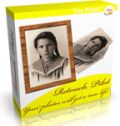
Giveaway of the day — Retouch Pilot
Retouch Pilot a fost chilipirul zilei în 15 ianuarie 2012
Retouch Pilot este un program de retușare foto conceput pentru înlăturarea imperfecțiunilor din poze. Vă permite să înlăturați micile imperfecțiuni tehnice (de ex. zgărieturi, pete din particule de praf și fire de păr) care se găsesc în imaginea originală sau care au apărut atunci când pozele au fost scanate.
Acest program poate fi deasemenea utilizat pentru a lărgi cadrul unei poze prin înlăturarea anumitor obiecte inutile ce apar într-o poză. Acest instrument de retușare foto vă permite și să schimbați forma. Retouch Pilot poate fi utilizat ca un plug-in pentru Adobe Photoshop sau cu un alt program compatibil.
Cerinţe minime de sistem:
Windows XP/ Vista/ 7
Publicist:
Two PilotsPagina de pornire:
http://www.colorpilot.com/retouch.htmlDimensiunile fişierului:
4.39 MB
Preţ:
$39.95
Titluri promovate

Acest program este oferit de Pilot Home Software pentru a completa și printa hărtie și formulare electronice. Recomandat pentru uzul casnic. Puteți scana formularele dvs. direct din program, puteți avea imaginea formularului pe ecran și îl puteți completa prin simpla tastare în câmpurile aferente.

Free Exif Pilot Editor vă permite să vizualizați, să creați și să editați date EXIF, EXIF GPS și IPTC. Datele XMP sunt disponibile doar pentru vizualizare, Exif Pilot suportă următoarele formate: JPEG, TIFF, PNG, DNG, NEF, PEF, CRW, JP2, PSD – citire, creare și editare; formate RAW, inclusiv CR2, MRW, ARW, SR2, ORF și RAF – doar citire. Dispune de Batch Plug-in – un plug-in pentru procesarea simultană a mai multor poze.

Beauty Pilot vă permite să înfrumusețați pozele portret ale femeilor pozate cu o cameră digitală. Programul nostru sofisticat este ațât de ușor de folosit încât nu este nevoie de nici o explicație în ceea ce privește interfața acestuia. Este nevoie doar de o atingere suavă pentru a șterge orice imperfecțiuni existente într-o poză: alunițe, pete, coșuri, pete roșii, etc.

Photo Montage Guide vă permite să operați schimbări de context în ceea ce privește dimensiunile pozei și aspectul acesteia prin eliminarea porțiunilor ”inutile”, păstrând totuși intacte caracteristicile ”importante”. Înlăturați obiecte din poze fără a lăsa urme vizibile. Porțiunile importante din poză pot fi special evidențiate.

Pet Eye Fix Guide corectează orice culoare de ochi sticloși (roșu, albastru, verde, galben) a animalelor ce apar în pozele dvs. Poate fi folosit și pentru ochii roșii ai oamenilor. Vă permite să ajustați complet luminozitatea ochilor.

Comentarii la Retouch Pilot
Please add a comment explaining the reason behind your vote.
I have an older version, 3.1.1, which I found satisfactory and more or less delivering what it claimed.
Now I see from the site that current version is: Version 3.5.0, December 30 2011.
So my question is, are we getting the current version?
This is not a superfluous question, since in the case of the last similar tool a few days back, namely Inpaint, we were getting an older version, a significant fact which had not been made clear. And it’s not fair to ask people to install it first just in order to find out what they are getting and then possibly have to uninstall it.
Also as a general comment, I’d recommend to GAoD to always ask developers to state the software version they are offering, preferably also naming the latest one and the differences between the two.
Save | Cancel
What was installed was a LITE Free version with functions that I would like to have but they are disabled so I will have to uninstall this one.
Save | Cancel
downloaded and installed without any trouble on xpsp3
It is their version 3.4.1 software and it contains the "smart patch" tools that their freeware version does not have. After a quick look at the program, it appears to have more to offer than "InPaint". Comes with a video demo which is quite impressive. I believe this program will be a keeper for me. It installs to 6.9mb whereas Inpaint is 7.8mb. Read what Retouch can do from the website and it just might impress you.
Save | Cancel
Retouch Pilot 3.4.1 downloaded and installed fast on my windows 7 home premium x64 machine (intel pentium dual core e5400, 2.7ghz stock; 1gb nvidia 9500gt video card; 2x2gb ddr2-800 ram; 1tb sata hitachi hdd)
the software comes pre-activated, loads fast, and demonstration of photo manipulation is also loaded.
however, the demonstration pane appears incomplete because the checked button contains an incomplete sentence: "show this panel when pr"
Retouch Pilot appears to load as fast as another gaotd photo manipulation offering inpaint.
as the developer claims that Retouch Pilot can also be used as plugin of another popular product adobe photoshop, it will be more helpful if a comparison between similar products is also posted as to pricing, ease of use, high quality of outcome, product support, etc.
Save | Cancel
Well, despite its current unusual and unexplainable (very) high users' rating, this GAOTD looks like once gain a LIMITED version of the original program.....
So those like me who had taken advantage of previous better and more comprehensive GAOTD such as PHOTOUPZ and/or INPAINT don't need to install it.
That being said, I recently discovered these TWO little FREE GEMS designed for removing imperfections or even objects from a photo and I was very much impressed by their final performance:
http://www.softpedia.com/get/Multimedia/Graphic/Graphic-Editors/Free-Clone-Stamp-Tool.shtml
http://www.softpedia.com/get/Multimedia/Graphic/Graphic-Editors/Free-Photo-Blemish-Remover.shtml
YES...they are both FREE!!
So there is no need to pay anything for this kind of "issue"!!
Just give it a whirl dudes and you'll soon notice that they are both as good as shareware tools like Inpaint and today's giveaway.
Ciao.
Giovanni
Save | Cancel