Zilnic oferim programe licențiate GRATUITE pe care altfel ar trebui să le cumpărați!

Giveaway of the day — Remo Drive Defrag 1.0
Remo Drive Defrag 1.0 a fost chilipirul zilei în 19 iulie 2012
Remo Drive Defrag – un instrument Windows inovativ și rapid conceput pentru defragmentare. Chiar și cel mai performant computer poate rula greu dacă în sistem sunt multe date fragmentate.
Dacă defragmentați datele în mod regulat, în special atunci când butați partiții / drivere, puteți câștiga o performanță uimitoare și puteți crește viteza de rulare a computerului cu până la 100%.
Remo Drive Defrag este un instrument vital pentru Windows care ajută la defragmentarea hard disk-urilor / partițiilor sau chiar a fișierelor selectate. Remo Drive Defrag va crește viteza hard disk-ului și va îmbunătății astfel performanța sistemului dvs. Windows.
Caracteristici:
- Crește performanța hard disk-ului cu până la 100%;
- Îmbunătățește viteza de butare a computerului dvs.;
- Programele se vor deschide mai repede și se vor încărca mai rapid, inclusiv navigatoarele web, aplicațiile Office, etc.;
- Crește perioada de utilizare a hard disk-ului prin reducerea procesului de încărcare pentru citirea / scriere citire;
- Crește șansele de recuperare a oricărui fișier șters.
Cerinţe minime de sistem:
Microsoft Windows 2003/ 2008/ XP/ Vista/ 7 1 GB RAM (Recommended, 2 GB RAM); 50 MB (for installation)
Publicist:
Remo SoftwarePagina de pornire:
http://www.remosoftware.com/remo-drive-defragDimensiunile fişierului:
15.3 MB
Preţ:
$29.95
Titluri promovate

Din motive de securitate, este recomandată super-scrierea unui fișier de mai multe ori. Multe instituții guvernamentale dispun de anumite standarde când vine vorba de ștergerea datelor. În mod special, devizul 5220.22 al Departamentul de Apărare a țării precizează că un fișier trebuie superscris de trei ori. Din acest motiv, Remo vă oferă Drive Wipe. Drive Wipe șterge fișierele nu doar prin ștergerea celor din ”recycled bin”, dar deasemenea superscrie datele șterse cu date nefolositoare pentru a face imposibilă recuperarea acelor date.

Remo File Eraser este o aplicație sigură și exactă de ștergere a datelor, care șterge fișiere importante și confidențiale, prin ștergerea definitivă a acestora, fără a mai putea fi recuperate. Suplimentar, acest program șterge complet datele șterse deja folosind diverse tipare care nu lasă nici o șansă de recuperare a datelor șterse. Dispune de funcții superioare de ștergere permamentă a întregului hard-disk
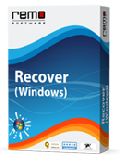
Cele mai îndrăgite momente surprinse în timpul vacanței, prima aniversare a copilului dvs. sau poate o vacanță în Hawaii, toate aceste fișiere por deveni inaccesibile din motive necunoscute, dacă ați formatat din greseală cardul sau ați șters datele. În astfel de situații, majoritatea oamenilor ar putea crede că datele nu mai pot fi recuperate. Totuși, nu e cazul. Remo Recover (pentru Windows) - Media Edition face posibilă recuperarea ușoară a fotografiilor și fișierelor video.
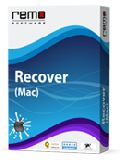
Remo Recover (Mac) - Media Edition poate recupera pozele șterse din librăria iPhoto prin selectarea din greșeală a funcției “Delete Original” sau a pozelor pierdute în urma virusării librăriei iPhoto. Programul poate recupera fișiere media de pe carduri de memorie, iPod, camere video, USB flash și hard disk-uri. Suplimentar, recuperează poze digitale RAW captate cu camere profesionale DSLR precum Canon, Nikon, Olympus, Sony, Pentax etc.
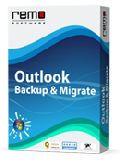
Programul Remo Outlook Backup and Migrate vă permite să faceți backupși să recuperați email-uri Outlook, împreună cu alte atribuții Outlook precum directoare email-uri, contacte, intrările în calendar și cele din jurnal, sarcini, notițe, feed RSS, setări, reguli, conturi email, liste cu mesaje junk și semnături. Puteți migra datele și setările Outlook de pe o versiune veche la una nouă sau de pe Windows XP / Vista pe Windows 7.

Comentarii la Remo Drive Defrag 1.0
Please add a comment explaining the reason behind your vote.
Downloaded and installed fine with XP. Registered with disposable email address. When I unsubscribed from their newsletter, I never got activation code. Using a different disposable email and accepting newsletter activation code became was instant.
Ran program and pressed analyse. Took its time. Started Deep Defrag and then decided to stop it and look at other options. Decided to restart my defragmentation. I could not, I had to start the analysis again. Takes too much time, and I will stick with PuranDefrag Free.
Save | Cancel
Is this a joke?
I cant believe there are people that would pay almost $30 for this. Giovanni will have a very long list.
Save | Cancel
# 2. PAUL
Is this a joke?
I cant believe there are people that would pay almost $30 for this. Giovanni will have a very long list.
eh,eh,eh.... totally agree with you mate...in fact I can't see any review on the net...and it's no accident that on Softpedia anybody has still rated this software so far, meaning no one has never tried it!!
At present, to defrag my drives, I'm using (for FREE of course...LOL!!) the award-winning and amazing IOLO SYSTEM MECHANIC 11, after winning a 1-year-license of it some time ago....so if you are eager to spend some money go for it, rather than using crappy softwarec like this.
If you instead want to keep the HD of your PC almost as brand-new for FREE, here is my huge list of BEST FREE DEFRAGMENTERS for you in order of my personal preferences....but of course you can take your pick, dudes!!!
* (Portable) UltimateDefrag Freeware Edition (==> My Personal First Choice)
This is a revolutionary Defrgmenter packed with an amazing array of advanced options. Why is it better than others similar (paid & free)products out there?? Simply because it's actually much more than just a defragger: in fact, not only defrags your HD deeply & effectively, but it's also able to automatically place all of your files and folders in the right areas of your HD so that your PC may achieve maximum performance.
According to recent surveys, about 80% of the time PC users only use 20% of the files stored in their hard drive: so why not move the rarely used files onto the slower performing areas of HD and, on the other side, the most frequently used files onto the higher performing areas where data transfer rates are doubled??
This is where this magic tool comes in!!
Official version is shareware but here it's amazingly FREE of charges:
http://www.freewaregeeks.com/?page=detail&get_id=176&category=53
And to make it PORTABLE just follow instructions here:
http://www.pendriveapps.com/ultimate-defrag-defragmenter/
Other GREAT DEFRAG TOOLS are these (can't post download links today):
-(Portable) UltraDefrag
- Portable Auslogics Disk Defrag
- MyDefrag
- Puran Defrag
- (Portable) Iobit Smart Defrag
- O&O Defrag Free Edition
- DiskTune
-(Portable) Defraggler
-(Portable) Power Defragmenter (==> Softpedia Editor Pick)
- Glarysoft Disk SpeedUp
- Jwansoft Disk Defrag v1.2
Besides that, for a limited time, RAXCO team gave away its awesome flagship "PerfectDisk Free Defrag" for FREE some months ago...and guess what??
Their installer seems to work even now (not sure for how long though....): so hurry up!!
http://blog.raxco.com/2012/03/29/perfectdisk-free-defrag-beta/
Finally, as you should know, modern HDs need the right ALIGNMENT to achieve their best performance: so, how about performing a full FREE TEST to check the VOLUME ALIGNMENT of your HDs??
http://diskat.net/faq-en.html
Total cost of the entire HD optimization process ==> 0 $/€
Hope the developer of this GAOTD has learned my today's lesson: never charge money if there are FREE & BETTER freeware alternatives on the market...at least when professor Giovanni is online...LOL!!
My 2 cents for Today's giveaway!!
Enjoy!!
Save | Cancel
1)
Re 3. All Windows computers need defraging , unless your" modern" computer stays in its box and you dont use it.
2)
Infact every time you instal a prog Windows does not optimise the best place to put the files.
The question is which prog to use . System Mechanic and lots of offer a defrag option , but having tried lots I have found
Auslogic Disk Defrag free version is the Rolls Royce in this field , a preferred choice .
So I will not be trying Remo , however I do think they should get rid of their claim
"Boosts the performance of your drive up to 100%;"
Up to could mean a 1 % per cent boost , but a 100 per cent is just nonsense and should just read "could boost your performance".
Save | Cancel
•Increases the age of your hard drive by reducing the work load for its read / write head
Does it makes my HD older??
Save | Cancel