Zilnic oferim programe licențiate GRATUITE pe care altfel ar trebui să le cumpărați!
RecMaster Pro 1.1.283 a fost chilipirul zilei în 3 aprilie 2021
RecMaster is a professional and useful screen recording software.
It supports accurate screen recording of any desktop activities such as desktop presentations, live webcasts, and business meeting videos.
You can record full screen or custom areas according to your needs. And the software also supports recording with the computer camera or webcam and recording audio only files. It allows you to complete the recording easily, efficiently and stably in different recording environments. It can also help you edit the recorded files by cutting, merging, and more. With this screen recorder, you can also set recording format, resolution, frame rate, camera output, audio output, etc. separately so that you can record all kinds of video content you want. It is the best choice for your work, study and entertainment.
Built with five screen recording modes, RecMaster will offer you the easiest and most efficient way to record your computer screen. Just one click from RecMaster, enjoy every moment and details from your computer screen.
RecMaster comes with powerful features, like HD recording, up to 4K recording, auto-start recording, picture in picture, schedule recording, etc. It will offer you the best experience for screen video recording.
Built with annotations and editing tools, RecMaster allows you to annotate when recording or edit your video when finished. You can also add a custom watermark (both text and Image supported) easily. Make sure your recording video will be perfect and instructive to your viewer.
You can choose different movement effects or colors for the cursor. You can also set a click sound or different colors for right and left click. Thus, it offers your viewer a more effective guideline.
The current text is the result of machine translation. You can help us improve it.
Cerinţe minime de sistem:
Windows XP/ Vista/ 7/ 8/ 10
Publicist:
Suzhou Aunbox SoftwarePagina de pornire:
https://www.recmaster.net/Dimensiunile fişierului:
50.1 MB
Licence details:
Lifetime, no updates
Preţ:
$19.95





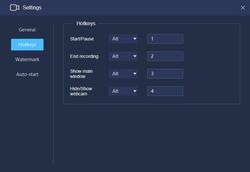
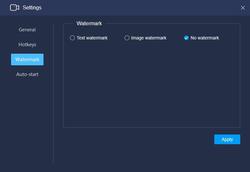

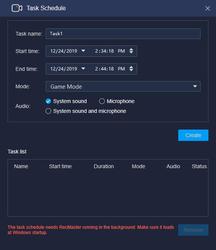

Comentarii la RecMaster Pro 1.1.283
Please add a comment explaining the reason behind your vote.
It appears to be only a Trial version. All recordings have a watermark that can only be removed after purchasing the pro version. This is quite disappointing. Uninstalled
Save | Cancel
K Selonik, По какой-то причине я не вижу ваш комментарий, даже если он прошел модерацию, поэтому пришлось разместить его отдельно.
Существует бесплатная версия программы записи экрана от NCH Software. Оказавшись на главной странице, посмотрите под красной кнопкой загрузки бесплатной некоммерческой версии:
https://www.nchsoftware.com/capture/index.html?theme=screen&msclkid=cd7c0ae232b41d97470e6a8a53b40a9c&utm_source=bing&utm_medium=cpc&utm_campaign=EN-C1&utm_term=freeware%20screenrecorder&utm_content=Debut%20-%20Screen%20Recorder
There is a free version of a screen recorder from NCH Software. Once on the home page look below the red download button for the free non commercial version. See link above.
Save | Cancel
Stephen Brown, I've given up on all NCH software.
Got tired of it reverting to crippleware, or suddenly refusing to run unless purchased.
Save | Cancel
just a merry go round trying to find the register pge cant be bothered its only for 1 yr so uninstalled
Save | Cancel
If I use the web link as mentioned in the readme file, I am redirected back to the GiveAwayOfTheDay page with the offer for RecMaster Pro. I don't see a form to submit my data. Yesterday I had the exact same problem.
Save | Cancel
I don't have a microscope to read the menu of this program on the Dell XPS13 HD screen. Verry inconvenient user interface
Save | Cancel