Zilnic oferim programe licențiate GRATUITE pe care altfel ar trebui să le cumpărați!

Giveaway of the day — RationalPlan Single 5.6.2 (Win&Mac)
RationalPlan Single 5.6.2 (Win&Mac) a fost chilipirul zilei în 22 ianuarie 2021
RationalPlan Single este un software de management de proiect care poate fi considerat ca o alternativă accesibilă la Microsoft Project. Practic, oferă 80% din funcționalitatea sa la 20% din cost. Produsul a fost conceput pentru a ajuta managerii de proiect începători sau accidentali să se aplece asupra modului de gestionare a proiectelor lor. Acesta este dotat cu un ghid de proiect încorporat, care va lua utilizatorii pas cu pas prin procesul de planificare și gestionare a unui proiect. Toți acești pași urmează corpul de management al proiectului de cunoștințe o carte publicată de Institutul de management de proiect.
Utilizatorii vor învăța cum să creeze proiecte și sarcini, cum să le planifice în timp prin crearea dependențelor, vor crea calendare de lucru, vor atribui resurse pentru sarcini, vor stabili costuri și vor urmări evoluția proiectului. RationalPlan Single merge dincolo de o simplă listă personală de rezolvat. Vă va ajuta să învățați cum să vă organizați munca pentru a deveni mai productivi. V-ați renovat vreodată casa și ați observat că lucrurile au scăpat de sub control, iar bugetul inițial estimat nu a fost unul realist? Apoi încercați RationalPlan și veți vedea diferența.
The current text is the result of machine translation. You can help us improve it.
Cerinţe minime de sistem:
Any Windows PC; Mac OS X: Lion 10.7 or higher
Publicist:
Stand By SoftPagina de pornire:
http://www.rationalplan.com/single-project-management-software.phpDimensiunile fişierului:
185 MB
Licence details:
Lifetime
Preţ:
$87.00
Titluri promovate

RationalPlan Multi este un software de management al portofoliului de proiecte special conceput pentru managerii de proiect care trebuie să se ocupe de proiectele și resursele companiei într-un mod centralizat. Pe lângă toate caracteristicile unui singur proiect, versiunea Multi Project vine cu altele suplimentare. Mai exact, utilizatorii vor putea gestiona proiecte care sunt conectate prin dependențe, care împărtășesc resurse comune sau dacă doriți doar să vedeți toate datele proiectelor într-un singur loc.

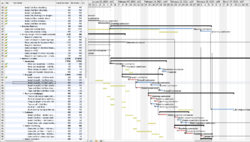


Comentarii la RationalPlan Single 5.6.2 (Win&Mac)
Please add a comment explaining the reason behind your vote.
Oh, a JAVA program, long time no see.
There are lots of people out there that don't use JAVA, for obvious reasons.
Personally i do and installed it, upon first start, you are asked to specify a license file, which comes with the download, so installation and activation was pretty easy.
Other than that, i actually have no use for this software rn but i kept it for later, you never know. :)
Save | Cancel
I installed it, as it might be more useful than just doing plans in the free GanttProject, but the whole Java nature of it does lend it (at times, like the licence search dialogue) a very Windows 3.11 look... Plus of course you need a paid Java licence to use it for commercial purposes now... unless they have a deal to pay for the licence for you???!!!
It did run up fine on Win10 Pro x64 with that latest 64-bit Java installed. Ah, but it actually uses an older 64-bit version of Java (1.8.0.201) included with it (vs the 1.8.0.281 I have installed)... It's probably okay, but might be tempting to replace the Java version in its Program Files directory... what could possibly go wrong... err...
Save | Cancel
JohnL, You do not need to have Java installed. The application comes embedded with Java. There are no vulnerabilities and you do not have to worry about paying anything to Oracle not even for commercial purposes. However this giveaway can be used only for personal stuff as it is a giveaway.
We regularly update the embedded Java when we release new versions. We do not recommend to make changes to the installation as it might stop working properly.
Save | Cancel
Installation on Win 7 was without any error messages however the program itself will not launch. A splash screen pops up for about a millisecond but does not run.
Save | Cancel
D_Ram, Is it possible you have a 32-bit system, as it includes a 64-bit Java runtime, only...
Save | Cancel