Zilnic oferim programe licențiate GRATUITE pe care altfel ar trebui să le cumpărați!

Giveaway of the day — Process Lasso Pro 9
Process Lasso Pro 9 a fost chilipirul zilei în 6 decembrie 2018
Process Lasso NU este încă un alt task manager. În schimb conține o flotă de algoritmi dinamic conceput pentru a stimula performanța PC-ul și să păstreze capacitatea de reacție în timpul sarcini mari. Printre ei este celebrul nostru ProBalance algoritm, care reduce temporar prioritate de supărătoare procesele de fundal, în scopul de a îmbunătăți PC-ul de reacție, așa cum se arată în lumea reală și testele sintetice.
Apoi, există Bitsum Mai mare Performanță plan de alimentare, care este reglat pentru a oferi performanță maximă atunci când aveți nevoie de ea, și IdleSaver să te las în jos pentru o mai conservatoare plan de alimentare atunci când mers pe jos.
În continuare, utilizatorul poate automatiza toate tipurile de setări de sistem cu reguli și persistente în procesul de priorități, afinități CPU, etc... Aceasta este adevarata afacere, nu fac nici o greșeală! Acesta este destinat pentru utilizatorii de energie, dar chiar și medie, utilizatorii pot folosi pur și simplu prin instalarea acestuia. Nici o configurare suplimentare necesare în cele mai multe cazuri! Vizita https://bitsum.com pentru mai multe informații.
Ce mai e Nou:
- Suport îmbunătățit pentru high-core-conta Procesoare;
- Fiabilitatea și îmbunătățiri de performanță;
- Sortiment de produse cosmetice și îmbunătățiri de uzabilitate.
The current text is the result of machine translation. You can help us improve it.
Cerinţe minime de sistem:
Windows Vista/ 7/ 8/ 10 and Windows Server 2012-2016; Approx 50Mb of disk space
Publicist:
Bitsum TechnologiesPagina de pornire:
https://bitsum.com/Dimensiunile fişierului:
1.69 MB
Preţ:
$36.00

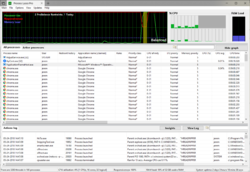
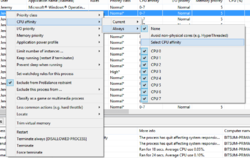
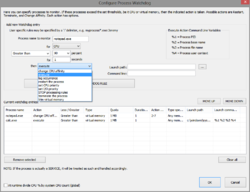
Comentarii la Process Lasso Pro 9
Please add a comment explaining the reason behind your vote.
I have tried various versions this in the past and found that it lacks one (to me vital) component. Being ignorant of how priorities work maybe it cant be done. Anyway this is to the developer in the hope he can incorporate it. When the program I am focusing on slows down I have tried going into task manager to see what is causing it and invariably it is my C:\ disk running at 100%. I check to see what is doing the most reading of the disk and find it is a background process. I change that process to lowest priority and the program I want to be using to highest priority but it makes not the slightest difference to the priority of disk use, maybe it changes priority of CPU use but the CPU is not slowing me down its the disk. Maybe I need more RAM.
Anyway if you could incorporate a routine to solve this problem your software would be a winner but in my case your routines that automatically change CPU priorities don't seem to help.
Save | Cancel
D Murphy,
You may find some interesting ways to stop 100% disk usage over here:
https://techloris.com/100-disk-usage-windows-10/
(assuming you're into windows 10...)
Save | Cancel
To all die hard users of Windows XP out there:
Bitsum kindly offers a free pro version of Process Lasso over here:
https://bitsum.com/last-windows-xp2003-compatible-build-of-process-lasso/
Take care.
Save | Cancel
At this time of the latest generation of processors, Process Lasso and / or related programs have little or no benefit.
Save | Cancel
Jhonny cabs,
That is assuming everyone has the latest hardware.
Many have not.
Save | Cancel
Altho every time GOTD offers Process Lasso (thank you, Bitsum), people say it makes no difference or hinders Windows 10, I have found the software useful in one important way. When my computer fan would run endlessly, PL allowed me to isolate two Windows programs that ran and restarted constantly -- even tho I never opened them! With PL engaged, I can now prevent Microsoft Edge and Microsoft Photos from launching. I put "microsoft.photos.exe" and "microsoftedgecp.exe" on my disallowed processes list and PL terminates them every time.
Save | Cancel