Zilnic oferim programe licențiate GRATUITE pe care altfel ar trebui să le cumpărați!

Giveaway of the day — Process Lasso 3.8
Process Lasso 3.8 a fost chilipirul zilei în 1 septembrie 2010
Process Lasso este o tehnonologie nouă şi unică care va îmbunătăţii stabilitatea computerului şi felul în care acesta răspunde la comenzi. Prin design-ul său, Windows permite programelor să acapareze procesorul fără limitare – ducând la suspendarea activităţilor şi la mici întârzieri ale sistemului. Tehnologia inteligentă Process Lasso's ProBalance (Balanţa proceselor) ajustează inteligent priorităţile în ceea ce priveşte rularea programelor astfel încât procesele care se desfăşoară necorespunzător să nu influenţeze negativ sarcinile computerului dvs. Şi face asta nu prin creşterea priorităţilor proceselor, ci prin încetinirea temporară a priorităţilor programelor ce rulează în fundal, programe ce ar putea interfera cu sarcinile din prim plan.
Process Lasso oferă o varietate de modalități prin care puteți prelua controlul în ceea ce privește alocarea resurselor procesorului pentru programele ce rulează. Puteți alege prioritatea cu care procesele ar trebui să ruleze și ce procesor să le asiste. Deasemenea, puteți să interziceți anumitor programe să ruleze, puteți restarta automat programele, puteți limita numărul de situații în care un program poate rula și multe altele. Puteți chiar preciza procesul care să inducă intrarea în modul High Performance power sau cel care interzice trecerea in modul sleep. Modul gaming permite jucătorilor înrăiți să seteze ușor optimizarea priorităților.
Dacă utilizaţi un sistem pe 64 de biţi, urmaţi legătura aici (dimensiunea fişierului: 2.44 MB)
Cerinţe minime de sistem:
Windows 2000, XP, 2003, 2008, Vista, and 7
Publicist:
Bitsum TechnologiesPagina de pornire:
http://www.bitsum.com/Dimensiunile fişierului:
2.35 MB
Preţ:
$24.95
GIVEAWAY download basket
Comentarii la Process Lasso 3.8
Please add a comment explaining the reason behind your vote.
First, I would like to thank all Giveaway of the Day users for our positive give-away last time. Your community is friendly, and I greatly appreciated feedback I was given. I wanted to express a few things to the community -- to introduce myself to new users, correct misunderstandings, and provide other context.
Process Lasso is NOT a simple task manager, it is a an automation utility to automate various operations on running processes.
I am single developer operating a small sole proprietorship. I develop my software because I am passionate about it, and sell to pay my bills. If I could, I'd do it all free (and often do). I use my own software every single day.
Process Lasso's ProBalance algorithm dynamically lowers the priority of select background processes at appropriate times to improve responsiveness. It can be demonstrated by our CPUEater application or your own while(1) loop ;). While the Windows CPU Scheduler does a decent job, it tries too hard to be fair at times. We also have research material, and information about how a single thread at normal priority can surprisingly bring a single CPU system to its knees in a while(1) loop.
Process Lasso logs every action it takes on other processes.
Process Lasso can be used to automate process management. It is like an easy to program robot that efficiently executes your 'instructions'. It is better than a script language in that the native code is highly efficient, where-as interpreted scripts are slow. Naturally, the trade off is a little less robustness.
Process Lasso is NOT a magic elixir that can solve any PC problem you have. Process Lasso makes no tweaks to your registry, or anything like that.
Process Lasso includes no adware, no toolbars, or other bundled 'stuff'.
Version 4 is set to go final within a couple weeks now, I'm working my butt off. The change is huge and even more work remains.
As an engineer my focus does tend to be mostly on the 'guts' of the software, rather than the aesthetics -- sometimes to my detriment.
The Good
* Has the ability to intelligently manage CPU priorities for individual processes - allowing users to work unhindered - based on the current system conditions ("ProBalance" mode).
o Users are allowed to customize the parameters of "ProBalance".
o Users are allowed to exclude specific processes from being managed via "ProBalance".
* Has a "Gaming Mode" which allows users to run full-screen games/processes without worry of interference from Process Lasso.
o Users can define specific processes which automatically trigger "Gaming Mode" when detected.
* Allows users to manually change CPU priorities, affinities, and/or throttle the CPU for all individual processes.
o Users can set default CPU priorities, affinities, and/or throttles for specific processes.
* Allows users to blacklist specific processes which are automatically terminated when detected.
* Allows users to limit the amount of instances for specific processes and specify specific processes to always run.
* Has the ability to prevent the computer from timing out/sleeping when specific processes are running and the ability to automatically change the PC to "High Performance" when specific processes are detected (if applicable).
* Can manage current user's processes, and/or all users' processes.
* Users have the option to run the core engine without the GUI (management console), to make Process Lasso more efficient.
* Core engine can be run as a service.
The Bad
* The management console has a very "techie" look and feel to it. So, Process Lasso needs some sort of "Non-techie console" that allows users to just run Process Lasso and let it do its thing without having to worry about all the settings available in the management console. This "Easy Mode" should only have a few basic settings such as being able to switch between "ProBalance" and "Gaming Mode" to avoid scaring the average user.
Free Alternatives
Process Tamer
For final verdict and recommendations, please click here.
Darn, I lost some formatting in my last comment. The preview looked good, but the post didn't. I apologize, and please find the same text here (along with download and licensing info):
http://www.bitsum.com/pl_gotd.php
IMPORTANTLY, I am also offering for free the latest v4 beta (v3.99.17 beta) for those who are adventurous. You can downgrade at any time to v3.84.7 (the last final).
To correct my previous commment - you can only downgrade from the final to beta TODAY if you want. Later downgrades from beta to last final I'll allow, but you have to manually contact me.
Anyway, I recommend getting the builds from my web site, as I am not sure if the ones GOTD picked up are right or not. AFAIK, there are no problems, but I always recommend grabbing them at the links I provide.
OPTION #1: LATEST FINAL VERSION v3.84.7
Process Lasso 32-bit v3.84.7
Process Lasso 64-bit v3.84.7
OPTION #2 : EXPERIMENTAL BETA of v4 (unfinished and untested)
You also have the *choice* to install a beta of version 4. Now, the problem here is that this build is not done. A lot of work remains before it is eventually released as Prccess Lasso version 4.
For instance, not all languages are updated, and not all features are polished or tested. If you choose this path, you can go backwards to the v3.84.7 build ONLY later today - otherwise you'll have to contact me and I'll let you downgrade with a special key. However, know that this ia a BETA, and therefore
please expect it to be a BETA (unfinished).
Process Lasso 32-bit v3.99.17 BETA
Process Lasso 64-bit v3.99.17 BETA
This is version 3.84.7 - the previous giveaway was on May 21st 2010 was 3.84.3
Excellent software - thanks Jake and GOTD for the update!
My review from fileforum...
I like this programme so much my review is more like a pitch - lol
An invaluable utility to keep your PC running smoothly. Install it and forget it or tweak to your hearts desire, Process Lasso's ProBalance algorithm carefully adjusts running processes to maximise your PC's speed and stability while barely using any system resources itself. If an unruly programme hogs your CPU, grinding your PC to a halt, Process Lasso will help whip it into shape thus allowing you keep computing. Especially useful on older systems (but certainly not limited to them), a free version is available (with the odd reminder that there is a pro version available at minimal cost).
In other words "it's bloody amazing!" - Damian

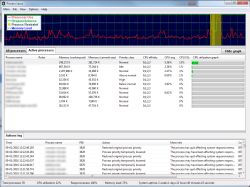
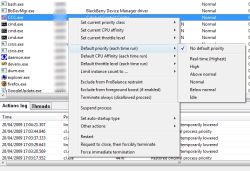

I’ve recently started a blog, the information you provide on this site has helped me tremendously. Thank you for all of your time & work.
Save | Cancel