Zilnic oferim programe licențiate GRATUITE pe care altfel ar trebui să le cumpărați!

Giveaway of the day — PresentationTube Recorder Pro 3.0
PresentationTube Recorder Pro 3.0 a fost chilipirul zilei în 5 iunie 2014
PresentationTube oferă un program gratuit de înregistrare și distribuire a prezentărilor video ce vine în ajutorul profesorilor și al studenților pentru a produce și distribui într-un mod inedit și ușor prezentări video de calitate. Acest program permite celor care țin prezentări să nareze sau să adauge adnotări în succesiunile de imagini PowerPoint și să sincronizeze o varietate de opțiuni de editare vizuală, inclusiv streaming de pe cameră, tablă cu suprafață magnetică, tablă de scris, conținut din navigatoare web și înregistrare desktop.
Programul automatizează procesul și face ca profesorii și cei care țin prezentări să aibă nevoie doar de cunoștințe tehnice minime pentru a nu petrece timp suplimentar cu crearea materialelor de predare.
Caracteristici noi pentru versiunea 3.0:
- Ecran video output mai larg (16:9).
- Sincronizare audio mărită.
- Funcție de captare a întregului ecran sau a zonei din jurul mouse-ului.
- Persoanele care țin prezentări pot folosi un panou de control simplificat (înainte, înapoi, prima și ultima succesiunea de imagini) pentru a naviga în prezentare.
- Afișează numărul succesiunii curente , titlul și numărul total de succesiuni în bara de unelte.
- Suportă număr nelimitat de USB-uri sau camere web integrate.
- Afișează notele de subsol ale fișierului video în ecran complet sau în/sub succesiunile de imagini.
- Include o varietate de medii vizuale printre care tablă albă magnetică, tablă de scris, navigator web integrat și activitățile de pe ecran.
- Programul poate fi pus pe pauză, rezumat sau oprit în timpul prezentării.
- O tablă de scris albă eficientă pentru ilustrațiile text.
- Navigator web integrat cu posibilitate de zoom in/out.
Notă: Cele mai votate trei sugestii vor primi o licență Teamwork (în valoare de 250USD) și un an întreg de actualizări și suport 24h/7 pentru PresentationTube Recorder.
Cerinţe minime de sistem:
Windows XP/ Vista/ 7/ 8/ 8.1 (x32/x64); MS PowerPoint or PowerPoint Viewer 2000/ 03/ 07/ 10; Webcam/microphone
Publicist:
PresentationTubePagina de pornire:
http://presentationtube.com/Dimensiunile fişierului:
16.8 MB
Preţ:
$50

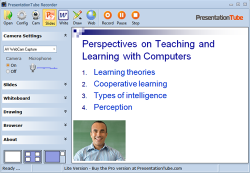
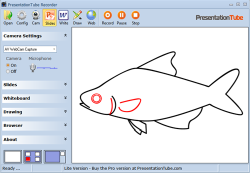

Comentarii la PresentationTube Recorder Pro 3.0
Please add a comment explaining the reason behind your vote.
Pretty good tool today especially suitable for teachers and webmarketer eager to create online presentations, so probably not the right place for promoting it (LOL...in fact 35% THUMBS UP only).
With this tool you can draw things or type text, record a voice narration, include footage of your webcam or even insert your own PowerPoint slides.
But 50 BUCKS is too expensive....honestly can’t see any outstanding feature justifying this price (but wait a feedback about it by the developer), especially when compared to FREEWARE alternatives out there (see links below).
HINT for the developer ==> Since this service is meant for developers as a means of advertisement to spread the word about their products, why not lower the price and/or mention in the blurb outstanding features which cannot be found in FREE ALTERNATIVES? This way chances to get HIGH user rating scores and consequently more sales in the future may increase dramatically.
BEST FREE ALTERNATIVES
First of all, why not use a FREE web-based app for creating compelling animated zooming presentations?
http://prezi.com
But if you prefer using free apps, no problem:
http://www.debugmode.com/wink
http://atomisystems.com/activepresenter/free-edition
http://www.videosoftdev.com/free-screen-recorder
http://www.softpedia.com/get/PORTABLE-SOFTWARE/Multimedia/Video/Windows-Portable-Applications-CamStudio-Portable.shtml
To grab your audience’s attention of by customizable mouse pointers, mouse clicks, visible keystrokes and a screen pen, see also:
http://www.math.uaa.alaska.edu/~afkjm/PenAttention
http://sourceforge.net/projects/pointingstick
But how about participate in web meetings and online presentations sending session data to your participants ahead of any session, with all of those online presentations tools out there (VoIP, video, whiteboard and chat) available for FREE?
http://www.teamviewer.com/index.aspx (with the latest version, you can even use a webcam) + http://meeting.teamviewer.com/en/index.aspx
Alternatively you may also convert your PPT FILES into HTML5, FLASH or VIDEO format....what if you could do that for FREE?
* SlideGo
Amazing FREE APP which can:
- convert your PPT files into HTML5, reproducing their fonts, videos, sound effects, shape animations, animated gif without any hassle
- EDIT the final output, by using SlideGo web editor
- enhance your PPT files with interactivities such as quizzes, drag and drop or audio overlays.
http://www.slidego.com/home
Enjoy!! ^_^
Save | Cancel
Installed and registered without problems on a Win 8.1 Pro 64 bit system. Program is preregistered. For some unknown reasons, by starting this program it wants to install (on my computer) Microsoft Expression Web 4. There must be an error in registry keys...
This software was GAOTD from version 1.x in 2012 to version 2.0 AND 2.2 in 2013 up to this version 3.0 from today.
An Arab company with name and address and a bio...
PresentationTube is developed and maintained by Dr. Alaa Sadik . Dr. Sadik is an assistant professor of educational technology at the Department of Instructional & Learning Technology, College of Education, Sultan Qaboos University, Sultanate of Oman.
In the about us, woman without scarfs...
A program to produce videos from PowerPoint presentations. This can be done on your home desk with annotations, "live" drawings, web videos or content of a browser.
I wanted to test this. Test failed, because I don not have installed the Microsoft PowerPoint - the reason,why it wanted to install Expression Web? I have Microsoft Expression Web 4 installed, but...
It does not work with my free PowerPoint replacements - so: test unfinished.
At least an interesting program for teachers, born in a country, where developing simple and understandable teaching tools is essential.
Uninstalled via reboot.
Save | Cancel
Thank you very much for all your constructive feedback. PresentationTube is originally a research-based academic project, and to continue running and developing the project, we decided to have a business model based on selling a Pro version of the product, which promoted today by GOTD. As you can see the site and the software are add-free. Version 3.0 is targeting presenters who have a very limited time and skills and producing video content, not professional producers. It integrates new visual aids and screen/desktop recording with 16:9 video outputs. Hope to enjoy the pro version. For premium support, please include GOTD in the subject of your message.
Save | Cancel
A simple installation that opened up to a simple interface.
Made a PowerPoint presentation using the free program OpenOffice and saved in Microsoft format; it accepted it without problems.
Had a play around and to be honest did not find it by any means intuitive, a shame really as a mobile application I'm helping on could be explained in something similar to this method.
I would have thought that someone who was making a presentation program would use that program to explain how to use it, sadly not in this case.
When trying to choose a camera it did not recognise the web cam attached to my desktop until I pressed the record button, only then did find it.
I'm not going to give up on this just yet, but I do need to find a way of controlling the flow, say from text to whiteboard etc then it may be some use to me, but it would have been so much better if a decent tutorial was available.
Save | Cancel
Karl- It probably wanted to install Expression Web due to a DLL conflict - I used to get this with VB6 quite regularly. Program A installs with version A of a DLL, then you install program B with version B of the same DLL, and the poor system fights with itself trying to put back and reinstall DLLs it needs.
Save | Cancel