Zilnic oferim programe licențiate GRATUITE pe care altfel ar trebui să le cumpărați!

Giveaway of the day — Presentation Screen Master 1.1.0
Presentation Screen Master 1.1.0 a fost chilipirul zilei în 17 august 2013
Folosirea Presentation Screen Master este un mod ideal de a întreprinde diverse acțiuni pe computer (sau laptop), în timp ce audiența vede o parte din ecran pe un ecran diferit (pe un proiector). Puteți astfel prezenta doar zonele selectate de pe ecran sau dintr-o aplicație, iar privitorii nu vor putea să vadă orice alt conținut de pe desktop. Acest program vă permite de asemenea să faceți zoom in, să adăugați notițe sau să adăugați efecte de cursor atunci când faceți prezentarea.
Caracteristici:
- Funcționează pe computer, laptop și tabletă PC.
- Funcționează cu whiteboard interactiv.
- Acceptă input de la un pix digital.
- Compatibil cu tablete grafice.
- Funcționează cu ecrane multiple.
Producătorul oferă o reducere de 50% pentru o licență pe viață în ziua acestui chilipir (actualizări gratuite/upgrades și suport pe viață). Achiziționați licența de aici.
Cerinţe minime de sistem:
Windows XP, Vista, 7, 8 (x32/x64)
Publicist:
GoldGingko SoftwarePagina de pornire:
http://www.presentation-assistant.com/screen-master/index.htmDimensiunile fişierului:
10.3 MB
Preţ:
$29.95
Titluri promovate
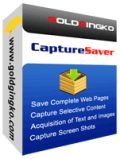
Oricine navighează pe internet găseşte la un moment dat informaţii pe care doreşte să le păstreze. Cu ajutorul CaptureSaver puteţi salva permanent textul selectat, imaginile şi pagini web întregi, apoi le puteţi edita, marca, organiza şi puteţi căuta informaţiile în propria bază de date portabilă offline. CaptureSaver vă permitesă aranjaţi datele erarhic în formă de arbore. Puteţi adăuga note, cuvinte cheie, puteţi chiar să modificaţi codul html. Atunci când utilizați CaptureSaver nu veți pierde niciodată informații importante și nu mai trebuie să vî faceți griji când vine vorba de paginile web pe care doriți să le salvați.
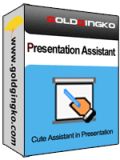
Presentation Assistant este un instrument isteţ pentru prezentări tehnice, educative, pentru demonstraţii şi explicaţii şi pentru întânirile interne de la birou sau poate fi util dacă trebuie să explicaţi ceva unei persoane pe computerul dvs. Vă ajută să vă expuneţi punctul de vedere mai uşor într-o şedinţă, puteţi focusa pe o anumită arie şi chiar face adnotări direct pe ecran. Mai mult, oferă şi mai multe opţiuni – Spotlight, Curtain, Screen Digital Clock, Arrow Point, Magnification, Screen Capture etc.

Comentarii la Presentation Screen Master 1.1.0
Please add a comment explaining the reason behind your vote.
Fills a need with me since the projector which I currently use at work does not have the freeze function which allows you to continue working on other stuff, as many now do. Annotate over desktop also useful to me.
Installed and activated just fine. After brushing up on the dual/multiple monitor options on my laptop, I got it to work just as intended. I like it so far.
BTW the perennial discussion about the sometime disparity between the user rating is and the quality of the software is easily solved. Just call it a User GENERAL INTEREST Rating, 'cause that's what I think that vote really turns out to be. It would probably be totally accurate then.
Save | Cancel
A very useful program for teaching or presentation but developer needs to tell users how to change the display option to use the software. It did not work for me right away because Wins 7 by default turns on the “Duplicate these displays” option (after connecting laptop to a TV/projector, right click to select Control Panel/Appearance and Personalization/Display/Screen Resolution). The program worked fine after I changed it to the “Extend these display” option. My church used a more expensive commercial program to do similar thing. Thanks a lot.
Save | Cancel
This software is rather good. It is excellent for instructors, BUT it requires two monitors. One can be shared.
It is not a product that fits for most folks. But if you share screens or do instructions or customer support like I do, this is a nice tool. It has a somewhat limited audience so it is understandably unnecessary for the average user.
For myself it appears useful and after playing with it in the next week or two will decide if a license purchase is justifiable. Immediate thoughts are: it is. But that is because I can use it.
Spam
Save | Cancel
Downloaded this and installed fine on Win 7 64bit. was able to make s Power Point Presentation and show only part of it on another screen while working on something else that the other monitor didnt see. I like this option. Also I like the fact that there is a portable version offered on there website. Thanks GOTD
Save | Cancel