Zilnic oferim programe licențiate GRATUITE pe care altfel ar trebui să le cumpărați!

Giveaway of the day — Presentation Marker
Presentation Marker a fost chilipirul zilei în 4 aprilie 2012
Presentation Marker permite utilizatorilor să facă adnotări direct pe ecran şi să focuseze pe anumite porţiuni pentru a putea explica mai uşor o anumită prezentare. Mai mult, oferă intrumente suplimentare – Spotlight, Curtain, Screen Digital Clock, Arrow Point, Magnification, Screen Capture etc.
Oferă un real ajutor atunci când doriţi să prezentaţi un produs sau să faceţi o demonstraţie şi trebuie să faceţi adnotări pe ecran pentru a vă ilustra mai bine punctul de vedere.
.
Oferim o reducere de 50% pe viaţă pentru chilipirul zilei (actualizări gratuite şi suport pe viaţă). Profitaţi chiar acum!
Cerinţe minime de sistem:
Windows 2000/ Vista/ XP/ 2008/ 7
Publicist:
GoldGingko SoftwarePagina de pornire:
http://www.presentation-assistant.com/pmarker/index.htmDimensiunile fişierului:
4.43 MB
Preţ:
$19.95
Titluri promovate
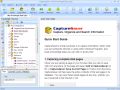
Oricine navighează pe internet se întâlneşte zilnic cu informaţii pe care doresc să le păstreze pentru accesare ulterioară. Cu ajutorul CaptureSaver puteţi salva permanent textul selectat, imaginile şi pagini web întregi, apoi le puteţi edita, marca, organiza şi puteţi căuta informaţiile în propria bază de date portabilă offline. CaptureSaver vă permitesă aranjaţi datele erarhic în formă de arbore. Puteţi adăuga note, cuvinte cheie, puteţi chiar să modificaţi codul html. Folosind CaptureSaver nu veţi mai pierde niciodată informaţii importante şi nu trebuie să vă faceţi griji că nu mai găsiţi pagini web pe care nu le mai le-aţi accesat.

Atunci când susţineţi o prezentare, totul stă în captarea si păstrarea atenţiei celor prezenţi. Presentation Pointer permite audienţei să urmărească uşor acţiunile întreprinse pe ecran. Acest instrument include opţiunea de accentuare a cursorului şi mai multe efecte vizuale şi auditive atunci când folosiţi cursorul. De asemenea, afişează literele tastate la baza prezentării şi vă permite să conturaţi un video chiar în timp ce prezentarea derulează.

TaskmgrPro este un plug-in pentru Windows Task Manager şi dispune de opţiuni redutabile. Puteţi opri mai multe procese în acelaşi timp sau le puteţi păstra în tabul de procese, puteţi opri sau porni un lot de servicii în tabul de servicii, puteţi vedea conexiunile TCP şi toate porturile deschise în plus, puteţi administra procedura de pornire a sistemului Windows în tabul de Startup. Puteţi programa închiderea/rebutarea…în tabul adiţional Shutdown şi puteţi administra uşor fişierele publice în tabul adiţional Stared tab.
GIVEAWAY download basket
Comentarii la Presentation Marker
Please add a comment explaining the reason behind your vote.
I am starting to wonder if there is just one individual who logs in every day and comments that every giveaway should be skin-able. It seems to me that the commenter who asked that everything be portable has either toned it down or more appropriately noted this only for giveaways where it would add value.
I do agree that there is a lot of "ugly" or dated software out there, but I am rarely sure that having lots of choices for skinning would make for a more useful product. Appearance is important, but to me, the comments might be more useful if they referred to something other than color.
Free alternative: ZoomIt!
http://technet.microsoft.com/en-us/sysinternals/bb897434
Of course ZoomIt! doesn't have so many "widgets" and features to draw on screen, but is lightweight (267 KB).
Installed easy on MSWindows 7 64 bit.
Be sure to cut & paste the user & serial number, as it is very long and case sensitive, and includes letters, numbers, and symbols. When I clicked to "unlock" after putting in user & serial number, I got an error message as far as contacting the servers, but about 3 seconds later the message went away and the software was unlocked & registered.
Cool little tool that opens with an auto-hiding dock. It can draw on the desktop, on an open window, can save screenshots or just the drawing. Would be good when guiding someone through some settings or fixing a problem.
Also good as a doodler, or for quick sketches. Good also for keeping kids from messing up anything that might be open on your computer, as it takes control of the mouse and doesn't release it without going to the dock to release it.
Works fine with a mouse or touchpad, don't have a touchscreen or wacom to try it with. Control is as good as your control of the mouse, if using a mouse with this program.
It's almost like using the old "Paint", but can use it with anything showing on the desktop, not just limited to it's own application window.
This is not as useful as i thought , i downloaded everything went smooth but i found the buttons and the configuration quite quirky and less flexible.
Sorry thumbs down for me:
FANTASTIC Program for an instructor like myself, who routinely has to demonstrate techniques on the projected computer screen.
Thank you so much for bringing this program to my attention ! I would have never known such a useful piece of software existed had it not been for GiveAwayOfThe Day. Thank You !!
(It's also nice to see that GiveAwayOfTheDay has been offering something other than just the endless stream of video and photo editors for a change!! Is it just me, or do those video editors ALL appear to be essentially the exact same program with nothing more than a different name and skin applied ??????)
How would I improve today's GiveAway ? Well, I was ready to take advantage of the 1/2 price offer and upgrade to the Pro Version until I seen it required using PayPal. I do not have a PayPal account, nor do I wish to start one. Had it not been for that, I would have upgraded on the spot I was so impressed with this utility.


Dear Users,
Please note your registration information is not expected to arrive to your e-mail. User ID and Serial number will appear on the web page when you hit "Get the Code Now".
Please re-submit your data to have the registration details.
Thank you and have a nice Day!
Giveaway of the Day Project team
Save | Cancel