Zilnic oferim programe licențiate GRATUITE pe care altfel ar trebui să le cumpărați!

Giveaway of the day — Presentation Assistant Standard Edition 2.7.2
Presentation Assistant Standard Edition 2.7.2 a fost chilipirul zilei în 27 iunie 2013
Presentation Assistant este cel mai bun instrument de adnotare, zoom și cel mai bun asistent pentru predare, prezentări tehnice, educaționale, demonstrații, explicații și pentru întâlniri de afaceri, dar este ideal și dac doriți să explicați cuiva ceva de pe computer. Presentation Assistant permite utilizatorilor să adnoteze pe ecran și să facă zoom pe anumite zone pentru a explica mai bine. Cu instrumentul de adnotare pe ecran puteți desena tot felul de linii, forme rectangualre, cercuri, puteți adăuga text sau poze.
Presentation Assistant oferă instrumente suplimentare de adnotare pe ecran: spotlight, cortină, ceas digital, săgeată de prezentare, mărire a unei anumite zone, capturi de ecran, etc.
Producătorul oferă o reducere de 50% pentru licența pe viață pe întreaga durată a chilipirului. (actualiozări și suport tehnic pe viață). Achiziționați produsul aici.
Cele mai bune trei idei vor fi răsplătite cu o licență pe viață pentru Presentation Assistant Standard Edition. Folosiți widget-ul Idea Informer pentru a ne trimite părera dvs., și nu uitați să ne trimiteți si numele dvs. și adresa de email – altfel nu vom putea lua legătura cu dvs. în cazul în care vă numărați printre câștigători!
Cerinţe minime de sistem:
Windows XP, Vista, 7, 8 (x32/x64)
Publicist:
GoldGingko SoftwarePagina de pornire:
http://www.presentation-assistant.com/assistant/index.htmDimensiunile fişierului:
15.8 MB
Preţ:
$29.95
Titluri promovate
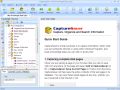
Oricine navighează pe internet găseşte la un moment dat informaţii pe care doreşte să le păstreze. Cu ajutorul CaptureSaver puteţi salva permanent textul selectat, imaginile şi pagini web întregi, apoi le puteţi edita, marca, organiza şi puteţi căuta informaţiile în propria bază de date portabilă offline. CaptureSaver vă permite să aranjaţi datele ierarhic în formă de arbore.

Utilizarea Presentation Screen Master reprezintă un mod perfect de a lucra privat pe un computer (pe laptop, de exemplu), în timp ce audiența va vedea o parte din ecran pe un alt monitor (proiector).Puteți prezenta doar zona selectată sau o anumită aplicație de pe computer, iar cei care privesc nu vor putea redea alt conținut de pe desktop.

TaskmgrPro este un plug-in pentru Windows Task Manager ce dispune de opţiuni redutabile. Puteţi opri mai multe procese în acelaşi timp sau le puteţi păstra în tabul de procese, puteţi opri sau porni un lot de servicii în tabul de servicii, puteţi vedea conexiunile TCP şi toate porturile deschise în plus, puteţi administra procedura de pornire a sistemului Windows în tabul de Startup. Puteţi programa închiderea/rebutarea…în tabul adiţional Shutdown şi puteţi administra uşor fişierele publice în tabul adiţional Stared tab.

Comentarii la Presentation Assistant Standard Edition 2.7.2
Please add a comment explaining the reason behind your vote.
Holy CRAP!
The PRO version is an excellent tool, but what is offered here is (once again) just the standard (limited features) edition.
Until developers use this website to give us only the crippled version of their main programs, I'll never make any review about their products, because this was not the main goal on the basis of which this marveloous service was launched a few years ago. Hope other people here do the same...too BAD!
BEST (and BETTER) FREE ALTERNATIVES
* (Portable) WINK (==> Softpedia Editor Pick and my Personal First Choice)
http://www.debugmode.com/wink
http://www.portablefreeware.com/index.php?id=981
* Active Presenter
http://atomisystems.com/activepresenter/free-edition
* Portable CamStudio
http://www.softpedia.com/get/PORTABLE-SOFTWARE/Multimedia/Video/Windows-Portable-Applications-CamStudio-Portable.shtml
* (Portable) Easy Screencast Recorder + (Portable) Screenshot Captor + FlipSuite
http://www.donationcoder.com/Software/Mouser/esr/index.html
http://www.donationcoder.com/Software/Mouser/screenshotcaptor/index.html
http://www.donationcoder.com/Software/Mouser/FlipSuite/index.html
* ScreenTwin
What if you could create online and offline video lessons, tutorials, project presentations, product demos and other demonstrations, training courses etc... literally with one mouse click, and then broadcast them to any other PCs having network access for FREE?
Too good to be true? Of course NOT!!
http://www.elecard.com/en/products/end-user-software/screencasting/screentwin.html
Enjoy!
My 0.0000000000000000000000000000000000000000000000000000001 cent for today's giveaway!!
Save | Cancel
Re #4, “… just the standard (limited features) edition.”
It is not only a limited edition, they also build in especially for GAotD a annoying promo-popup at program startup. Really annoying and ugly. No way to turn it off and at every programstart. This is the case after registration!
Switching to pro or ultimate lasts only limited time and is just trialware.
This is really a cripled version.
Save | Cancel
Installed easily on Win XP SP3. When I copied and pasted the registration code it didn't recognise it, so I re-registered using a different name and this was successful.
Fairly limited amount of tools for presentations, and includes an on screen clock, quick links to the Windows on-screen keyboard and calculator, and a screen grabbing function. All in all a handy set of tools but not really worth the $29.95 it is asking as a lot of these functions are already built into Windows or easily obtainable as freeware (Zoomit, irfanview etc)
Un-installing it now.
Save | Cancel
As mentioned previously by Giovanni, this offering is pure *CRAP* in the purest sense (if that is even possible). I hope some of you fellow users refuse to download or use this severely crippled "standard" version. As a professional, I often purchase new software packages, but with these tactics, I won't even try it.
The GOTD! "nag" screen is also a BIG "no no" in my book. I can see this developer has a LOT to learn. A sign of the times I suppose. For being severely crippled *and* the presence of a website-specific "nag" screen, I would rate this developer and their software a big, fat zero!
Save | Cancel
Registers easy on Windows 7 and 8. It only asks for a name, not an email which is greatly appreciated. This version appears to only take screenshots and not record a video. The tools to create a prsentation out of screenshots are great but why this would not have a screen record feature is baffling. Am I missing something? IBM leads the market in presentation making. Fraps has been the leading product in screen recording for gaming but appears to have stopped improving it.
My suggestion is to make this capable of recording video of what we are teaching and edit that. Also, broaden your market with a gaming recording feature with voiceover capabilities.
Save | Cancel