Zilnic oferim programe licențiate GRATUITE pe care altfel ar trebui să le cumpărați!

Giveaway of the day — Presentation Assistant 2.4.3
Presentation Assistant 2.4.3 a fost chilipirul zilei în 26 iunie 2012
Vă ajută să expuneţi o prezentare mai eficient, permiţându-vă să focusaţi o anumită zonă şi să adăugaţi anumite notiţe direct pe ecran. Mai mult, oferă mai multe instrumente adiţionale – luminare detaliu, cortină, ceas digital pe ecran, cursor cu săgeată, amplificare scris, capturi ecran, etc.
Vă ajută să expuneţi o prezentare mai eficient, permiţându-vă să focusaţi o anumită zonă şi sp adăugaţi anumite notiţe direct pe ecran. Mai mult, oferă mai multe instrumente adiţionale – luminare detaliu, cortină, ceas digital pe ecran, cursor cu săgeată, amplificare scris, capturi ecran, etc.
Oferim o reducere de 50% pentru versiunea pro a programului Presentation Assistant numai astăzi la chilipirul zilei. Achiziţionaţi aici.
Cerinţe minime de sistem:
Windows XP/ Vista/ 7
Publicist:
GoldGingko SoftwarePagina de pornire:
http://www.presentation-assistant.com/assistant/Dimensiunile fişierului:
5.23 MB
Preţ:
$29.95
Titluri promovate
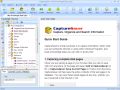
Oricine navighează pe internet se întâlneşte zilnic cu informaţii pe care doresc să le păstreze pentru accesare ulterioară. Cu ajutorul CaptureSaver puteţi salva permanent textul selectat, imaginile şi pagini web întregi, apoi le puteţi edita, marca, organiza şi puteţi căuta informaţiile în propria bază de date portabilă offline. CaptureSaver vă permitesă aranjaţi datele erarhic în formă de arbore. Puteţi adăuga note, cuvinte cheie, puteţi chiar să modificaţi codul html. Folosind CaptureSaver nu veţi mai pierde niciodată informaţii importante şi nu trebuie să vă faceţi griji că nu mai găsiţi pagini web pe care nu le mai le-aţi accesat.

Atunci când susţineţi o prezentare, totul stă în captarea si păstrarea atenţiei celor prezenţi. Presentation Pointer permite audienţei să urmărească uşor acţiunile întreprinse pe ecran. Acest instrument include opţiunea de accentuare a cursorului şi mai multe efecte vizuale şi auditive atunci când folosiţi cursorul. De asemenea, afişează literele tastate la baza prezentării şi vă permite să conturaţi un video chiar în timp ce prezentarea derulează.

TaskmgrPro este un plug-in pentru Windows Task Manager şi dispune de opţiuni redutabile. Puteţi opri mai multe procese în acelaşi timp sau le puteţi păstra în tabul de procese, puteţi opri sau porni un lot de servicii în tabul de servicii, puteţi vedea conexiunile TCP şi toate porturile deschise în plus, puteţi administra procedura de pornire a sistemului Windows în tabul de Startup. Puteţi programa închiderea/rebutarea…în tabul adiţional Shutdown şi puteţi administra uşor fişierele publice în tabul adiţional Stared tab.

Comentarii la Presentation Assistant 2.4.3
Please add a comment explaining the reason behind your vote.
Program works like it's supposed to... doesn't matter if you install the program first or use activate both will end up to the same result. Should people miss this one here's my recommendation.
LiveCapture... a bit crude on the interface but has almost all the same features as this tool.. http://Livecapture.googlecode.com
But should you have the chance to download this one it definitely get's a thumbs up from me..
As for the product yes having it portable is always a nice touch but I'm sure that you could just use reg to ini and reference to it to make the product portable in a fast way or... create a pack file on cameyo just tested it and it's portable quite nicely...
One last thing the spotlight and image import feature need some work cause on some video drivers you get a blank square and nothing imports and as for the spotlight id prefer a moving circle that follows the mouse for on screen projections.
Just my 2 cents
P.S: I love the fact that I can add png's to the packs just by dropping them into the folder.
P.P.S: 30$ for a multiple monitor support presentation tool is actualy resonable price in my opinion as long as it's lightweight.
Save | Cancel
Today's giveaaway looks good to me but STEPSHOT, given away here a few days ago, is in my view far better and more professional than this GAOTD!!
A cool FREE tool very useful for presentations, nobody seems to be aware of, is also "Capture2Text 2.0": in short, it enables you to transform your screen captures to text and even to speak into your microphone and then convert your speech to text!!
Yes, you heard me right dudes: it's FREE!!!!
Amazing, isn't it??
http://capture2text.sourceforge.net/
And how about bringing your PowerPoint slides into life and/or record, upload and share professional video presentations for FREE??
http://presentationtube.net/
Another nice free app for technical presentations, education, demonstrations etc... is also "SMRecorder":
http://www.video2down.com/index.php/documentation/87-capture-audiovideo
Finally, for people looking for a PORTABLE version of this GAOTD, P-APPS is the best free tool for that:
http://portable-app.com/
My 2 cents....
Save | Cancel
For a developer claiming to sell Presentation tools (their 4 products all are) to a professional audience ("Teachers, Professors, Specialists, Project managers, Department Managers..."), you could expect at least a good PRESENTATION video showing exactly what the product does and how you interact with it, because interaction here would be the key point. For me all this doesn't sound very pro.
Save | Cancel
To the people wanting this portable, Cameyo is your friend.
http://www.cameyo.com
Save | Cancel
They have a portable version its on their site its not free.
Save | Cancel