Zilnic oferim programe licențiate GRATUITE pe care altfel ar trebui să le cumpărați!

Giveaway of the day — Prayaya V3
Prayaya V3 a fost chilipirul zilei în 14 septembrie 2010
Prayaya V3 vă permite să creaţi un sistem de operare virtual pe hard disk sau pe orice dispozitiv de stocare detaşabil ca iPod, disk extern, etc. Cu Prayaya V3 puteţi face din orice PC, computerul dvs., faceţi aproape orice aplicatie portabilă şi protejaţi-vă datele şi intimitatea.
Trăsături cheie:
- Interfaţă uşor de folosit pentru sistemele de operare Windows
- Compatibil cu cele mai utilizate sisteme de operare Windows
- Sistem anti virus şi de curăţare a sistemului
- Instalare nelimitată directă de software
- Securitatea datelor personale
- Instrumete de administrare înglobate
- Suportă instalarea atât pe dispozitive mobile, cât şi pe hard disk-ul local
Puteţi contacta pagina de suport Prayaya pe parcursul ofertei Giveaway pentru orice întrebări sau nelămuriri.
Cerinţe minime de sistem:
Windows 2000/ 2003/ XP/ 7 (no x64 support)
Publicist:
Prayaya ElectronicsPagina de pornire:
http://en.prayaya.com/index.htmlDimensiunile fişierului:
7.51 MB
Preţ:
$49.00
Titluri promovate

Vă permite să faceţi backup şi să transferaţi mesajele SMS între telefoanele mobile şi desktop. Funcţionează doar pe telefoanele care au Windows Mobile System cu touchscreen. Programul numărul 1 în backup pentru mobile pe CNET.

O aplicaţie ce poate transfera contacte de pe telefon pe computer. Transferă contacte atât de pe cardul sim, cât şi din agenda telefonului. Exportă contactele în format (*txt), excel şi outlook (*.csv), fişiere pc data (*.cts) şi fişiere vCard (*.vcf). Într-un cuvânt, puteţi folosi GodswMobile Contacts Transfer pentru a administra contactele de pe telefoanele mobile în computer şi să le transferaţi pe alt telefon. Este compatibil cu toate telefoanele mobile Windows cu touchscreen.
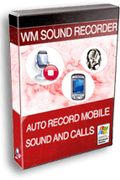
Înregistrează automat sunetele şi apelurile telefonice în Windows Mobile Pocket PC. Deasemenea, poate reda fişierele înregistrate astfel că puteţi verifica înregistrarea. Mai mult, puteţi distribui uşor fişierele utilizând acest program. Înregistrarea audio şi redarea ulterioară pe telefon nu a fost niciodată atât de uşoară cum este cu WM Sound Recorder!

Email Search Crawler este un instrument rapid şi eficient care caută pe internet sau în computerul dvs. adrese de email pentru a crea liste masive de adrese de email. Poate depista atât adresele ţintă, cât şi pe celelalte, din anumite ţări sau pagini web alese de dvs. Este uşor de folosit şi are abilitatea de a extrage mesaje email dintr-un fişier aflat în computerul dvs sau poate extrage adrese web într-o căutare pe internet şi poate descărca o listă de adrese web specificată de dvs.

Pony Fulldome este un instrument profesional pentru crearea unor poze şi filme în sistem fulldome la o calitate superioară.

Comentarii la Prayaya V3
Please add a comment explaining the reason behind your vote.
Such brand new idea software has not been seen on GOTD for long time, for past few months, GOTD is full of multimedia and system utilities, this software seems to be a particular one, but needs more compatibility and stability, and maybe suit for some people who like adventure or software testing. Thanks give away of the day.
Pros
* Great idea software;
* Support installation on both hard drives and removable USB device;
* Allow copy all the software and files to other pc to use without reinstall.
* Straightforward and easy to use with a Windows OS interface;
* Most common applications can be directly installed and run on it, so far as I have tried;
* Manage files, folders, applications, desktop settings just the same as on Windows OS;
* All files are saved in one folder, do not leave any trace (browser history, cookies and files view history) on the local PC system;
* Convenient and brilliant top switching bar, one-key fast switch;
Cons
* Not supporting 64-bit operating system, a disappointment for 64-bit OS users;
* Have to creating a new account on their website to enter the code and active it;
* Do not support Google Chrome setup;
* An unsigned service alerts from anti-virus software when first launching, so I have to stop the anti-virus or add this service to white list for continue using;
* Help document is not detail and helpful, I have to start a chat live on the software homepage to inquire;
* Not clear description on the website;
Save | Cancel
Looks very interesting so I checked out the website, it's covered in English errors, thought never mind it doesn't affect the software. Then I noticed that the testimonials on the site (from American and British customers) had the same basic English errors - clearly fake. Now I really don't trust the Chinese supplier, so I won't be bothering to use it for my "Private Information Security" .
Anyone like to suggest alternatives from more trustworthy competitors?
Thanks for all the other great software GOTD.
Save | Cancel
Well, they want us to create an account, so I remove it w/o any words in 30 sec
Save | Cancel
16:12:28 Thank you for contacting us. An operator will be with you shortly...
16:12:34 Operator Jacky joined the chat
16:12:45 Jacky: Hello, My name is Jacky, welcome to our support! How are you today and What can I do for you?
16:13:31 GerGn: Just installed the giveawayoftheday version. My account seems to be for a short time only.Why?
16:14:36 Operator has connection issues, we temporarily moved you to foreground queue. Sorry for keeping you waiting.
16:14:56 Operator Jacky is back
16:14:57 Jacky: Hi Gergn, do you active it successfully. If so, you account will be last 1 year
16:15:29 Jacky: Do you receive my message?
16:16:20 GerGn: Yes, I have only one year now. If I buy it for $49, how long will my account last?
16:20:15 Jacky: The is a give away version, and it only available for 1 year. If you pay for it, it will last for 3 years and more
16:21:32 GerGn: Jacky, I can understand "three years". I do not understand "three years and more". Is that 5 years, 10 years, or permanent?
16:25:36 Jacky: It depend on the update, if is a revolution update after 3 years, your paid license will be invaild.
16:26:14 GerGn: Jacky, OK, CLear. I don not like revolutions; ) . Bye
Save | Cancel
When installing Prayaya - you will be unable to install to the "System Drive" which is usually your C Drive.
Other drives will be listed as suggested targets for installation.
If you only have a C drive - you will need to plug in a USB device and install to that.
I spoke to Prayaya support, they explained to me:
In order the separate the V3 system and host system, V3 does not allow user to install in C drive.
If the user gets a virus when using V3 while surfing the internet, they could use the host pc anti-virus software to scan the Prayaya V3 folder and remove the virus. (Or click the V3 setup file and select the repair install to recover the V3 system)
Save | Cancel