Zilnic oferim programe licențiate GRATUITE pe care altfel ar trebui să le cumpărați!

Giveaway of the day — PPTminimizer 4.0
PPTminimizer 4.0 a fost chilipirul zilei în 27 octombrie 2009
PPTminimizer comprimă prezentări şi documente cu până la 98% fără a modifica formatul original al fişierului. Astfel că nu mai este necesar un program special pentru a deschide fişierele comprimate. Acest program este compatibil cu Windows Vista şi poate fi complet integrat în Outlook, PowerPoint şi Windows Explorer. PPTminimizer este livrat în limbile Engleză, Franceză, Germană, Italiană, Japoneză şi Spaniolă.
- Economisiţi timp – Trasnfer de date mai rapid
- Economisiţi spaţiu – Administrator de stocare de date mult mai eficient
- Trimite& primeşte – Trasferă fişierele optimizate adecvate pentru toate căsuţele de email
- Creşte productivitatea – economisire imediată a timpului şi resurselor
Important: Pentru a activa acest program software trebuie să vă înregistraţi în pagina producătorului (versiune completă, gratuit). Veţi primi un număr de serie personalizat cu care veţi putea activa programul.
Cerinţe minime de sistem:
Windows 98, ME, NT, 2000, XP, Vista
Publicist:
BalesioPagina de pornire:
http://www.pptminimizer.com/eng/index.phpDimensiunile fişierului:
4.36 MB
Preţ:
€ 34.95 (for FILEminimizer Office)
Titluri promovate

PPTminimizer Enterprise for Server este utilizată adesea ca o soluţie de stocare pentru că reduce substanţial costurile pentru stocarea datelor, transferarea acestora şi copiile de siguranţă. PPTminimizer reduce volumul datelor dvs. în timp ce menţine acelaşi număr de fişiere şi informaţii pe serverul dvs. Puteţi înlocui pe servere şi reţele prezentări de dimensiuni mari cu copii ale unor fişiere optimizate.
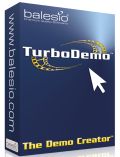
Descrieţi programele software, aplicatiile PC, paginile web şi produsele cu propriile demonstraţii animate, simulări şi tutoriale. Turbodemo foloseşte o tehnica inteligentă pentru a surprinde capturile de ecran care îi permite să reproducă acţiuni precum mişcarea cursorului. Aceste capturi de ecran pot fi transformate apoi în succesiuni de imagini animate folosind diferite efecte precum note, povestiri, interactivităţi şi efecte de tranziţie între imagini. TurboDemo este uşor de folosit. În doar cateva minute veţi genera demonstraţii profesionale, prezentări şi tutoriale. TurboDemo este ideal pentru marketing / vânzări, help desk, training şi e-learning.
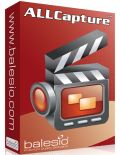
Înregistraţi ecranul dvs. în timp real şi creaţi demonstraţii, simulări software şi tutoriale într-o secundă! Paşi uşor de urmat: întregistraţi – editaţi – exportaţi – redaţi. Întregistraţi orice activitate a ecranului în timp real. Un mod foarte uşor de a crea propriile capturi video de ecran, demonstraţii, tutoriale, simulări de software şi video pentru internet fără să cunoaşteţi nici un limbaj de programare.

Comentarii la PPTminimizer 4.0
Please add a comment explaining the reason behind your vote.
The Good
* Straightforward and easy to use.
* Works with .PPT and .DOC files.
* Is not tied to Microsoft Office; users don't need to have Microsoft Office installed to use.
* Adds an (optional) entry in right click Explorer context menu for easy access.
* Supports drag + drop.
* Supports batch processing.
* Works fairly quickly and uses understandable levels of computer resources.
The Bad
* Does not support .PPTX or .DOCX (you need the latest v5.0 for that).
* Overwrites existing files of the same name in the same output directory without warning.
For final verdict, recommendations, and full review please click here.
Save | Cancel
Hi all, I am keeping my fingers crossed and am hopiing that my review successfully posts on GOTD today. Here goes......
PROS:
* Successful download, installation, activation, registration on Vista Home Premium x64 SP2 OS.
* Registration information is clearly displayed in "About" section of program.
* Simple, clear, attractive, easy-to-understand, easy-to-navigate GUI.
* Supports 6 languages (English, German, French, Spanish, Italian, Japanese.)
* Offers strong, standard, low, custom compression options.
* Smooth, easy, intuitive program operation.
* Quality of compressed file equals quality of original source file.
* Allows for creation of new file, or replacement of original file.
* Allows for flattening of embedded objects choices of: never flatten, ask user, always flatten.
* Output folder location options include: use source folder as output folder, choose user-designated location.
* PPT File Mimimizer function can be incorporated as add-in for all MS Office programs.
* Offers options to: optimize file, or pack-and-go.
CONS:
* registration not automatic - user must access developer site to request registration codes.
* No local help guidance within program.
* Price Point of 34.95 euros (approximately $45 USD) is a bit high, considering this program is no longer being supported or developed. This program should be offered as 100% freeware, given that the developer offers a newer/upgraded program (FileOffice Minimizer) for approximately $45 (for one user license). This newer program minimizes various office formats.
SUMMARY: - Program is easy to use, and it gets the job done efficiently and with high-quality results. It's a definite keeper for me. Thanks, GOTD and Balesio.
Save | Cancel
I've had this since it was last available here and it does an excellent job. For example my 11mb powerpoint presentation was converted to 1.5mb and the loss in resolution is not very noticeable. Highly recommended if you need to email heavy powerpoints.
Save | Cancel
Tried this last time around. Really pleased with the outcome. Compression well beyond anything you can achieve with other zip tools. Has an excellent feature where it offers to compress a powerpoint attached to an e-mail. Files are stored with another name so no concern about copying over the hi res version.
Excellent !
Save | Cancel
Test file: PDF - 3.95 KB
Conversion to PPT - 6.06 KB
Optimized Standard compression 1.72 KB
Quality of (PPTminimizer)PPT was very good. As Ashraf said, .docx is not supported in this version; but I have Office 2003 on one computer and Office 2007 on two others, so I usually save in .doc for continuity of files. PPTminimizer installed to "Add-ins" in Office automatically as promised. All functions were easy to understand. Make sure that you save your output file as a copy or in a different file altogether, or it will overwrite the original. Great program! Thank you Balesio and GAOTD for making this available.
Save | Cancel