Zilnic oferim programe licențiate GRATUITE pe care altfel ar trebui să le cumpărați!
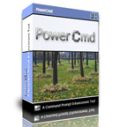
Giveaway of the day — PowerCmd 2.2
PowerCmd 2.2 a fost chilipirul zilei în 21 martie 2012
PowerCmd este un program modern şi bine pus la punct ce înlocuieşte Windows Command şi vă permite să rulaţi console multiple dintr-o singură fereastră tabelară. Este o extindere a command prompt cu o interfaţă Windows stil GUI uşor de utilizat şi vă permite să rulaţi multiple console într-o singură fereastră tabelară.
Puteţi organiza cu uşurinţă multiple console pe verticală, orizontală şi în formă de grilă. Auto-logare, auto-completare, evidenţiere cuvinte cheie, culori şi fonturi ce pot fi personalizate, bară de unelte personalizabilă pentru cele mai utilizate comenzi sau instruemnte şi posibilitatea de minimalizare în bara de unelte sunt soluţiile acestui program pentru necesităţile zilnice.
Cu PowerCmd puteţi salva şi restaura sesiunile dvs. la modul în care le-aţi salvat ultima oară.
Cerinţe minime de sistem:
Windows 2000/ XP/ 2003/ Vista/ Server 2008
Publicist:
Mill Square SoftwarePagina de pornire:
http://www.powercmd.com/Dimensiunile fişierului:
3.17 MB
Preţ:
$39.95

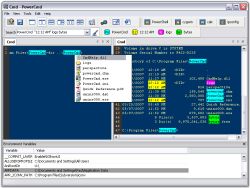
Comentarii la PowerCmd 2.2
Please add a comment explaining the reason behind your vote.
Update :
As per previous post I found a limitation in the program. There seems to be a issue if you go to the root of the hard drive and use "dir /s" if your drive contains many many files the screen will go white (When it runs out of ram) and will have to be manualy shut down.
I'm guessing it's something to do with the log files but I didn't build this program so I can't say for sure.
Save | Cancel
I primarily use my command prompt for some of my telnet session and this program doesn't recognize telnet so at a guess, it's loading it's own set of commands and not pulling them from the installed or available commands already on the PC. Sorry but this is a fail for me and I really could have used it.
Save | Cancel
When running the program I get the following error message:
on checking the web I found the following information:
As for the crooked drivers, I keep my drivers up to date at all times. I'm afraid Ppower Cmd will have to go. I cannot risk having my computer lock up due to a program 'm likely to use once in a blue moon.
I though the concept interesting and wanted to check it out, ah well it was not to be.
Save | Cancel
This program is interesting, but not all features works like (I found this during quick test):
- shortcuts - Switching between consoles sometimes works and sometimes not; Toggle bookmarks with Ctrl-F2 not work although context menu says that it should.
- completion - when i wrote 'cd mic' in 'Program Files' directory it shows me context menu with everything and not just directories with 'mic' beginning like 'Microsoft Visual Studio'. Moreover, when I choose one, PowerCmd not complete it in cmd line and try to do 'cd mic' which shows me 'The system cannot find the path specified.'.
Save | Cancel
Edith,
Back before computers had a mouse, they had no icons and no color screen. Instead they had a 'command prompt' where the user would have to type in commands to tell the computer what to do. For example, to run a program to look at pictures, you would have to type something like "CD PROGRAM" to open the folder, and then type "dir" to view a list of the files in the folder." then you would have to find the file that runs the program and type the name of it (spelling it correctly) to get it to run. Without knowing what the commands are, a computer was pretty useless. These days when you can point a mouse and click on an icon, a typical computer user has no need to use the command prompt. A majority of people that still use the command prompt are computer technicians or programmers. This program is simply an enhanced version of the command prompt that is built in to the computer.
Save | Cancel