Zilnic oferim programe licențiate GRATUITE pe care altfel ar trebui să le cumpărați!
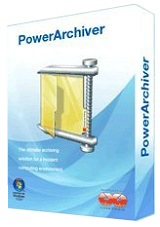
Giveaway of the day — PowerArchiver 2016 Standard
PowerArchiver 2016 Standard a fost chilipirul zilei în 19 decembrie 2016
PowerArchiver 2016 este una dintre cele mai puternice arhiva utilitatile disponibile, cu sprijinul a peste 50 de diferite formate de compresie, inclusiv ZIP, ZIPX, RAR, 7-zip, CAB, TAR, ISO și altele. PowerArchiver include cele mai avansate multicore ZIP/ZIPX motor cu suport pentru toate metodele de comprimare. Acesta este pe deplin compatibil cu WinZIP și SecureZIP și include FIPS 140-2 validate AES-256 de criptare suport. Windows XP/7/8/10 sunt pe deplin utilizate cu UAC altitudine și VSS sprijin. Instrumente speciale incluse: Lot Zip Archiver Converter, Reparații ZIP, Multi-extract și altele. Acesta oferă cea mai bună integrare cu Windows Explorer cu puternic shell extensions și PowerArchiver Mini, care se integrează în Explorer fereastra de Previzualizare și de a permite operațiunile cele mai frecvent utilizate.
The current text is the result of machine translation. You can help us improve it.
Cerinţe minime de sistem:
Windows 2000/ XP/ Vista/ 7/ 8/ 8.1/ 10/ Server 2003/ 2008/ 2012; 150 MB for the program files plus some additional space for backup files (minimal)
Publicist:
ConeXwarePagina de pornire:
http://www.powerarchiver.com/powerarchiver/Dimensiunile fişierului:
25.9 MB
Preţ:
$22.95




Comentarii la PowerArchiver 2016 Standard
Please add a comment explaining the reason behind your vote.
Well worth grabbing. License is a personal license and you can obtain the more up to date exe from the web site so you aren't just stuck to today's offer install.
As far as I can see from playing around with it for 10mins it seems to have a lot more functionality than my old version of winrar. So overall it seems a keeper for me. Thanks GOTD and ConeXware.
Save | Cancel
This has been my favorite compression program for the last several years. Handles foreign language files better than any other I have tested. Very handy preview window for docs, pdf's, images etc. Only thing it lacks is a compressed file repair feature (but it does allow testing).
Save | Cancel
bunnyb0y, Not true. It has a repair tool. Repair Tool – repair broken ZIP archives with one simple operation. Even the standard version has always had this
Save | Cancel
bunnyb0y,
Yes, the Tools menu is where the Repair Zip feature is located and it works on Zip format only.
Thank you and Thanks @Bernice
Save | Cancel
How is this better than 7-Zip?
Save | Cancel