Zilnic oferim programe licențiate GRATUITE pe care altfel ar trebui să le cumpărați!

Giveaway of the day — Picture to Painting Converter 3.0
Picture to Painting Converter 3.0 a fost chilipirul zilei în 15 octombrie 2020
Poza Pictura Converter este un nou instrument software de SoftOrbits, care vizează transformarea fotografiile obișnuite în picturi în ulei într-un cuplu de clicuri, folosind automate de presetări. Ea are trei opțiuni principale: Pictură în Ulei, Acuarelă, Desen și Impresionism. Fiecare presetare poate fi modificat manual pentru a produce un tablou unic. Conversia fotografii în picturi este ușor și extrem de rapid, rezultatele s-ar putea surprinde chiar si cele mai sofisticate gusturi!
Achiziționați o licență personală Nelimitată (cu suport și actualizări) cu 70% reducere!
The current text is the result of machine translation. You can help us improve it.
Cerinţe minime de sistem:
Windows 7/ 8/ 10
Publicist:
SoftOrbitsPagina de pornire:
https://www.softorbits.com/picture-to-painting-converter/Dimensiunile fişierului:
45.2 MB
Licence details:
6 luni
Preţ:
$49.99
Titluri promovate

Sketch Drawer este un fel de instrument de editare foto conceput pentru a converti fotografiile în schițe în creion. Acest program permite utilizatorilor să transforme fotografiile în rafinat trase de creion imagini, atât alb-negru și color. În timp ce creați o schiță în creion, puteți alege din mai multe setări și opțiuni. Există două moduri în care puteți edita fotografii cu SoftOrbits: manual și cu ajutorul presetărilor. Aceste presetări pot fi utilizate ca ghiduri de incepatori.

Photo Stamp Remover este un instrument de corectare a pozelor care pot elimina filigrane, data timbre și alte obiecte nedorite care apar pe fotografii. Oferind un proces complet automat, programul utilizează o tehnologie inteligentă de restaurare pentru a umple zona selectată cu textura generate din jurul selecției, astfel încât defectul să se piardă în restul imaginii în mod natural. Ce nevoie de ore pentru a corecta folosind instrumentul de clonare, poate fi realizată într-un minut, folosind Photo Stamp Remover.

SoftOrbits Digital Photo Suite linie de produse oferă soluții pentru retușare, redimensionare, conversie, protejarea și publicare a pozelor digitale.

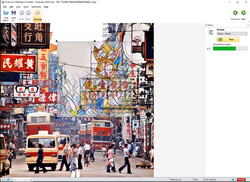
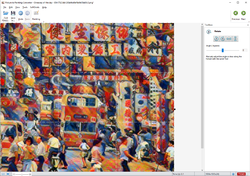
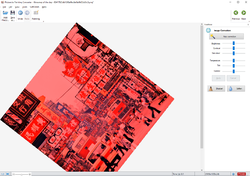
Comentarii la Picture to Painting Converter 3.0
Please add a comment explaining the reason behind your vote.
Easy Registration - Easy installation. Fired up the program - simple interface. Imported photo, it brought up a little preview on the photo and allowed rotation. I selected a different effect and selected "Run". The program crashed hard. Restarted program, it allowed to load last image, which needed re-rotated. I selected another effect, it would not give a preview, clicked "Run". It seemed stalled several minutes. I walked away and returned about 45 minutes later, and the effect had been applied. It was a nice effect, but if I wanted to tweak and had to wait this long each time, certainly not worth the effort. I would hate to die of old age waiting. Could be good, but needs more development.
Save | Cancel
Lots of sliders to change the image, but as mentioned, there is no preview of what they do, so all useless. So you just have to hit "Run" and hope for the best. We all remember programs where you went off and had a cup of coffee while you waited for a result, well with this one you need to go and have a three course meal! A chocolate teapot of a program.
Save | Cancel
Downloaded and registered and installed no problem. Tried converting a photo, and it looked like the program froze . . . shut down and restart the program about 5x. Then I noticed that it was not frozen == there is a green status bar at the screen bottom which shows the s - l - o - w progress in conversion. I gave up waiting for the conversion to complete. Uninstalled. Looks like an interesting and useful addition to somebody's tool box, but I do not need or desire enough to justify keeping it. Thank you GOTD for the offering!
Save | Cancel