Română
Zilnic oferim programe licențiate GRATUITE pe care altfel ar trebui să le cumpărați!
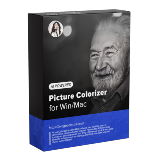
$29.95
EXPIRAT
Giveaway of the day — Picture Colorizer 2.2.0 (Win&Mac)
Colorize and optimize the old pictures automatically!
$29.95
EXPIRAT
Părerea utilizatorilor:
62
0 comentarii
Picture Colorizer 2.2.0 (Win&Mac) a fost chilipirul zilei în 13 septembrie 2021
Chilipirul Giveaway of the Day de astăzi
Software puternic și sigur de recuperare a datelor.
Picture Colorizer, a Windows/Mac software that used for B&W picture colorization and old photo restoration. Powered by AI technology, you can add color to black and white pictures automatically. We also integrate useful tools and filters so you can make the colorized pictures quite different by only dragging the sliders or using the filters.
The current text is the result of machine translation. You can help us improve it.
Cerinţe minime de sistem:
For Win: Win7/ 8 /10 (x64); For Mac: Mac OS 10.16 or later
Publicist:
ImageColorizerPagina de pornire:
https://imagecolorizer.com/picture-colorizer.htmlDimensiunile fişierului:
93.3 MB
Licence details:
Lifetime
Preţ:
$29.95
GIVEAWAY download basket
Design illustrations and vector graphics, edit photos.
Manage and modify multiple graphics packages.
Access Photoshop, InDesign, Illustrator, and Acrobat software.
Manage, edit, present, and share photo images.
Ofertele iPhone de astăzi »
$9.99 ➞ gratuit astăzi
Set days/dates to pray for various items plus reminders with call/text/email actions, search, tags.
$0.99 ➞ gratuit astăzi
Over a thousand unusual, confronting and funny quotes from the Bible and from well known religious skeptics.
$3.99 ➞ gratuit astăzi
Record the routes/tracks of your hikes, bike tours, excursions, trips or sporting activities and evaluate them on a map.
$2.99 ➞ gratuit astăzi
Pepi Bath 2 is a role playing game, a toy and a little helper — depends on what are you looking for.
$2.99 ➞ gratuit astăzi
Ofertele Android de astăzi »
efense RPG is to train heroes, towers and pets to defend the Castle against enemies.
$1.59 ➞ gratuit astăzi
The ultimate digital card maker, making it easier to create a calling card, networking card, or name card.
$4.99 ➞ gratuit astăzi
$1.49 ➞ gratuit astăzi
An AppLocker or App Protector that will lock and protect apps using a password or pattern and fingerprint.
$84.99 ➞ gratuit astăzi
Meteoroid - Icon pack is a Unique Meteor shaped icon pack with material colors.
$1.49 ➞ gratuit astăzi



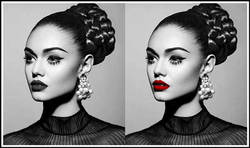
Comentarii la Picture Colorizer 2.2.0 (Win&Mac)
Please add a comment explaining the reason behind your vote.
It seems you can colorize images for free on their website and this program won't work without sending data over the internet. No idea what advantage it gives you over just using the website, but it is annoying that it doesn't seem to work locally (it doesn't particularly use much CPU when working, or any GPU - it also uses quite a bit of CPU when just sitting there).
Note it isn't high-DPI monitor compatible so you'll need to tweak the Windows settings if you have such a monitor. (Right Mouse Button the icon, properties, compatibility, change high DPI settings, tick override... then select System or System (enhanced), I went with the latter.)
Downloaded, installed, activated - said it succeeded, although the activation menu option still takes you to a activate window and the About dialog doesn't say it's activated. There's also still a register button present in the main colorize window.
Added a photo. Note it doesn't remember the directory you were in last time you used it or have a list of recent files/directories, this gets annoying quickly.
Clicked on the AI colorize option and nothing happened. Then realised you couldn't click on the image and only the text below it works.
Wants to talk to the Internet or won't do anything - despite the menus suggesting the colorize is an offline option. I don't think it's downloading models or anything (unless it throws them away), as trying to colorize an image already colorized won't work without the Internet.
It did an okay job of putting the color in about the right places, although it wasn't all that realistic.
It's a very simple program, no options to configure how it works. I have no idea how much happens locally.
Oh and it didn't default to saving the colorized image in the directory the source file came from.
If it could be persuaded to work offline and was generally less annoying I'd give it another go.
P.S. Note there are lots of comments on the previous Giveaway:
https://www.giveawayoftheday.com/picture-colorizer/
Save | Cancel
To clarify - I think it does the colorization on their site and sends it back to your computer, where you can make a few local adjustments. Aside from anything else it simply doesn't have the size to have all the AI models it would require (Gigapixel AI has over 14GB of models, for example).
Save | Cancel
"To clarify - I think it does the colorization on their site and sends it back to your computer..."
"The IA is learning by each picture it colourises, so it would not be practical to update software locally on each computer all the time."
It is possible to use remote server-based AI with locally installed software, not requiring image uploads -- Adobe has been doing it for years. But Adobe has Deep pockets and their colorization is still in beta preview. The BIG problem with needing to upload photos is that those in the U.S. with cable broadband usually have drastically limited upload speeds. So a .tif photo scan at 600 dpi at around 18 MB is horrible to upload, and a photo of a B&W print [an alternative to scanning] near impossible.
Save | Cancel
Regretfully this is no better then any of the free online image colorization sites. In fact, the colorized image looks identical to what these sites produce.
Colorization is, over all, OK. On a scale from 1 to 10, where 10 being perfect, and 1 being useless, this is in the range of 6. Obviously this all depends on the material used, but this will not give you realistic looking colorized images. Some areas of some of the images I tested with, remain unchanged (still black and white). Not all colors the API uses are correct, and there doesn't appear to be any way to selectively color a region that is incorrectly colored, or not colorized at all, with this app.
The activation menu is not removed even though the provided key was entered and accepted, and software restarted multiple times. Makes you wonder if you actually entered the code or not - This was obviously not fully tested.
The majority of the application points to their website, that reports "Out of dimensions limit" for standard images that other websites, and even their own application can work with. And yes, the uploaded image was well within the constraints listed on the site.
The asking price of $29.95 cannot be justified, when compared to the numerous websites, applications and mobile apps available (both paid and free), and poor quality of the colorization and over all program design - Nice to have received for free, but absolutely not worth buying at the asking price.
Save | Cancel
I judge software by its ability to be used successfully "right out of the box." But this software is literally user-opaque! I tried every whistle and bell on an old B&W photo and could not get it to change one iota of the original. The only thing that worked was the vertical presets at the left of the window, but they were not what I wanted to use. I wanted to use the fine adjustments at the right of the window, but these just sat there and laughed at me while I tried to get them to do something. There should be on-screen, real-time changes produced by these sliders, but no, there is no indication that what you are tweaking has any effect on the original photo. As has been said by others, online colorizers such as imagecolorizer.com/ do a great job. Today's software requires the knowledge and experience of a professional retoucher. It is not for me. Uninstalled.
Save | Cancel