Zilnic oferim programe licențiate GRATUITE pe care altfel ar trebui să le cumpărați!

Giveaway of the day — Picture Collage Maker
Picture Collage Maker a fost chilipirul zilei în 4 iunie 2010
Căutaţi un program cuprinzător de colaje foto care să fie rapid şi uşor de utilizat? Nu mai căutaţi. Picture Collage Maker este un program redutabil, adaptabil oricărui colaj foto sau album – fie că este prima dată când faceţi colaje sau că faceţi acest lucru de ani de zile.
Puteţi deasemenea să creaţi un calendar, o felicitare, o invitaţie, un poster şi multe altele! Fie că vedeţi crearea unui colaj ca pe o activitate relaxantă sau ca pe un mod de viaţă, Picture Collage Maker vă poate îmbunatăţii eficienţa, vă poate economisii banii şi vă poate ajuta să transformaţi pozele nepreţuite în amintiri preţioase.
Cerinţe minime de sistem:
Windows 2000, XP, 2003, Viista, 7
Publicist:
Pearl MountainPagina de pornire:
http://www.picturecollagesoftware.com/Dimensiunile fişierului:
92.4 MB
Preţ:
$29.90

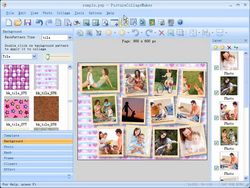
Comentarii la Picture Collage Maker
Please add a comment explaining the reason behind your vote.
I normally do not comment, but seems some people just have to publish a negative comment. If a program like this is not full featured with lots of art, they comment. Then one comes along like this with lots of art and templetes and they complain that the program is tooooo big. Get real, all the art and templates are going to take disk space.
On the hundreds of GB drives of today, 92.4 MB is nothing.
Save | Cancel
I still prefer the power of Photoshop to manipulate pictures, but have to admit that this is so easy that a beginner could make some impressive collages with no effort at all.
The range of templates is amazing, the fact that you can easily add text a bonus, and the simplicity of adding any of a huge number of masks does actually make it quite fun to play with.
Somebody had gone to a lot of trouble to make it simple - with great success.
Installed on Windows 7 64 bit and runs without problem. One of the few GOTD offers that I will be keeping.
Save | Cancel
I installed this software previously from GAOD. I decided that I would get this version and I always uninstall previous versions before installing a newer version. I have just spent the past 40 minutes looking for the uninstall for this Picture Collage Program by Pearl Mountain. It is not listed as Picture Collage Maker nor Pearl Mountain in Add/Remove programs/Revo Uninstall does not show it; Glary Utilities' Add & Remove does not show it; nor does C-Cleaner. It is located in my Program Files folder under Pearl Mountain but this folder does not include an uninstall either. This really bothers me especially when the previous version was a lot smaller than this one. How can I uninstall what is not listed or shown?
Save | Cancel
True, its large. But that is because of all the included images.
It doesn't reflect shoddy programming.
So far, so good.
Wondering why so many thumbs down, though.
Save | Cancel
#3 - Toni, you DO have to download, install & activate in the 24-hour period and if you lose the program or change computers, you cannot reinstall it. Just have to buy it or wait for another give a way.
Save | Cancel