Zilnic oferim programe licențiate GRATUITE pe care altfel ar trebui să le cumpărați!

Giveaway of the day — Phototheca Pro 2019.12.4
Phototheca Pro 2019.12.4 a fost chilipirul zilei în 3 ianuarie 2020
Phototheca este acasă pentru amintirile digitale, acest program îl face ușor pentru a vizualiza, sorta și organiza mii de fotografii digitale și clipuri video.
Phototheca oferă cele mai utile tool-set pentru a organiza și structura fotografii. A crea un sofisticate, multi-nivel de Bibliotecă foto cu Chipuri, Evenimente, Albume, pliante și Albume Inteligente.
Etichetați fotografiile cu cuvinte cheie, oamenii și locurile unde au fost făcute fotografiile. Filtru de aparat de fotografiat model sau data. Greșit corect marcajele de timp pe fotografii în cazul în care camera a greșit data setup. Construi propria biblioteca foto, rafinat și transparent, structurat așa cum vă place.
Margine de tăiere AI condus-fețe caracteristică de recunoaștere identifică aceeași persoană în toate fotografiile întreaga bibliotecă și le-a pus la albume automat.
Duplicate detectarea și eliminarea caracteristică pete de exemplare de fotografii și vă oferă o modalitate de a vedea în cazul în care toate duplicatele sunt situate și ștergeți-le.
Repere:
• Recunoașterea facială și fețele funcția de etichetare
• Suport pentru HEIC, PRIME și formate video
• Suport pentru iOS tipuri de media(HDR, Panorama, Portrete, Fotografii, Capturi de ecran)
• Partajați fotografii pe Facebook, Flickr, Google foto și Twitter
• Tag fotografii și clipuri video cu cuvinte cheie
• Căutare instantanee întreaga bibliotecă
• Urmărirea și actualizarea automată a imaginilor de la locațiile specificate
• Duplicate detectarea și eliminarea
• Inteligent Abums care lucrează ca a salvat interogări de căutare
• Protejate cu parola safe
• Clean, interfață simplificată cu mare DPI și monitor dual view
The current text is the result of machine translation. You can help us improve it.
Cerinţe minime de sistem:
Windows Vista/ 7/ 8/ 8.1/ 10
Publicist:
Lunarship SoftwarePagina de pornire:
https://lunarship.com/Dimensiunile fişierului:
122 MB
Preţ:
$ 19.95

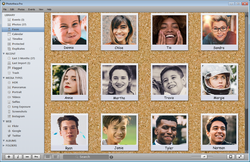
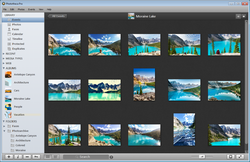



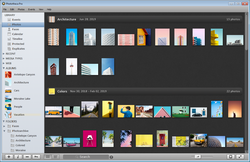

Comentarii la Phototheca Pro 2019.12.4
Please add a comment explaining the reason behind your vote.
Downloaded; Installed and registered with ease on windows 10 very smooth and feature rich. Gave it a quick trial and imported approx 600 photos and found I did not have "duplicates" in my library options list and when I click on faces it continually showed "searching 0% no faces found". Waited a while still no progress. So to try to make some progress I cleared the library. Duplicated a known photo with a very clear face and imported both the duplicate photos. So in my library were only 2 photos identical (except the file name) and with a clear front facial portrait. It very quickly showed the missing library option "duplicates" and detected them. However with only two photos it remained stuck at "faces" "searching 0% no faces found". So either it is very very slow to detect faces or there is a bug. I am so suitably impressed with the other functions and the online help that I am now importing some 35,000 files and hopeful that it will cope. Would be grateful if someone who was able to get the facial recognition feature to work would suggest what I need to do to get it to work for me. Maybe I did not give it long enough or it needed more than 2 images.
Save | Cancel
does this ENTIRE program function OFFLINE or does it have to be connected to work?
Save | Cancel
Downloaded no problems, imported about 5 folders of my photos but keeps shutting down for no reason, any solutions please otherwise its time to delete and move on.
Save | Cancel
My understanding is that the software holds and manages images with the use of a database. My questions: (1) is there an option to export Phototeca Pro database into a db/csv etc. common format? (2) is there an interface to import db/csv etc files into Phototec Pro?
Save | Cancel
This program won't stay open for more than a couple minutes once you scan for photos. Further when you try to open a photo folder in the program it refuses to respond.
Save | Cancel