Zilnic oferim programe licențiate GRATUITE pe care altfel ar trebui să le cumpărați!
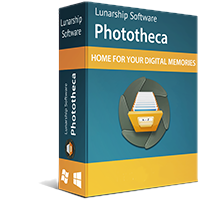
Giveaway of the day — Phototheca 2020.17 Home
Phototheca 2020.17 Home a fost chilipirul zilei în 4 februarie 2021
Phototheca este casa pentru amintirile digitale, acest software îl face ușor pentru a vizualiza, sorta și organiza mii de fotografii digitale și clipuri video.
Phototheca oferă cel mai util instrument-set pentru organizarea și structurarea fotografiilor. Creați o bibliotecă foto sofisticată, pe mai multe niveluri, cu fețe, evenimente, albume, foldere și albume inteligente.
Etichetați fotografiile cu cuvinte cheie, persoane și locuri în care au fost făcute fotografiile. Filtrați după modelul sau data camerei. Corectați marcajele de timp greșite pe fotografii dacă camera a avut o configurare greșită a datei. Construiește-ți propria bibliotecă foto, rafinată și transparentă, structurată așa cum îți place.
Caracteristica de recunoaștere a fețelor bazată pe AI identifică aceeași persoană pe toate fotografiile din bibliotecă și le pune automat în albume.
Detectarea și eliminarea duplicatelor prezintă copii ale fotografiilor și oferă o modalitate de a vedea unde se află toate duplicatele și de a le șterge pe toate.
Repere:
* Recunoașterea facială și caracteristica de etichetare a fețelor
* Suport pentru HEIC, RAW și formate video
* Suport pentru tipurile de media iOS (HDR, panorame, portrete, selfie-uri, capturi de ecran)
* Partajați fotografii pe Facebook, Flickr, Google Photos și Twitter
* Etichetați fotografii și videoclipuri cu cuvinte cheie
* Căutare instantanee în întreaga bibliotecă
* Urmărirea și actualizarea automată a imaginilor din locațiile specificate
* Detectarea și eliminarea duplicatelor
* Abums inteligente care funcționează ca interogări de căutare salvate
* Seif protejat prin parolă
* UI curat, raționalizate cu high-DPI și vedere monitor dual
The current text is the result of machine translation. You can help us improve it.
Cerinţe minime de sistem:
Windows 7/ 8/ 10
Publicist:
Lunarship SoftwarePagina de pornire:
https://lunarship.com/Dimensiunile fişierului:
115 MB
Licence details:
lifetime
Preţ:
$39.95

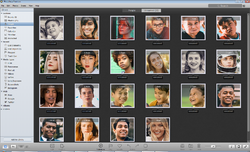
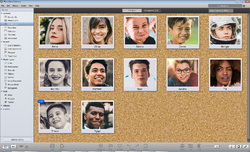

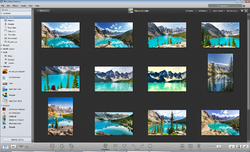


Comentarii la Phototheca 2020.17 Home
Please add a comment explaining the reason behind your vote.
Hi.
Download & Installation was flawless. Any Email/Password combo works as long as you paste the code correctly.
First thing was to get software to scan for photos which took an age (large number of jpgs) and then display them.
I am able to delete (after checking first - and then double checking) duplicates, ( it identifies the original and therefore which is the actual copy.
It shows all of the photos in a vast array of ways including portraits.
It uses face recognition to identify and somehow name, the faces (good fun as not always correct).
And a lot more, so far untried faclities.
I will put my hands up to not being good at sorting my photos out, and am not very conversant with this kind of software but I am inspired to delve further into this very capable offering in order to clean up and sort, once and for all, the multitude of JPGs I now have.
If you are in need as I am, of organising your photos then with a lifetime licence, this is a no-brainer.
Save | Cancel
Hi, while editing the metadata i cannot find the possibility to add the city/country where the pictures were taken. Is this at all possible?
I know i could add keywords but other programs include specific information for that purpose: city/country/province and so on. Thanks
Save | Cancel
According to the version comparison on the purchase page (https://lunarship.com/pricing/) the "Home" version that is being given away today does not support editing of pictures. I expect the changing of metadata is not supported because the is considered a kind of editing.
Save | Cancel