Română
Zilnic oferim programe licențiate GRATUITE pe care altfel ar trebui să le cumpărați!

$19.95
EXPIRAT
Giveaway of the day — Phototheca 2.8.0
Phototheca este ușor pentru a vizualiza, sorta și organiza fotografii digitale și clipuri video.
$19.95
EXPIRAT
Părerea utilizatorilor:
63
0 comentarii
Phototheca 2.8.0 a fost chilipirul zilei în 23 martie 2017
Chilipirul Giveaway of the Day de astăzi
Extrageți datele iPhone din fișierele de rezervă iTunes pe Windows.
Phototheca — acasă pentru amintirile digitale. Această aplicație organizator de Lunarship Software-ul face ușor pentru a vizualiza, sorta și organiza mii de fotografii digitale și clipuri video. Importa imagini de la camere video, carduri de memorie, hard disk-uri, acțiuni de rețea, și dispozitive iOS. Tag fotografii și clipuri video cu cuvinte cheie, aranja în albume, elimina duplicate, și cota de la rețelele sociale într-un singur clic.
Repere:
- Suport pentru PRIME și formate video
- Partaja fotografii pe Facebook, Flickr, Google Poze (Picasa Web Albums) și Twitter
- Tag fotografii și clipuri video cu cuvinte cheie
- Căutare instantanee întreaga bibliotecă
- De urmărire și de auto-actualizare imagini de la locațiile specificate
- Duplicate detectarea și eliminarea
- Smart Abums care lucrează ca a salvat interogări de căutare
- Protejate cu parola safe
- Curat, interfață simplificată cu mare DPI și monitor dual view
- Conceput pentru mouse-ul, tastatura și touch
The current text is the result of machine translation. You can help us improve it.
Cerinţe minime de sistem:
Windows 7/ 8/ 8.1/ 10; CPU: 1GHz; RAM: 2GB; HDD: 40MB; Graphic adapter: support OpenGL 1.4 or higher; .NET Framework: 4
Publicist:
Lunarship SoftwarePagina de pornire:
https://lunarship.com/Dimensiunile fişierului:
24.2 MB
Preţ:
$19.95
GIVEAWAY download basket
Developed by CyberLink Corp.
Developed by PhotoInstrument
Create, manage, copy and edit custom images.
Developed by Mirillis Ltd.
Ofertele iPhone de astăzi »
Pedali offers interval training that can be customized to best meet your needs whether you want to start running.
$0.99 ➞ gratuit astăzi
$9.99 ➞ gratuit astăzi
$1.99 ➞ gratuit astăzi
With MovieSpirit, you can combine all media elements such as video, photo, music, text and voice with your ideas.
$0.99 ➞ gratuit astăzi
$0.99 ➞ gratuit astăzi
Ofertele Android de astăzi »
Resume Builder helps creating a impressive and professional resume & curriculum vitae PDF format in minutes.
$4.99 ➞ gratuit astăzi
$6.99 ➞ gratuit astăzi
$4.99 ➞ gratuit astăzi
$1.49 ➞ gratuit astăzi
$0.99 ➞ gratuit astăzi



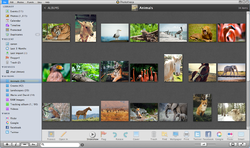

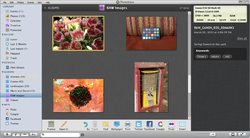

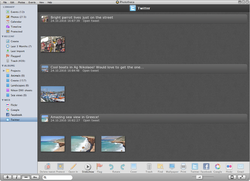
Comentarii la Phototheca 2.8.0
Please add a comment explaining the reason behind your vote.
Downloaded, installed and registered without any problems. However it still states 'Free version' and limited to 5000 images, is this just a cutdown version?
Save | Cancel
I, unlike others, had no problems whatsoever during the registration. Simply copy and paste the Registration key from the readme.txt file and you should have no problem.
One thing worth mentioning, this is a limited version of the software, which by the way is not mentioned in their GOTD description. This free version from GOTD is limited to 5,000 images and 60 albums, however, their website states up to 30? Still it is worth checking out.
Save | Cancel
I downloaded it and installed. Then, I downloaded the Portable version on their website
https://lunarship.com/portable.html
I used the registration number I got from today's giveaway.
Registered perfectly, then checked the version number (portable one): 2.6.0.1874
I clicked "Check for updates..." and got the message:
"The latest version of Photoheca is installed already."
Errr.... go figure! Is today's giveaway the "latest" version or what? If so, how come I can't upgrade it from 2.6?
Mysterious registration and updating process... don't know if I"ll ever use it just for that, unless the developer gives me some clue on how to update an old version.
Save | Cancel
I use Zoner photo studio for organizing, viewing and editing my photos/videos. Does anyone know or opine the benefits of todays giveaway, Phototheca, over Zoner ?
Save | Cancel
Injeun,
Phototheca vs. Zoner -- Zoner lets you do editing along with its organizational capabilities, while Phototheca is focused on organization. Phototheca can also switch to a touch friendly interface.
Save | Cancel
Downloaded, installed and registered with no problem. It seems to be the full version as it processed over 5,000 images (free version limited to 5,000) It successfully found and guided me through deleting a lot of duplications which was my main need. I will explore other functions later.
Save | Cancel