Zilnic oferim programe licențiate GRATUITE pe care altfel ar trebui să le cumpărați!
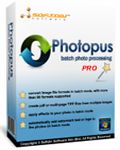
Giveaway of the day — Photopus Pro 1.3
Photopus Pro 1.3 a fost chilipirul zilei în 30 iunie 2015
Photopus Pro este un mod de a folosi editorul foto în modul loturi care convertește, adaugă text, imagine și ștampile watermark pe o poză, o redimensionează, transformă, aplică efecte, o redenumește, etc. Programul vă ajută să editați mai multe poze simultan în loc să stați să editați fiecare poză în parte. De asemenea, puteți converti în alte imagini precum PDF și TIFF.
Efectele speciale sunt de asemenea incluse în program: alb și negru, sepia, blur, emboss, corectare ochii roșii, twirl, tonuri de gri și multe altele. Ajustați luminozitatea, contrastul, rafinați poza, balansul de culoare, etc.
Cerinţe minime de sistem:
Windows 2000/ 2003/ 2008/ XP/ Vista/ 7/ 8 (x32/x64); Processor: Intel or AMD or compatible processors, 1GHz; HDD: 500 MB space; RAM: 512 MB or higher
Publicist:
Softdiv Software Sdn BhdPagina de pornire:
http://www.photopus.net/Dimensiunile fişierului:
15.8 MB
Preţ:
$39.95
Titluri promovate

Recordzilla este un program de înregistrare a capturilor de ecran care vă permite să captaţi video, audio şi poze cu tot ce apare pe ecranul computerului dvs. şi cu care puteţi salva conţinutul în format video AVI, WMV, Flash SWF sau Flash FLV.

Dexster este un instrument de editare audio perfect pentru producerea de muzică, suportând multe formate audio cunoscute.

Videozilla este un convertor video conceput pentru a converti fişiere video AVI, WMV, MPEG, RM, MOV, ASF, SWF, FLV, F4V, MPEG-4, M4V, MKV, VOB, 3GP, 3G2, DAT, WEBM, OGM, OGV, Blu-ray, HD Video (AVCHD, MTS, M2T, M2TS, TS), fiind un program care funcţionează prin intermediul click dreapta pe fişierele video selectate.
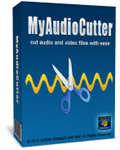
My Audio Cutter este un program ce permite utilizatorilor să împartă fişiere audio în mai multe părţi. Interfaţa programului este prietenoasă şi intuitivă. Vă permite să definiţi în modul vizual sau manual timpul de început şi de sfârşit sau lungimea fişierului pentru a efectua împărţirea (tăierea).

Comentarii la Photopus Pro 1.3
Please add a comment explaining the reason behind your vote.
Installed and registered without problems on a Win 8.1.3 Pro 64 bit system. IMHO way to many registry changes for such a "small" software. The installer is password protected. Password=registration key in the Readme.txt
Something new: a Malasian company with address, phone&fax: 11700 Gelugor Penang, Malaysia.
Never heard from this program. This version is on the market since one year:
http://www.photopus.net/press.html
It is difficult to enter such a crowded market. Maybe GOTD helps a little bit.
A resizable window opens, you add your photo, file or directory, add a filter...
... and here the problems starts:
I wanted to add "pixelize", the filter window is not resizable, you cannot zoom to see, what happens. Do you see a difference?
http://i.imgur.com/Kc77mXi.png
With the effect "twirl", it shows the changes. Any use of that?
http://i.imgur.com/tTDkQ9R.png
The default output is c:\Photopus and you process the photos...
The program cannot rename, only overwrite, if you use the same folder
http://i.imgur.com/kmou0Vd.png
It has a reason, why this program is not well known. Test it for yourself. And 40$? You'll get grown up programs for this money.
Uninstalled via reboot
------------------------
screenshots are always made by Greenshot
Save | Cancel
Downloaded ok, what is with the GOTD programs asking for a Facebook login? Anyway, the setup asked for a password and the setup text says registration key, I tried it for the password and it worked. After running the program I found it lacking; for example to add files you have to right click in the file area even though a menu item button says add files, no dialog box until you right click. I tried the simple crop and it came up with top and width boxes but no on screen box to show what you are doing until you finish then it shows the two pictures side by side. I didn't bother with anything else as this was enough to convince me not to use it. The price is way over the top for this as excellent photo editing and batch picture programs are free on SourceForge and this has nothing to recommend it.
Save | Cancel
Freeware Image Editors having batch processing functions
Fotor - http://www.fotor.com/windows/ ( an excellent program for collage creation but it also supports batch processing which can help you for Scenes, Effects, and Borders, as well as Batch resizing, renaming, and file conversion. => http://www.fotor.com/windows/user-guide.html )
ImBatch-http://www.highmotionsoftware.com/products/imbatch
Photoscape- http://www.photoscape.org/ps/main/help.php?id=batch
GIMP Batch Mode - http://www.gimp.org/tutorials/Basic_Batch/
or Using BIMP Plugin(http://registry.gimp.org/node/26259)
Image Tuner- http://www.glorylogic.com/image-tuner.html
IrfanView- http://www.irfanview.com/
XnViewMP - http://www.xnview.com/en/xnviewmp/ - powered by XnConvert.
Multiple Image Resizer .NET - https://www.multipleimageresizer.net/features.aspx
IceCream Image Resizer - http://icecreamapps.com/Image-Resizer/
SunlitGreen BatchBlitz - http://www.sunlitgreen.com/batchblitz.html
Save | Cancel
Program seemed to have everything in it to make it a good picture converter, but there are serious flaws in this program that makes it totally unusable for me. Lots of filters can be added, but the resizing is seperate. If you downsize a picture, it is usually better to apply some sharpening afterwards; they get blurry because of rounding. With this program you can sharpen an image, but not after resizing: you can´t get decend results this way (boxoft batch photo processor does a far better job). Program is not very userfriendly: Cropping can´t be done with a mouse, you must manually input coordinates: that is almost impossible without a lot of time consuming trial and error. Even the resize option works this way: it is not possible to draw a wire frame with the mouse that adapts to whether the "maintain aspect ratio" box it ticked or not: you have to put in the coordinates manually and hope for a good result. (b.t.w. there are also far to few options in how rescaling is done (bicubic, bilinear etc.) for a pro version: i could not find any option). I can´t find any use for it they way the features are implemented.
Save | Cancel
Reconsider the name of this software, it reads as "Photo Pus". (Is that a running joke? or a sign of infection? Hopefully you are not wounded by that comment, I do not wish to foment a sore point.)
Save | Cancel