Zilnic oferim programe licențiate GRATUITE pe care altfel ar trebui să le cumpărați!

Giveaway of the day — Photo Stamp Remover 11.0
Photo Stamp Remover 11.0 a fost chilipirul zilei în 11 iunie 2020
Photo Stamp Remover este un instrument de corectare a pozelor care pot elimina filigrane, data timbre și alte obiecte nedorite care apar pe fotografii. Oferind un proces complet automat, programul utilizează o tehnologie inteligentă de restaurare pentru a umple zona selectată cu textura generate din jurul selecției, astfel încât defectul să se piardă în restul imaginii în mod natural.
Ce nevoie de ore pentru a corecta folosind instrumentul de clonare, poate fi realizată într-un minut, folosind Photo Stamp Remover.
Achiziționați o licență personală Nelimitată (cu suport și actualizări) cu 50% reducere!
The current text is the result of machine translation. You can help us improve it.
Cerinţe minime de sistem:
Windows 7/ 8/ 10
Publicist:
SoftOrbitsPagina de pornire:
https://www.softorbits.com/watermark-remover/Dimensiunile fişierului:
12.8 MB
Licence details:
6 months
Preţ:
$49.99
Titluri promovate
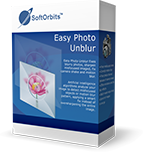
Easy Photo Unblur îmbunătățește calitatea de fotografii aparat de fotografiat prin eliminarea zgomotului excesiv și ascuțirea obiecte neclare. Există multe modalități de cum să unblur o imagine, și cele mai multe dintre ele necesită competențe profesionale în editare grafică. Easy Photo Unblur se potrivește tuturor, indiferent de abilități în fotografie și design. Programul vă ajută să unblur o imagine folosind inteligența artificială mecanisme. Este mult mai eficient decât plat ascuțit folosit în cele mai multe dintre soluțiile alternative. Un utilizator poate previzualiza rezultatul și comparați-l cu fotografia originală înainte de a salva modificările.

Privacy Protector for Windows 10 ajută să facă față cu probleme de confidențialitate în acest sistem de OPERARE. Există numeroase servicii în Windows 10 care colectează privată a utilizatorului de date de toate tipurile posibile. Acest instrument software-ul vă ajută să rezolvați toate Windows 10 probleme de confidențialitate, care încalcă un drept al fiecărui utilizator pentru activitate confidențiale de pe PC-ul. Programul este orientat atât pentru utilizatorii privați și companii cu standarde exclusiviste de confidențialitate a datelor.

SoftOrbits Digital Photo Suite linie de produse oferă soluții pentru retușare, redimensionare, conversie, protejarea și publicare a pozelor digitale.

Comentarii la Photo Stamp Remover 11.0
Please add a comment explaining the reason behind your vote.
For free, it's fine. But for the regular $50, there are better tools (e.g. Affinity Photo).
Save | Cancel
FWIW...
Affinity & many other apps call it Inpainting, while some others call it Content Aware Fill. The basic idea is to find and extend a background pattern to fill in an area rather than just cloning or repeating surrounding pixels, which doesn't work so well with random things like grass or a texture like stucco. The hard part is making it work when the background is nowhere near uniform, and that's probably why most software requires some hands-on. That's also why you're better off using a complete editing app, e.g. Affinity or PSP or P/Shop or GIMP, where you can isolate parts of the image to work on, and/or fix parts of the inpainting that didn't work as well as hoped. As pointed out, you also get more for your money -- Affinity is on sale for $25, PSP can sometimes be found on sale for as low as $20-$30, GIMP is free. [If price doesn't matter, P/Shop probably has the most advanced content aware fill tools.]
That said, using any image editing app has a learning curve, and Photo Stamp Remover is easier to learn than say the GIMP. And for some folks that's what matters most, maybe taking an attitude that if it works on a photo, great, & if it doesn't, they'll keep the original as-is, or maybe delete the photo.
Save | Cancel