Zilnic oferim programe licențiate GRATUITE pe care altfel ar trebui să le cumpărați!

Giveaway of the day — Photo Stamp Remover 10.2
Photo Stamp Remover 10.2 a fost chilipirul zilei în 20 decembrie 2018
Photo Stamp Remover este un instrument de corectare a pozelor care pot elimina filigrane, data timbre și alte obiecte nedorite care apar pe fotografii. Oferind un proces complet automat, programul utilizează o tehnologie inteligentă de restaurare pentru a umple zona selectată cu textura generate din jurul selecției, astfel încât defectul să se piardă în restul imaginii în mod natural.
Ce nevoie de ore pentru a corecta folosind instrumentul de clonare, poate fi realizată într-un minut, folosind Photo Stamp Remover.
Achiziționați o licență personală Nelimitată (cu suport și actualizări) cu 50% reducere!
The current text is the result of machine translation. You can help us improve it.
Cerinţe minime de sistem:
Windows 7/ 8/ 10
Publicist:
SoftOrbitsPagina de pornire:
http://www.softorbits.com/photo-stamp-remover/Dimensiunile fişierului:
9.86 MB
Preţ:
$49.99
Titluri promovate
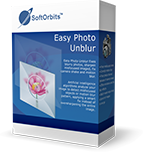
Easy Photo Unblur îmbunătățește calitatea de fotografii aparat de fotografiat prin eliminarea zgomotului excesiv și ascuțirea obiecte neclare. Există multe modalități de cum să unblur o imagine, și cele mai multe dintre ele necesită competențe profesionale în editare grafică. Easy Photo Unblur se potrivește tuturor, indiferent de abilități în fotografie și design. Programul vă ajută să unblur o imagine folosind inteligența artificială mecanisme. Este mult mai eficient decât plat ascuțit folosit în cele mai multe dintre soluțiile alternative. Un utilizator poate previzualiza rezultatul și comparați-l cu fotografia originală înainte de a salva modificările.

Privacy Protector for Windows 10 ajută să facă față cu probleme de confidențialitate în acest sistem de OPERARE. Există numeroase servicii în Windows 10 care colectează privată a utilizatorului de date de toate tipurile posibile. Acest instrument software-ul vă ajută să rezolvați toate Windows 10 probleme de confidențialitate, care încalcă un drept al fiecărui utilizator pentru activitate confidențiale de pe PC-ul. Programul este orientat atât pentru utilizatorii privați și companii cu standarde exclusiviste de confidențialitate a datelor.

SoftOrbits Digital Photo Suite linie de produse oferă soluții pentru retușare, redimensionare, conversie, protejarea și publicare a pozelor digitale.

Comentarii la Photo Stamp Remover 10.2
Please add a comment explaining the reason behind your vote.
I can't be the only one wondering, the version number goes up and up and no changelogs are to be found anywhere on the internet, Softpedia has a v5.1 changelog but that's about it. So the question is, what's changed since v9.1 when it was last time given away here?
Anyway, in my short test i wanted to remove the heart from this picture
https://www.deviantart.com/gnargleboy/art/Skeletor-Saves-205346445
Results weren't acceptable in all removal modes, tbh.
I gave it another try using this image, removing the "R" from the chest
https://www.deviantart.com/gnargleboy/art/Chibi-Robin-color-78675406
The inpainting removal mode was kinda acceptable but considering how similarly colored the surrounding pixels are, it still wasn't a great result.
The last image i tried was this one, removing the pillar from the middle
https://www.deviantart.com/chateaugrief/art/Oceanside-Harbor-777377158
Again, in all removal modes it wasn't acceptable enough.
You can try all those images on your own if you want to, so that you know what i'm talking about.
So all in all, it really depends on the pictures you use and the objects to be removed, i would guess the smaller the object, the better the result, it may kinda work out with multiple attempts but personally, i'm not really impressed and compared to TeoreX Inpaint, it lacks a proper auto-selection feature (for example, TeoreX Inpaint v7.1 selected the heart to be removed on it's own), it also gave me slightly better results on all images linked above.
Save | Cancel
Tested on two photo's and a picture.
All can be found here, original and the results. Some OK and other not OK:
https://ootjegotd.stackstorage.com/s/UYfJJhZdQyFeb6p
This one almost OK: https://www.dropbox.com/s/jxyovwd6zagsvc0/Bijna100%25.png?dl=0
And this one not: https://www.dropbox.com/s/myzej8s9djsatrh/Minder.png?dl=0
And: https://www.dropbox.com/s/yc4vrtjd61f3i5w/GeladenFoto-2.png?dl=0
All just one setting and one go.
Ootje
Save | Cancel
Ootje, Thank you for all your contributions to this community. Your information is invaluable!
Save | Cancel
I've been using the industry standard, Inpaint from Teorex for years. https://www.theinpaint.com/ It's occasionally a give away on this site and does much more than today's give away. The price is only $20.
Save | Cancel
I got this program the last time it was offered, 9.1 version. While it might not be the best on the market and I don't think that I would buy the program, it is better than nothing. It seems to have the most trouble when there are layers to an image, but there is no way to tell that beforehand. I have been able to remove some images easily and then when I have tried removing images from others instead of blurring or clearing that spot, it brings up another image. I am afraid I don't have any images to show you, but the last time I tried I was trying to remove some writing from an image. I would highlight and remove the area that I wanted, but instead of removing it another part of the image would show. I can sometimes get around that problem by using the clone stamp. While it doesn't make for the best image, it is passable. Before anyone thinks I was trying to remove copyright information...I was remove holiday countdown writing from images I got off Facebook so that I could add my own writing to them.
Save | Cancel