Zilnic oferim programe licențiate GRATUITE pe care altfel ar trebui să le cumpărați!
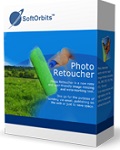
Giveaway of the day — Photo Retoucher 2.0
Photo Retoucher 2.0 a fost chilipirul zilei în 21 august 2014
Dacă nu sunteți fotograf profesionist (sau chiar dacă sunteți), nu este posibil să faceți poze clare întotdeauna. În poze pot apărea oameni sau obiecte nedorite care pot strica o poză ce ar putea fi reușită. Dar nu vă grăbiți să ștergeți încă astfel de poze. SoftOrbits Photo Retoucher a fost conceput și pentru alte activități: înlăturare imperfecțiuni ale pielii, curățarea filmului grain și a zgomotului digital, îndepărtarea zgârieturilor și a petelor, reconstruirea imaginilor avariate, etc.
Achiziționați o licență personală nelimitată (cu suport și actualizări) cu 70% reducere!
Cerinţe minime de sistem:
Windows 8/ 7/ Vista/ XP/ NT/ 2000/ 2003/ SBS2003
Publicist:
SoftOrbitsPagina de pornire:
http://photoretoucher.org/Dimensiunile fişierului:
21.7 MB
Preţ:
$49.99
Titluri promovate

Linia de produse SoftOrbits Digital Photo Suite vă pune la dispoziţie soluţii pentru datele dvs. în ceea ce priveşte retușarea, redimensionarea, conversia, protecţia şi publicarea pozelor dvs. digitale. Achiziționați o licență personală cu 70% reducere.
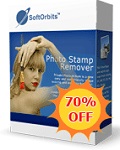
Photo Stamp Remover este un instrument de corectare a pozelor care poate înlătura sigle, data din poze şi orice alte imperfecţiuni nedorite care apar în poze. Oferind o procesare complet automată, acest program foloseşte o tehnologie inteligentă de restaurare pentru a umple zona selectată cu textură generate de pixeli învecinaţi zonei selectate, astfel ca defectul să se piardă în restul imaginii în mod natural.Ceea ce alte instrumente de clonare ar putea dura ore, Photo Stamp Remover face în doar câteva minute. Achiziționați o licență personală cu 70% reducere.

SoftOrbits Flash Drive Recovery is a data recovery utility. It can restore data from any type of storage media (music sticks, USB drives, PC cards, flash drives, digital cameras, etc). This software recovers all corrupted and deleted documents, photos, mp3 and other files even if a memory card was re-formatted. You can preview recovered photos and other documents with the free trial version. You do not need to set any restoration options - the entire process is done automatically with a built-in data recovery wizard. Achiziționați o licență personală cu 70% reducere.

A Batch Picture Resizer is something that anyone who works with digital photos will find extremely useful. Many of us use expensive and complex photo editing software just to resize pictures and resolve other simple issues because they do not know that there is a far cheaper, quicker and more efficient option. Also, resizing pictures manually, one by one, takes a lot of time, especially when you have dozens, or even thousands of images that need converting. Achiziționați o licență personală cu 70% reducere.

Vreți să știți cum puteți adăuga sigle watermark transparente? Batch Picture Protector este soluția ideală pentru dvs. Acesta poate adăuga sigle watermark pe pozele dvs. prin adăugarea unui watermark vizual care poate combina text, illustrații și logo. Acest program este foarte util pentru designeri, artiști care trimit lucrările sale clienților pentru evaluare. Persoanele care publică poze pe internet pot de asemenea să folosească semnul de drepturi de autor folosind acest instrument. Folosind acest program, pozele digitale pot fi protejate eficient de folosirea ilegală. Această utilitate plasează ștampile watermark care nu pot fi îndepărtate. Achiziționați o licentă personală cu 70% reducere.

Comentarii la Photo Retoucher 2.0
Please add a comment explaining the reason behind your vote.
69% THUMB UP but only negative comments so far...funny forum!
It's OK as GAOTD or for noobs.
But there are so many free alternatives out there...
http://www.softpedia.com/get/Multimedia/Graphic/Graphic-Editors/Photo-Pos-Pro.shtml
http://hornil.com/en/products/stylepix/Features.html
http://tintguide.com/beauty.html
http://www.rawtherapee.com
http://www.softpedia.com/get/Multimedia/Graphic/Digital-Photo-Tools/PixLane-Express.shtml
http://www.magix.com/us/free-download/photo-designer/functions
Save | Cancel
Opss... I forgot to mention probably the BEST ONE, almost anybody out there is still aware of (it'a a brand new product...).
http://www.pomelo.com/windows
Just give it a try and let me know what you think about it!
Save | Cancel
Installed and registered without problems on a Win 8.1 Pro 64 bit system.
The registration thanks in the name of “Sketch Drawer”.
A Russian company with address&phone. We had had several software from this company.
This software is a combination of removing unwanted objects, a "portrait retoucher", a sketch drawer and a remover of scratches. My short test concentrates on the latter, because all of the other functions we have had in the previous months.
Upon start a resizable window opens, you can change language from finnish to farsi or kurdi.
I loaded the first demo "old" photo and selected the scratch remover. The automatic mode "find scratches" finds in any case from "scratch size" 1 to 20 too many scratches. A scratch is in my (own) definition a long thin straight line (mostly horizontal or vertical - film transport)- the scratch size should in my eyes define the minimus length of straight lines. Here it works completely different. Test it yourself with the first old photo and scratch size 3 and then 15. Larger "scratch size" remove nearly the whole photo. This is not the way it should work.
And a serious flaw, the program does not reset the picture, if you select different scratch sizes, you have to reload again.
Well, one of the many photo enhancers - may work on some photos, on others not. The company should rethink the program strategy to find scratches. Keep it, if you don't have a similar software - or if you want the working photo sketcher...
Uninstalled via reboot.
Save | Cancel
Installed and registered without any problems, this time I tried a temporary e-mail address by using:-
http://10minutemail.com
It worked very well, but remember to keep a copy of the e-mail address you are given.
On opening a rather uninspired interface was presented, did a quick test by removing some lampposts with a background of the sky and clouds from a photograph, it worked okay.
It claims to remove film grain, I have yet to have film grain on a digital photograph nor have I ever seen it on a scanned photograph.
Having said that it is hardly a $50 program, I'd want more for my money.
Save | Cancel
Giovanni & others here...
I tried today's GAOTD, was not impressed, especially for the constant retouching and saving, for the amount $$ for the program. I have vintage photos to be set up for my ancestry files, and these were accomplished just okay, very long process. Always have a master file for photos just in case of errors. "Free" helps for noobs, but there are better out there:
www.irfanview.com (menu driven editing which is a little cumbersome, but a great selection of editing possibilities once you get the hang of it)
www.xnview.com (nice toolbar editing tools, user able to minutely select edits along a progress bar imbedded in a dialog box that unfortunately covers where one edits, pre/post edit review box. Many tools, great program)
www.pomelo.com (editing tools are alongside the selected picture--where they should be to see immediate effect; slight number of better tools--"slimming" really??--than either of other two programs mentioned above. However, Pomelo does not have a graduated progress bar like XnView for gradual edit changes; changes are their subjective viewpoint, and are immediate)
What is needed is a graphics viewer for GIFs that allows one to stop the GIF and take a snapshot of internal images. VLC movie viewer can do this with movie downloads, say, from YouTube, but can't handle GIFs.
Save | Cancel