Zilnic oferim programe licențiate GRATUITE pe care altfel ar trebui să le cumpărați!

Giveaway of the day — Artensoft Photo Mosaic Wizard 1.6
Artensoft Photo Mosaic Wizard 1.6 a fost chilipirul zilei în 10 iulie 2012
Artensoft Photo Mosaic Wizard 1.6 crează mozaicuri perfecte din pozele dvs. în doar câteva secunde. Distraţi-vă cu prietenii şi familia,creaţi cadouri perfecte şi faceţi postere unice în doar 5 paşi simpli!
Photo mosaic maker „Artensoft Photo Mosaic Wizard” este perfect pentru conceperea şi printarea pozelor wallpaper, producerea unor colaje exclusive şi crearea montajelor foto care arată minunat privite de la distanţă şi incredibil privite de aproape.
Photo mosaic maker concepe mozaicuri foto prin alegerea atentă a pozelor, potrivirea şi aşezarea acestora prentru a forma o imagine completă. Puteţi muta, redimensiona previzualizarea mozaicului foto şi poate înlocui anumite poze pentru a desăvârşi mozaicul.
Nu rataţi oferta specială de la Artensoft special pentru utilizatorii GOTD – 70% reducere pentru toate titlurile în perioada chilipirului! Utilizaţi codul ARTENSOFT70 pentru a aplica reducerea.
Cerinţe minime de sistem:
Windows Vista/ 7
Publicist:
ArtensoftPagina de pornire:
http://www.artensoft.com/ArtensoftPhotoMosaicWizard/Dimensiunile fişierului:
15.4 MB
Preţ:
$49.95
Titluri promovate
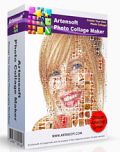
Creaţi colaje perfecte de fiecare dată! Artensoft Photo Collage Maker va însufleţi colecţia dvs. de pozele digitale transformându-le în colage uimitoare. Tot ce aveţi nevoie pentru a crea colage impresionante este o imagine principală, o colecţie mare de imagini de pe telefonul mobil, Artensoft Photo Collage Maker şi doar câteva click-uri. Nu rataţi şansa de a cumpăra acest program cu 70% reducere!
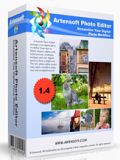
Artensoft Photo Editor administrează pozele dvs. digitale de la început până la sfărşit. Importă, ajustează, editează, procesează loturi, clasifică, navighează şi afişează pozele digitale cu un singur instrument. Noul editor foto face fluxul de lucru lin, uşor şi direct. Nu rataţi ocazia de a cumpăra acest program cu 70% reducere!

Acum puteţi crea efectul de distorsiune al cadrului (tilt-shift effect) folosind computerul dvs. – nu aveí nevoie de lentile de distorsionare! Creaţi diorame incredibile folosind un efect de distorsionare generat de computerul dvs. Nu rataţi şansa de a achiziţiona acest program cu 70% reducere!
GIVEAWAY download basket
Comentarii la Artensoft Photo Mosaic Wizard 1.6
Please add a comment explaining the reason behind your vote.
Excellent tool today for photo collages fans: best feature is its ability to place cell images without modifying the tiles or altering their colors.
Everything is done in 5 easy steps: highly recommended, despite its pretty steep price, if you are keen on posters, wallpapers and photo collages!!!
Best FREE and always UPDATABLE ALTERNATIVES:
* (Portable) Andrea Mosaic
http://www.andreaplanet.com/andreamosaic/
* Mosaizer Pro 9.2 (==> COOL FREE APP)
http://www.mosaizer.com/
* MosariZer
http://sourceforge.net/projects/mosarizer/
* Foto-Mosaik-Edda
http://www.sixdots.de/mosaik/en/index.php
* PhotoMosaique
http://www.photofiltre-studio.com/freeware/photomosaique-en.htm
* JImage Mosaic
http://jimage-mosaic.sourceforge.net/about.php
* Scrapbook Flair
http://www.scrapbookflairsoftware.com/
* E.M. Free Photo Collage
http://www.effectmatrix.com/Free-Photo-Collage/index.htm
You can also create a photo mosaic online for free if you wish to:
http://www.easymoza.com/
For a final touch of your photos, just use the excellent portable freeware "STYLEPIX":
http://hornil.com/en/products/stylepix/Features.html
Screenshots:
http://www.softpedia.com/progScreenshots/StylePix-Screenshot-133549.html
(Video) Tutorials:
http://hornil.com/bbs/board.php?bo_table=sp_tip
http://hornil.com/en/community/HornilStylePixVideoTutorials.html
And as a fully featured image management tool, I definitely recommend the excellent freeware "Helicon Photo Safe":
http://www.heliconsoft.com/safe.html
Enjoy (for FREE of course)!!!!
Ciao
Giovanni
The problem with mosaic imaging software is the enormous amount of pics you have to enter to get good results. Even then, the images are so tiny it might as well not be a mosaic because they are either not relevant to the image or simply not visible. True dedication to one subject using the same theme as the pics that make up the mosaic is the art behind it. (romantic mosaic of a couple made up of 500 + photos of that couple or one like that of kids or grand kids.) I'm sure a couple of guys out there are thinking, 'I bet that woman will lift that restraining order once she I impress her with this mosaic of her made from over 500 pictures I have taken of her with my telescopic lens.' but you may want to rethink that. ;-)
So here is my test mosaic using their stock photos from the last giveaway:
Before: http://i.imgur.com/Xb9uO.jpg
After: http://i.imgur.com/ELZTi.jpg
Hello Weezie ;)
The wrapper used for the file is also loaded with "Themida" (there is a discussion at present on this on the GotD blog). Many people are not happy (including me). Since it's inclusion, attempted downloads are horrendous. I'll leave you to follow the thread:
http://blog.giveawayoftheday.com/gotd-wrapper-is-updated/
~ Swan
Hello everyone,
I haven't downloaded yet cause I'm wondering why the file size here is 15.6 MB here, 7.3MB on Artensoft's website and approximately 8.57MB on other websites online. Different file sizes for the same Photo Mosaic 1.6? How can that be?
Artensoft is usually a good developer that offers very good software so I'll probably download anyway but if anyone can explain I would really appreciate it.
Thanks GOTD & Artensoft. Have a nice day everyone :-)
I run the executable, it appears to install, I get the window with the registration info, but it hasn't installed. At least there's no folder anywhere other than the .zip file containing the exe and the readme. Repeat with same results.
I know it's a technical issue but--come on--we're here for free software, not to spend a half an hour poking round in your forums. I wanted to leave a heads up for others who might be having the same issue that they're not alone.
Keep up the mostly good work, GOTD. But for now, my pictures remain, sadly, un-mosiacized.


Dear users,
the build is updated (the problem with Italian GUI has been fixed).
In case you see "The key cannot be decrypted" message while installing, please re-download the archive and run Setup.exe again.
We are sorry for the inconvenience.
--
Best regards,
GOTD team
Save | Cancel