Zilnic oferim programe licențiate GRATUITE pe care altfel ar trebui să le cumpărați!

Giveaway of the day — Artensoft Photo Mosaic Wizard 1.7
Artensoft Photo Mosaic Wizard 1.7 a fost chilipirul zilei în 23 aprilie 2014
Distrați-vă cu familia și prietenii, creați o poze perfecte pentru cadouri și postere unice în doar cinci pași! Programul inovativ photomosaic vă va ghida prin procesul de creare a unei poze mozaic având la baza o poză obișnuită.
Mozaicurile creare cu Mosaic Wizard pot fi considerate cele mai bune din categoria programelor de gen. Citiți un articol special care explică de ce Artensoft consideră programul lor unul dintre cele mai bune din lume.
Programul este ulor de folosit. Crearea unui mozaic durează câteva minute și puteți previzualiza rezultatul, pentru ca apoi să-l salvați la rezoluție mare.
Nu ratați oferta specială de la Artensoft pentru utilizatorii GOTD - 50% reducere pentru toate titlurile pe perioada chilipirului!
Cerinţe minime de sistem:
Windows XP/ Vista/ 7/ 8
Publicist:
ArtensoftPagina de pornire:
http://www.artensoft.com/ArtensoftPhotoMosaicWizard/Dimensiunile fişierului:
18.7 MB
Preţ:
$49.95
Titluri promovate

Tilt-Shift Generator produce miniaturi cu aspect natural la un sfert din prețul unor lentile reale cu efectul de distorsiune al cadrului (tilt-shift effect). Funcționează la fel de bine ca orice lentile reale cu efectul de distorsiune al cadrului. Nu ratați ocazia de a cumpăra programul cu 50% reducere!
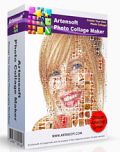
Spre deosebire de Artensoft Photo Mosaic Wizard, acest program vă ajută să creați colaje avansate cu dimensiuni diferite ale imaginilor-celulă. Colajele create cu acest produs pot fi mai detaliate și mai impresionante! Vedeți diferența aici. Vizitați galeria de colaje, unde fiecare colaj a fost creat fără efort cu ajutorul acestui program. Nu ratați șansa de a cumpăra programul cu 50% reducere!
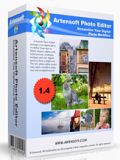
Programul Artensoft Photo Editor vă administrează pozele digitale de la început până la sfârșit. Inportați, ajustați, editați, procesați loturi, clasificați, navighați și vizualizați pozele dvs. digitale cu un singur instrument. Noul editor foto face ca lucrul cu pozele să fie ușor și direct. NU ratați șansa de a cumpăra programul cu 50% reducere!

Creați colaje de poze mozaic online! Un serviciu-online de dimensiuni reduse și redutabil pentru crearea colajelor mozaic în doi pași simpli.

Comentarii la Artensoft Photo Mosaic Wizard 1.7
Please add a comment explaining the reason behind your vote.
Installed and registered without problems on a Win 8.1 Pro 64 bit system.
A Russian company without name and address, but a link to Evgeniy Baryshnikov.
An impressive list of customers. From Walt Disney and Virgin to Microsoft and NASA. Too impressive for me...
A resizable window opens. You choose your master image and the small cell images to create the mosaic. You need at least 500 to continue. You can make these from your photo directory or you download ready sets from their website. For example 8000 flowers with 430 MB.
http://www.artensoft.com/ArtensoftPhotoMosaicWizard/photobases.php?V1.7.125_SR=GOTD2014_r1_R
Then you create the mosaic, you can correct and alter size afterwards and store your new picture.
This is done without problems, fast and ...
read the hints! you need several thousand tile to produce a good mosaic. 5000 and more. You need a master picture without to much different colors and details.
A personal advice from me :
Choose a good and large picture of your child or your pet or...
Convert this to black&white. Produce from this master about thousand copies (or more in batch) with different brightness from white to black. Produce from this set the tiles for your mosaic. The resulted black& white image can be fascinating, printed A4 or A3.
Keep this software from today, it is fun.
Save | Cancel
To register this program on the link provided they require your name and e-mail, when submitted the activation code appears on the same page.
To test the program I used the image that appeared for test; it insists on a minimum of 500 images to create the mosaic but suggests that if you do not have sufficient you can download images from their website.
There are a good selection of images to choose from there ranging from flowers to animals etc, I chose the flowers archive, just short of half a gigabyte.
It allows a choice of the way the images are orientated within the mosaic and how many it should be made from, I tried two sizes of roughly a 1000 and 6000 which were viewable at a number of different zoom levels.
The results were interesting and produced at a reasonable speed considering the amount of computing required to produce them on my four core plus GPU machine.
It is obvious a lot of development and care has been used to produce this program and its potential is only limited by your imagination.
A program I shall be happy to keep and experiment with, worth a download in my opinion.
Save | Cancel
Don't forget to go to 'OPTIONS' then into 'OTHER SETTINGS' to change the minimum number of images needed to make up a mosaic. You are not limited to 500 images. Any amount can be used, but they will be repeated if the number is too low.
For best results download a load of blank colored images, preferably in pastel colors,to fill in blue skies and seas, beige sandy beaches, skin tones and for pure white parts of the 'master' image. You only need to do this if your input photos are not varied enough in colors and tones.
Saving image in the largest output possible means you can make a huge poster in super clarity.
Save | Cancel
#4 Roy
no, I don't know a program, which does this automatically. But you can do it with every image editor which can work in batch mode.
Manually save the image in ten different brightness steps to ten images. Take these ten an in batch mode change the brightness of all images to a lower rate, take these and change again to the next lower level. Soon you'll end up in hundred pictures of different brightness, then you can change these 100 pictures...
The Artensoft Photo Mosaic Wizard will use all of these gererated picture for the needed general brightness/color(or b&w) automatically. SO there is no need to have exact 0,1% steps...
HTH
Save | Cancel
I took 1000 pics from our daughters wedding all were her wed colors.
The main pic was a closeup of her-upper torso with veil. Created the mosaic 6000x9500 finished image. It actually turned out well.
Will watch for a canvas sale and print the outcome on it.
Thanks GAOTD & Artensoft
Save | Cancel