Zilnic oferim programe licențiate GRATUITE pe care altfel ar trebui să le cumpărați!

Giveaway of the day — PDFZilla V3
PDFZilla V3 a fost chilipirul zilei în 14 iulie 2013
PDFZilla este un program ce include un set de instrumente pentru convertirea şi administrarea documentelor PDF. Cu PDFZilla, utilizatorii pot converti un document PDF în format MS Word sau Excel în doar 3 paşi. Programul păstrează calitatea documentului PDF original şi converteşte atât textul, cât şi imaginile. Utilizatorii pot converti întreg documentul PDF sau doar anumite pagini selectate, dar pot chiar şi să convertească multiple fişiere în modul loturi de fişiere, funcţie foarte la îndemână atunci când lucraţi cu un număr mare de documente.
Suplimentar, pe lângă formatul Word, PDFZilla poate converti fişiere în format DOC, XLS, RTF, TXT, BMP, JPG, GIF, TIF, HTML şi SWF. Toate acestea fiind spuse, programul dispune de o interfaţă atrăgătoare cu care utilizatorii se vor familiariza imediat.
Noua versiune PDFZilla V3 include:
- Convertiţi PDF în Word
- Convertiţi PDF în Excel
- Convertiţi PDF în TXT
- Convertiţi PDF în HTML
- Convertiţi PDF în Flash
- Convertiţi PDF în imagini
- Convertiţi imagini în PDF
- Unirea paginilor în PDF
- Tăierea paginilor în PDF
- Rotirea paginilor în PDF.
Cerinţe minime de sistem:
Windows XP, Vista, 2000, or Windows ME; Pentium 4 or higher recommended; 128MB RAM or more; 20MB Hard disk space
Publicist:
PDFZilla.comPagina de pornire:
http://www.pdfzilla.com/Dimensiunile fişierului:
17.1 MB
Preţ:
$49.95
Titluri promovate

PDF OCR este bazat pe tehnologia OCR de convertire rapidă și ușoară a cărților tipărite scanate PDF și a documentelor text editabile în format electronic. PDF OCR dispune de un editor înglobat care vă permite să editeze rezultatul text orc fără să aibă instatal programul MS Word. PDF OCR permite de asemenea convertirea simultană a loturilor de documente ORC fişiere PDF din text. PDF OCR dispune de un convertor al imaginilor scanate în PDF (Scanned Image To PDF), ceea ce inseamnă că puteţi crea propriile cărţi scanate PDF.

Win PDF Editor este un program Windows de editare PDF care vă permite să modificaţi şi să editaţi documentele PDF, putând să adăugaţi text, să inseraţi imagini, să înlăturaţi conţinutul nedorit, să desenaţi linii şi să rotiţi paginile PDF.

FLAC To MP3 Converter este un program micuţ conceput pentru a conversia fişierelor audio FLAC în format MP3. Puteţi adăuga fişierele FLAC în program, iar apoi să faceţi click pe butonul Start Converting pentru a începe conversia.
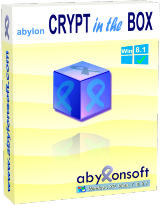
Comentarii la PDFZilla V3
Please add a comment explaining the reason behind your vote.
Looks like a very good PDF toolkit, since, unlike previous releases, this tool is not just a PDF converter but also PDF merger & cutter.
Hope the developer has improved the final output, because if I'm not wrong previous editions of this tool turned out to be not very good in terms of final layout preservation (no time today to test it).
So my suggestion is to download it and enjoy it as much as you can (the update limitation should not be an issue here)
BEST FREE ALTERNATIVES (it would be nice if someone here was so kind to compare them with today's giveaway)
* UniPDF (==> My Personal First choice)
Great FREE APP, which enables you to convert any PDF files to JPG, HTML, or Text in batches, with all document texts, layouts, images and formatting almost perfectly preserved:
http://unipdf.com
See also:
http://www.ultimatepdfconverter.com
http://www.pdfcore.com
PDF ==> WORD
http://www.pdfonline.com/pdf-to-word-converter (can preserve hyperlinks)
http://www.pdfwordconverter.net/pdf-to-word-converter-features.html
To add, remove, delete pages, modify encryption, add watermarks, extract individual pages, optimize PDF documents for web viewing, cut & merge PDF files & pages for FREE:
http://www.pdfill.com/pdf_tools_free.html
Enjoy!!
Save | Cancel
Careful on their web site, http://www.pdfzilla.com/, screen shots (two of) want to load an .exe file,, not the usual "view screen"
Save | Cancel
I had version 1.2 from an earlier giveaway. I chose to install this into the same folder. The install was smooth and easy as the program found my installed program and start menu entry. The key is included in the readme file so that makes registration a breeze. You will know that the program is registered because the "register" link becomes unclickable. I don't use PDF that much and most of my needs are simple forms so this program works fine for me. Thank you GOTD team and to PDFZilla.com
Save | Cancel
I frequently use the www.pdftoword.com website to convert pdf files to Word format. That website does a pretty good job of maintaining the formatting of the pdf document. The idea of this software is good, but the execution is very poor; formatting in Word is terrible - worse than non-existent! Word documents do not resemble the original pdfs at all. I am very, very disappointed.
If you only need an occasional conversion and can plan ahead (since the website can be slow), skip this package and use www.pdftoword.com.
I'm disappointed - had hoped for something really useful.
Save | Cancel
Converts only to the old .doc format (Word 2003), not to .docx!
Save | Cancel