Zilnic oferim programe licențiate GRATUITE pe care altfel ar trebui să le cumpărați!

Giveaway of the day — PDFMate PDF Converter Pro 1.7.1
PDFMate PDF Converter Pro 1.7.1 a fost chilipirul zilei în 30 octombrie 2013
PDFMate PDF Converter Professional este o combinaţie între un Convertor PDF multi-format, PDF Merger, PDF splitter şi PDF securer. Acesta permite utilizatorilor să scaneze fişiere PDF în în format editabil Text şi fişiere Word cu tehnologie avansată OCR încorporată. Ca un program complet de convertire PDF, acesta poate converti în câţiva paşi simpli documente PDF în 6 formate, inclusiv Text, Word, Image, Html, EPUB şi SWF .
Ca un PDF Merger, acesta poate uni fişiere PDF într-un singur fişier fără limită de dimensiuni. Ca PDF Splitter, acesta vă poate ajuta să împărţiţi fişiere PDF în părţi mai mici sau într-o singură pagină. Ca PDF Securer, puteţi adăuga parole deschise şi permisiuni pentru a restricţiona persoanele care pot vedea, edita, copia sau chiar printa fişierele dvs. PDF.
Cerinţe minime de sistem:
Windows XP, Vista, 7, 8 (x32/x64); Processor: 1GHz Intel/AMD processor or above; RAM: 256MB RAM (512MB or above recommended).
Publicist:
Anvsoft Inc.Pagina de pornire:
http://pdfmate.com/Dimensiunile fişierului:
44.7 MB
Preţ:
$39.95
Titluri promovate
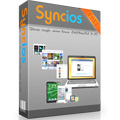
Un instrument redutabil de transfer pentru iPad, iPhone şi iPod care vă ajută să tranferaţi cu uşurinţă şi să faceţi backup fişierelor muzicale, video, imagine, cărţi electronice, aplicaţii şi multe altele de pe iPod/iPhone/iPad pe PC, sau de pe PC pe sistemele iOS. Acesta este un administrator gratuit, puteţi chiar să convertiţi video audio pentru iPad/iPhone/iPod sau să creeaţi sunete de aple pentru iPhone!
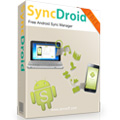
Cea mai bună şi uşoară soluţie pentru backup şi restaurare pentru Android, vă ajută să faceţi backup şi să sincronizaţi pozele, fişierele video, audio, sunetele de apel, paginile favorite şi alte fişiere de pe Android, totul în doar câţiva paşi. Acest instrument gratuit de recuperare şi backup Android vă poate ajuta să efectuaţi backup în siguranţă pentru toate fişierele aflate pe dispozitiv, astfel că le puteţi restaura cu uşurinţă pe orice dispozitiv Android oricând doriţi.

Puternic şi uşor de folosit, intuitiv şi GRATUIT! Convertiţi toate tipurile de formate video în AVI, WMV, MP4, FLV, SWF, ASF, MKV, M2TS, MPEG-1, MPEG-2, MP3, M4A şi Wave. Descărcaţi şi convertiţi cu uşurinţă fişiere video YouTube. Scrieţi fişiere video pe DVD. Nici o restricţie ale caracterisiticilor!
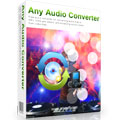
Cel mai bun convertor gratuit pentru a vă scăpa de restricţii legate de fişierele sunet, permiţându-vă să le ascultaţi liber pe orice media player, inclusiv playere MP3 şi computere. Acest convertor gratuit poate converti între aproape toate formatele audio şi video cunoscute printre care AVI, MPEG, WMV, MOV, MP4, RM, RMVB, ASF, FLV, MP3, M4A, WMA, WAV, FLAC, OGG, AU, MP2 şi AC3. Convertiţi fişiere video FLV de pe YouTube, Google şi NFLV în format MP3.

Any DVD Cloner Platinum is a powerful combination of DVD cloner and DVD ripper which can Decrypt and remove any region code and all copy protections. As a DVD cloner, it provides 4 flexible copying modes to copy or compress DVD to DVD, DVD folder or ISO image with all protections decrypted and removed. As a DVD ripper, it can rip any DVD to MP4, M4V, AVI, M2TS, HTML5 embedded video, easy to convert encrypted DVDs to videos supported by popular devices like iPod, iPhone, iPad, Xbox 360, Android devices, etc.

Comentarii la PDFMate PDF Converter Pro 1.7.1
Please add a comment explaining the reason behind your vote.
Today's giveaway is a pretty decent app if you need to convert a PDF file to DOCX format, but pretty much buggy to convert into other formats it supports.
Unlike other similar tools given away here over the past few months, it also supports OCR feature, thus enabling you to convert scanned PDFs with ease, but only in ENGLISH language: so it's pretty much useless for people whose first language is not English.
Dude, for 40 $ you must do more...much more!!
BETTER FREE ALTERNATIVES
PDF ==> WORD (DOC, RTF)
http://www.nemopdf.com/pdf-to-word.html
PDF ==> Text, Word, Image, Html
http://unipdf.com
http://www.ultimatepdfconverter.com
PDF ==> ePUB, Mobi (iPad, Kindle, Sony eReader, Kobo, Nexus etc...)
http://www.epubee.com/ebook-converter.html
PDF ==> PPT
http://www.pageflippdf.com/pageflip-free-pdf-to-powerpoint/index.html
FREE OCR APPS
http://www.ocronline.com (unlike this poor GAOTD supports JPG, TIFF, PNG, GIF, PDF and 153 languages)
http://www.paperfile.net
http://capture2text.sourceforge.net
And finally, to split & merge any PDF files like a GURU for FREE:
http://www.pdfdocmerge.com/pdf_splitter_merger
40 BUCKS?
ih,ih,ih,ih,ih....LOL!
Enjoy!!
Save | Cancel
Pros
*Converts PDF to DOC, DOCX, JPEG, TXT, EPUB, HTML, and SWF
*Supports OCR, batch processing, and drag + drop
*Can merge PDFs
*Does not require Microsoft Word to be installed to do PDF -> DOC/DOCX
Cons
*Buggy
*Would love ability to do PDF -> RTF, XLS, and PPT
Free Alternatives
UniPDF
Cometdocs
Final Verdict
Click here for final verdict and full review
Save | Cancel
First thing this program did upon start was an attempt to update something in my Internet connection parameters. Then, during initialization and registration with the "Giveawayoftheday" serial number, it tried to create a lot of new entries in the system register with weird names like htDSgwUj, vFDpOk etc. - dozens of them. Well... I killed the process. Uninstalled using the "thorough" regime of my uninstaller. Thumbs down.
Save | Cancel
Immediately on opening I ran into difficulties; in the lower left corner where you can choose which folder to save the results in disappeared through the bottom of the form, modifying the display size did not cure this problem.
Even though I was stuck having to save to the source folder I gave it a try, the PDF I tried on was free of any diagrams but contained a variety of sizes, some bold some normal.
The results showed that a lot of the text ran off the edge of the page even though it took forever to do the conversion.
Undaunted, I decided to try an image to doc file, it was an image of a flowchart diagram containing a few boxes with text in it, it managed to extract a reasonable amount of the text but wasn't really good enough to be of much use.
It is a shame this program isn't quite up to scratch and needs quite a lot of work, but then it is taking on a difficult task.
Recently I have needed some decent OCR work done; a friend had given me their old Lexmark printer (couldn't afford the ink) and in the CD that came with it was AABBY Finereader. This is by far the best OCR program I have used, worth getting your hands on an old printer just for the software.
Save | Cancel
#3 + #5
OCR is English only (as Ashraf #1 told in his "Final Verdict").
Many thanks to good old Ashraf and his valuable comments and Final Verdicts and to Giovanni and all other helpful commentators and contributors. GOTD couldn't do without them!
Kind advice to all "questionaries": Please read available information first before asking and thus forcing other readers to spend their valuable time reading superfluous comments or even answering them.
And now start voting me down! (I have a broad back and won't mind. I always comment in order to be helpful and not for collecting points. My only obstacle in rare cases is one censor in between all the nice GOTD people. Many thanks to them!)
Save | Cancel