Zilnic oferim programe licențiate GRATUITE pe care altfel ar trebui să le cumpărați!
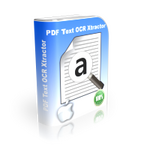
Giveaway of the day — PDF Text OCR Xtractor 2.8.8.80
PDF Text OCR Xtractor 2.8.8.80 a fost chilipirul zilei în 24 iulie 2022
PDF Text OCR Xtractor este perfect pentru a extrage text din PDF-uri și din toate tipurile de formate de imagine populare, cum ar fi PNG, JPG, BMP și TIFF. PDF Text OCR Xtractor utilizează tehnologia Tesseract OCR. Tesseract este poate cel mai puternic și mai avansat software OCR de acolo și iată de ce: În primul rând, un pic de istorie. A fost dezvoltat de HP în 1994, dar în curând compania l-a lansat sub licență Apache pentru dezvoltare open-source. În 2006, Google a preluat proiectul și a sponsorizat dezvoltatorii să lucreze la Tesseract. Acum, înainte rapid și Tesseract a devenit cel mai puternic motor OCR care utilizează Deep Learning pentru a extrage texte din imagini (BMP, PNG, JPEG, TIFF etc.) și fișiere PDF. PDF Text OCR Xtractor acceptă peste 20 de limbi diferite și vă permite să setați parametrii de procesare personalizați pentru fișierele/imaginile sursă, cum ar fi netezirea și ajustarea DPI, creșterea contrastului și alte trucuri utile, înainte de a le analiza. PDF Text OCR Xtractor are o precizie ridicată și va obține orice imagine sau PDF pe care îl aveți în text editabil, care poate fi căutat. Conversia din imagine în text este rapidă. Caracteristici principale: 1. Utilizarea celei mai bune tehnologii OCR disponibile. 2. Suport pentru peste 20 de limbi diferite. 3. Transformări utile ale imaginii pentru a spori acuratețea documentelor dificile. Caracteristici suplimentare: 1. Cel mai ieftin motor Tesseract interfață grafică cu utilizatorul pe care o puteți găsi! 2. Suport pentru PDF și toate formatele de imagine comune, cum ar fi PNG, JPG, BMP.
The current text is the result of machine translation. You can help us improve it.
Cerinţe minime de sistem:
Windows 7/ 8.1/ 10/ 11 (x32/x64)
Publicist:
PCWinSoftPagina de pornire:
https://www.pcwinsoft.com/pdf-to-text.aspDimensiunile fişierului:
131 MB
Licence details:
lifetime
Preţ:
$29.90




Comentarii la PDF Text OCR Xtractor 2.8.8.80
Please add a comment explaining the reason behind your vote.
Installed per instructions: no issues.
1st use: Have a project (stack of pages knocked out on a manual typewriter ages ago) that I had shelved. Scanned 2 pages using my consumer-grade scanner/copier/printer, then opened tool. Simple, uncluttered interface. "Convert To Text" put extracted text up side-by-side with original on a split screen, where I could copy to Notepad or other word processor and easily edit. Didn't convert every character exactly, but I didn't expect it to. Will eventually save me a lot of time getting the original into a digital format. Was impressed. Thanks
Save | Cancel
Ii is worth to mention that exists the freeware,opensource Capture2Text (available at sourceforge) . It is an interactive tool to do OCR on the marked area of the screen. It is also based on the tesseract engine. It is the resident tool allowing to use hotkey win-Q for the marking. It is possible to use it directly with the google translator to have the quick translation of the OCR-ed text.
Save | Cancel
Installation was easy. Added a pdf statement from my bank and the program failed to convert most of the text and gave gibberish data. Adobe export to Excel of the same file gave me 95% correct data and in an Excel format too! Thanks but uninstalled the software.
Save | Cancel
With the Win-PRTSCN key combination, the screen print is immediately stored as a PNG file in the image images\screen recordings. Even when a PDF file is shown.
Save | Cancel
Ray Spiker, With the combination of Win-PrtScn key you can also display a complete picture of the screen as a kind of security, because no icon works on the screen when you click on it. You can also use + and - to increase or reduce the image.
Only the escape key works. Then everything is normal again.
The image recordings of images\screen recordings.
Save | Cancel
It is just very weak GUI for the powerful freeware tools .
Save | Cancel