Zilnic oferim programe licențiate GRATUITE pe care altfel ar trebui să le cumpărați!
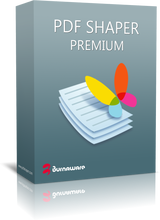
Giveaway of the day — PDF Shaper Premium 9.4
PDF Shaper Premium 9.4 a fost chilipirul zilei în 5 noiembrie 2019
PDF Shaper face ușor pentru a adapta conținutul de fișiere PDF. Utilizatorii pot împărți fișierele PDF în Pdf-uri mai mici, extract sau șterge pagini individuale, și cripta și decripta fișiere. Este la fel de simplu de a fuziona mai multe fișiere PDF într-un fișier mai mare. Software-ul se rotește, culturi, și normalizează pagini, individual sau în modul de lot. Este simplu de a converti un fișier PDF, text popular Microsoft Word format RTF, sau pentru a converti DOC fișiere pentru fișiere PDF. În mod similar, software-ul convertește PDF pagini de sine stătătoare imagini, și vice-versa.
Beneficii Cheie
PDF Shaper este curat, interfață intuitivă permite utilizatorilor pentru a deveni productiv în doar câteva minute. PDF Shaper este optimizat pentru înaltă DPI monitorizează și low CPU utilizare a resurselor, chiar și în timpul CPU-intensive operațiuni de conversie. Software-ul ruleaza sub
Instrumente Avansate
Cu accent pe securitate și confidențialitate, PDF Shaper permite utilizatorilor să actualizeze sau elimina PDF câmpurile de metadate, cum ar fi autor, titlu, și datele. Fișiere PDF pot fi criptate cu proprietarul și parole de utilizator. În plus, software-ul poate proteja conținutul, setați permisiunile de acces pentru utilizatori, semn fișiere PDF, și de a decripta fișierele criptate anterior.
NB:
- durata de viață de licență (doar pentru uz casnic)
- complet funcțional (activarea nu este necesar)
- verificare actualizare cu handicap (actualizări nu sunt incluse)
- suport tehnic gratuit inclus
The current text is the result of machine translation. You can help us improve it.
Cerinţe minime de sistem:
Windows XP/ Vista/ 7/ 8/ 8.1/ 10 (x32/x64)
Publicist:
BurnawarePagina de pornire:
https://www.pdfshaper.com/features.htmlDimensiunile fişierului:
11.3 MB
Preţ:
$19.95


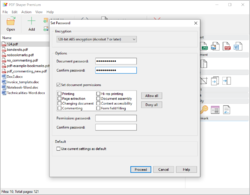
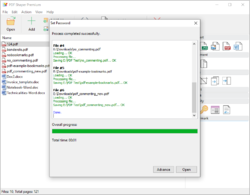
Comentarii la PDF Shaper Premium 9.4
Please add a comment explaining the reason behind your vote.
No OCR (only available in the Professional version) so you will get recover an RTF document from a pdf only if the pdf was initially converted from an RTF (or may be also Word) file; if you scan to pdf a page from a review or a book, you will get an image after processing with PDF Shaper Premium... :-(.
We have reived more valuable offers here with an OCR feature...
Save | Cancel
This most important feature is missing, THE EDITING, without it it will be useless to most users.
Save | Cancel
Installed on Windows 10 (replacing version 8.7, which ran fine). On running new version, though, receive Windows error message "Some operation could not be performed because the system is out of resources. Close some windows and try again. Close some windows and try again.". No other windows were open. On closing error message, it pops up again (multiple times).
Closed program and ran "DISM.exe /Online /Cleanup-image /Restorehealth" and then "sfc /scannow" in a command window as an administrator. Both commands finished normally, with no issues found.
Also tried uninstalling program completely, and re-installed. The same Windows error keeps popping up.
Save | Cancel
If anyone want's an always free software, I use PDFill PDF Tools. It has it all.
mario
Save | Cancel
I just want to convert PDF files to DOC files but this premium version can't do!
Save | Cancel