Zilnic oferim programe licențiate GRATUITE pe care altfel ar trebui să le cumpărați!

Giveaway of the day — PDF Shaper Premium 10.9 (Lifetime)
PDF Shaper Premium 10.9 (Lifetime) a fost chilipirul zilei în 19 aprilie 2021
PDF Shaper face ușor pentru a adapta conținutul de fișiere PDF. Utilizatorii pot împărți fișierele PDF în Pdf-uri mai mici, extract sau șterge pagini individuale, și cripta și decripta fișiere. Este la fel de simplu de a fuziona mai multe fișiere PDF într-un fișier mai mare. Software-ul se rotește, culturi, și normalizează pagini, individual sau în modul de lot. Este simplu de a converti un fișier PDF, text popular Microsoft Word format RTF, sau pentru a converti DOC fișiere pentru fișiere PDF. În mod similar, software-ul convertește PDF pagini de sine stătătoare imagini, și vice-versa.
Beneficii Cheie
PDF Shaper este curat, interfață intuitivă permite utilizatorilor pentru a deveni productiv în doar câteva minute. PDF Shaper este optimizat pentru înaltă DPI monitorizează și low CPU utilizare a resurselor, chiar și în timpul CPU-intensive operațiuni de conversie. Software-ul ruleaza sub
Instrumente Avansate
Cu accent pe securitate și confidențialitate, PDF Shaper permite utilizatorilor să actualizeze sau elimina PDF câmpurile de metadate, cum ar fi autor, titlu, și datele. Fișiere PDF pot fi criptate cu proprietarul și parole de utilizator. În plus, software-ul poate proteja conținutul, setați permisiunile de acces pentru utilizatori, semn fișiere PDF, și de a decripta fișierele criptate anterior.
NB:
- durata de viață de licență (doar pentru uz casnic)
- complet funcțional (activarea nu este necesar)
- verificare actualizare cu handicap (actualizări nu sunt incluse)
- suport tehnic gratuit inclus
The current text is the result of machine translation. You can help us improve it.
Cerinţe minime de sistem:
Windows XP/ Vista/ 7/ 8/ 8.1/ 10 (x32/x64)
Publicist:
BurnawarePagina de pornire:
https://www.pdfshaper.com/features.htmlDimensiunile fişierului:
14.7 MB
Licence details:
Lifetime, no updates
Preţ:
$29.95
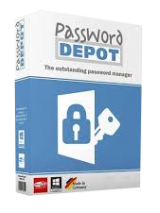

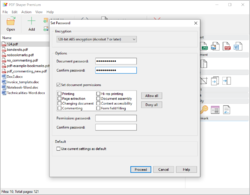
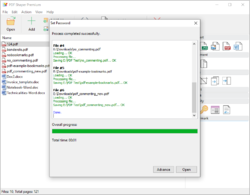
Comentarii la PDF Shaper Premium 10.9 (Lifetime)
Please add a comment explaining the reason behind your vote.
When downloaded from the given link, there are two files "setup.exe" and setup.gcd. When I right click setup.exe under try installing under admin mode, it says "successfully activated". No software is seen installed. Clueless...
Save | Cancel
VN,
You've likely figured things out by now, but directions should be spelled out in the file "readme.txt".
Basically, did you first extract/copy/drag-out both setup.exe and setup.gcd to a folder (a folder of your choice, but preferably one at the root/top-level of drive C: for the least trouble) so that they temporarily exist together (outside of the ZIP file) before launching setup.exe?
After all installation activity is finished you can, of course, delete those two file copies from their temporary location in the folder.
Some more tips:
After downloading, and before opening the ZIP archive/container file for file extraction, on my machine I always display the "Properties" of the ZIP file and usually have to "Unblock" it (on the "General" tab) to prevent Windows Security from protecting against unknown sources which, otherwise, can cause installation problems.
Also, although many people advise against launching the setup.exe (or other installer) file using "Run as administrator", over many years I have had absolutely no issues caused by doing that, thus avoiding system "privilege" issues with the installation and operation of the software application (aside from, perhaps, a poorly written installer itself or a crappy software product) as long as I know/trust the source of the installer to be malware-free.
Additionally, it would be wise to first establish a "system restore point" beforehand, or maybe trial-install in a "sandbox".
If otherwise uncertain of the source, I sometimes take a few extra minutes to perform my own "pre-launch check" by searching online for any reported issues (or, on these pages, simply waiting until more GiveawayOfTheDay comments are posted); trying to find and compare/verify file "hashes" against author/developer-published values; and/or performing my own independent malware check of the contents of the downloaded files on, say, virustotal.com .
Hope this helps in the future.
Save | Cancel
Hello,
software is small with essential PDF feutres as Acrobat Professional. What I test is PDF-PDF option to resize file. Result was good. 42MB PDF catalog was reduced to 5.89MB with 72P option.
Save | Cancel
Good software, with most functions you will ever need to manage a PDF. Even if the design is a bit old and some functions not easy to use, it does the job.
Thanks GAOTD for the lifetime license
Save | Cancel
The screen shots here are from a previous version (latest screen shots on their 'homepage'). This version now includes PDF to DOC (DOCX).
Save | Cancel