Zilnic oferim programe licențiate GRATUITE pe care altfel ar trebui să le cumpărați!
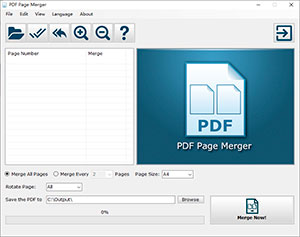
Giveaway of the day — PDF Page Merger Pro 1.3
PDF Page Merger Pro 1.3 a fost chilipirul zilei în 5 decembrie 2020
PDF Page Merger este un utilitar software Windows care îmbină 2 sau mai multe pagini PDF într-o singură pagină într-un singur document PDF.
Acest instrument util vă permite să personalizați suma paginii pe pagina fuzionată, astfel încât să puteți combina fiecare 2, 4 sau mai multe pagini într-o singură pagină într-un singur PDF.
PDF Page Merger vă permite, de asemenea, să setați dimensiunea paginii de ieșire cu o listă de dimensiuni prestabilite ale paginii, care include mai mult de 30 de dimensiuni comune de hârtie.
The current text is the result of machine translation. You can help us improve it.
Cerinţe minime de sistem:
Windows XP/ 2000/ 2003/ Vista/ 7/ 8/ 10
Publicist:
PDFPageMerger.comPagina de pornire:
https://pdfpagemerger.comDimensiunile fişierului:
11.9 MB
Licence details:
Lifetime, no updates
Preţ:
$29.95
Titluri promovate

Win PDF Editor este un instrument software de editare PDF Windows care vă permite să modificați și să editați cu ușurință documente PDF, cum ar fi adăugarea de text, inserarea imaginilor, ștergerea conținutului inutil, desenarea liniilor și rotirea paginilor PDF etc.
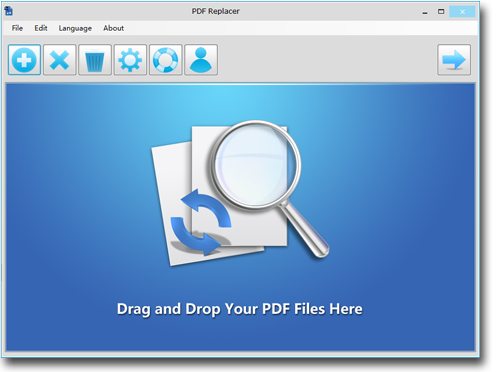
PDF Replacer este un instrument software de înlocuire a textului PDF pentru platforma Windows. Cu acest instrument excelent, puteți înlocui cu ușurință cuvintele, expresiile sau propozițiile specificate în mai multe fișiere PDF cu textul necesar și chiar puteți seta sau modifica fontul textului înlocuit și Modificarea textului, cum ar fi bold, italic, subliniat și Strikethrough.

Modifier PDF este versiunea franceză a Win PDF Editor, care vă permite să modificați și să editați cu ușurință PDF text și fișiere PDF scanate. Adăugați text, inserați imagini, ștergeți text, marcați conținutul etc.

MP3 Toolkit este o colecție puternică de Windows instrumente audio, inclusiv MP3 converter, muzica CD extractor, MP3 tag editor, MP3 instrument de tăiere, MP3 instrument de îmbinare și MP3 recorder, permițându-vă pentru a procesa convenabil muzică și Audio diferite.

Comentarii la PDF Page Merger Pro 1.3
Please add a comment explaining the reason behind your vote.
The application is useful. The first feature I tested - whether the resulting PDF remains editable or is it saved as a bitmap. The answer: it remains editable.
But I also see a number of problems with this program.
1) The most annoying - each time you merge the pages the program opens the folder where the resulting file is saved to. And you cannot turn this off. This must be optional;
2) If you save second version of the merged pages the program overwrites the previous version. There should be an option to either overwrite the previously saved file or to save new version under a different name, like filename(1).pdf;
3) If two pages you merge are not of the same size and orientation the program rotates one of the page to fit instead of keeping the orientation. Again, there should be an option to keep the orientation: although there is an option 'Rotate pages', the result is the same whichever option you select;
4) There is no custom output page size;
5) Although the program remembers the output folder when closed and re-opened, it forgets the last used page size;
6) You cannot close the file without closing the program. To select another file to merge you have to close the program and re-open it. Unprofessional.
Save | Cancel
I thought this was going to merge multiple PDF files into one file. Instead, it combines all of the merged files onto a single page. Not useful for me.
Save | Cancel
John Cumbow, ...yes, the GAOTD email says it can do this, but I could not find a way. However the Windows store does offer a free program that will.
Save | Cancel