Zilnic oferim programe licențiate GRATUITE pe care altfel ar trebui să le cumpărați!

Giveaway of the day — PDF OCR 4.7
PDF OCR 4.7 a fost chilipirul zilei în 13 iulie 2019
PDF OCR este bazat pe tehnologia OCR pentru a converti scanat cărți și documente PDF în fișiere text editabile rapid și ușor. PDF OCR are un build-in editor de text care vă permite să editați rezultatul ocr text fără a MS Word. PDF OCR, de asemenea, acceptă modul de lot pentru a transforma fișiere pdf în format text, la un moment dat. PDF OCR are o Imagine Scanată în format PDF Converter, care înseamnă că puteți crea propriile cărți scanate în format PDF.
- PDF OCR caracteristică Editabile - Edita Documente PDF Scanate ca editarea unui fișier text!
- PDF OCR caracteristică Ușor - OCR PDF La Text Doar În Doar 2 click-uri.
- PDF OCR caracteristică Fast - PDF OCR are o repede OCR engine, 92% mai rapid decât alte software-ul OCR.
- PDF OCR Pagina facilitate de Selecție - OCR singur, gama sau toate paginile la un moment dat.
- PDF OCR caracteristică Peste 10 Limbi Suportate - în Afară de engleză, PDF OCR susține, de Asemenea, germană, franceză, spaniolă, italiană și multe Limbi altceva.
The current text is the result of machine translation. You can help us improve it.
Cerinţe minime de sistem:
Windows 2000/ XP/ 2003/ Vista/ 7/ 8/ 10 (x32/x64)
Publicist:
PDF OCRPagina de pornire:
https://www.pdfocr.net/Dimensiunile fişierului:
40.4 MB
Preţ:
$29.95
Titluri promovate

PDF Replacer este un PDF text de înlocuire instrument software pentru platformele Windows. Cu acest produs software, puteți înlocui cu ușurință un anumit cuvânt, frază sau propoziție în mai multe fișiere PDF cu textul pe care doriți.

Win PDF Editor este un program de editare PDF, care vă permite să modificați și să editați documente PDF, cum ar fi adăugarea de text, insera imagini, eliminarea conținutul nedorit, linii de tragere și rotire pagini PDF.

MP3 Toolkit este un puternic aplicație Windows include un convertor MP3, CD ripper, tag-ul editor, MP3 cutter, MP3 fuziune și MP3 recorder pentru utilizatorii care doresc să se ocupe de Mai ușor fișiere MP3.
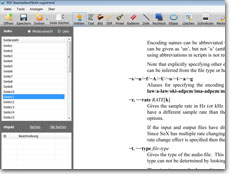
Modifier PDF este Win PDF Editor versiunea în limba franceză, care permite utilizatorilor să editeze conținutul PDF în mod direct sau de a converti fișiere PDF în Word, text sau imagini.

Comentarii la PDF OCR 4.7
Please add a comment explaining the reason behind your vote.
Won't register, enter key, asks to restart program and still unregistered! FAIL!
Save | Cancel
I typed the reg. code in manually as suggested rather than copy and pasted it and it STILL says, "registered successfully!, restart program", then when I do, it STILL remains unregistered!.
Save | Cancel
Now got it to successfully register by allowing it to install into the default installation directory and entering in the registration code manually.
Save | Cancel
Martin Robson, I thought that may turn out to be the case but I wasn't going to allow it to install to the root of C drive.
They must have delusions of grandeur if they consider themselves too important to install to Program Files / Program Files (x86) as does everyone else.
Uninstalled.
Save | Cancel
By default the program installs to root of C drive so I changed this to C:\Program Files (x86). After registration and restarting the program as instructed (which I did twice), the program still says unregistered and won't convert a whole document.
Save | Cancel
Installed, but some strange folders
C:\pdfOCR
C:\pdfOCR_output
c:\output
https://www.dropbox.com/s/szygsaow3c55kst/Setup.png
Registration, no trouble, cut and paste(be aware of extra spaces?):
https://www.dropbox.com/s/9648nnbwrhag5td/Registratie.png
Saved the result in another format, be aware of the standard TXT at the end of the name:
https://www.dropbox.com/s/tbjb1qz5boq18ab/OpslaanAls.png
Later Notepad opens an TXT-file and that's not good:
https://www.dropbox.com/s/z7d2qayuekxbzn7/Vreemd.png
Some originals and results:
https://ootjegotd.stackstorage.com/s/KHFOsJ5rcLRSopU
Ootje
Save | Cancel
Download and registration were easy. It is 4.7.0.0 version indeed. I had previoulsy 4.0.0.0 version which results were poor; this version tested on a same pdf page (with images) gives very good results. I could not find a page giving the differences between versions but this one made a lot of improvements compared to 4.0.0.0 (but only converts to txt; it does not give you a Word - or equivalent - page with images as some more sophisticated softwares - but usually not free - do)
Save | Cancel