Zilnic oferim programe licențiate GRATUITE pe care altfel ar trebui să le cumpărați!

Giveaway of the day — PDF Eraser Pro 1.9.4.4
PDF Eraser Pro 1.9.4.4 a fost chilipirul zilei în 16 noiembrie 2019
PDF Eraser este un Windows conținutul PDF eraser instrument software care șterge și elimină textul, imaginile, logo-urile și toate obiectele inutile din documentele PDF. Vi se permite să folosească această aplicație pentru a șterge conținutul original și textul dintr-un fișier PDF, și apoi adăugați orice text și imagini pe care doriți. În afară de faptul că, acest PDF Eraser utilitate are un built-in PDF Pagina instrument de Tăiere, care vă permite pentru a șterge pagini PDF. Având în vedere o mulțime de documente PDF scanate, PDF Eraser adăugat, de asemenea, funcția de rotire PDF se rotește paginilor PDF în 2 clicuri.
The current text is the result of machine translation. You can help us improve it.
Cerinţe minime de sistem:
Windows 2000/ XP/ Vista/ 7/ 8/ 10 or later (x32/x64)
Publicist:
PDFZilla.comPagina de pornire:
https://www.pdferaser.net/Dimensiunile fişierului:
7.5 MB
Preţ:
$29.95
Titluri promovate

Spre DEOSEBIRE de normal PDF criptare și protecție utilities numai adăugarea de restricții pe fișiere PDF, PDF Anti-Copy reprelucrează toate cuvintele și grafică pe sensibilă pagini PDF securizat PDF documente, fără a schimba conținutul original de formatare.
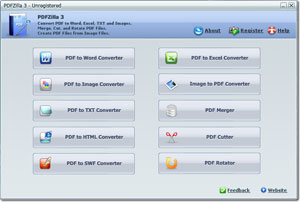
PDFZilla este o aplicație desktop care rapid și cu acuratețe fișiere PDF în Documente editabile MS Word, MS Excel, Tabele, Documente cu Text formatat, Fișiere Text, Imagini, Fișiere HTML, și Fișiere Shockwave Flash SWF. Pdfzilla, de asemenea, permite utilizatorilor să se rotească, se taie și fuzionarea fișiere PDF. În plus, programul poate converti imaginile PNG, TIF, BMP sau JPG fișiere PDF, ceea ce înseamnă că utilizatorii pot pur și simplu a crea fișiere PDF din imagini.
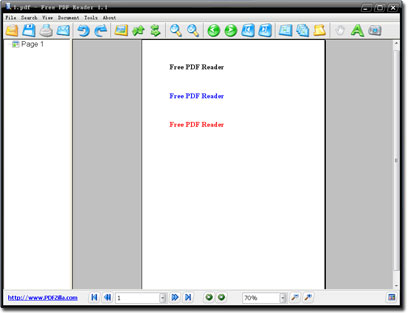
Free PDF Reader este free mini windows aplicație pentru citirea si vizualizarea documentelor pdf. Free PDF Reader suportă multi modul de vizualizare, pagina de rotație, copie text, pagină instantaneu, PDF imprimare și mai multe caracteristici avansate. Fișier de dimensiune mică, 3 MB numai.

PDF Bearbeiten este un PDF instrument de Editare în limba germană. Este un PDF instrumente de editare pachet de lucrări cu privire la Win 7 la Win 10. Acesta vă permite să modificați și să editați documente PDF, conținut, cum ar fi adăugarea de text, inserare imagini, înlăturare de text și grafică, desen linii și rotire pagini PDF.

Comentarii la PDF Eraser Pro 1.9.4.4
Please add a comment explaining the reason behind your vote.
I use Adobe Acrobat 11 Standard on a computer running Windows 7 Professional. I often need to redact pdf documents by removing text. This is an unwieldy procedure with the standard version of Adobe Acrobat 11. However, I found it easy to perform using PDF Eraser. Both the eraser and rectangle methods worked well. The secret is that after drawing all your rectangles or using the eraser on the pages of your choice, you have to click on the Save PDF icon before anything happens. The software then saves the document under a new name with the erasures you made on all the pages. The text you erased is really deleted for good.
Save | Cancel
I like it! Good compliment to my older Adobe Acrobat tools. It allows me to erase areas w/o wrestling with OCR, font changes, etc. It will be useful for, say, expense reports where I want to submit part of my credit card statement with all irrelevant and private information erased. Yes, I've been able to sometimes convert to rtf or doc and then manually wrestle with line by line, or I've been able to change to a jpg and use PowerPoint to draw boxes to blank out areas, but this tools lets me erase specific areas directly. (No, the text tool is not so good, but I have Adobe Acrobat's OCR and text tools for that purpose.) NICE! Thank you for making this software available to us. (Installation went perfectly on Win 10 x64 HP, by the way.)
Save | Cancel
The software is easy to use, but has some limitations:
- The page cut/deletion works fine.
- The "Delete Area" tool works fine: it deletes the objects that have any parts in the selected area. (although this means you can't delete half of a letter in a text)
- The "Eraser Tool" draws rectangles objects over an area, it doesn't delete anything. https://files.catbox.moe/dha8xh.png
- Metadata deletion is not addressed at all.
Save | Cancel