Zilnic oferim programe licențiate GRATUITE pe care altfel ar trebui să le cumpărați!

Giveaway of the day — PDF Anti-Copy Pro 2.0.3
PDF Anti-Copy Pro 2.0.3 a fost chilipirul zilei în 26 octombrie 2017
PDF Anti-Copy Pro este un program utilitar de securitate care previne conținutul PDF-ului de a fi copiate și convertite în formate editabile. După procesate prin acest instrument, conținutul PDF pot fi vizualizate, dar nu va fi copiate și convertite în fișiere editabile.
PDF Anti-Copie Caracteristici
-Nu Este Nevoie De Parolă De Protecție Și Criptare
-A preveni Conversia în formate editabile, cum ar fi MS Word, Excel, TXT etc.
-Selectivă Pagina PDF de Protecție
-Limita PDF pentru a proteja de imprimare
-Global PDF permisiunea interzice funcția de copiere
-Păstrează, în original în format PDF și de calitate
-Multi-limba: engleză, Chineză (S/T), germană, franceză, Japoneză, coreeană, italiană, olandeză, greacă
-100% Curat
The current text is the result of machine translation. You can help us improve it.
Cerinţe minime de sistem:
Win XP(SP3)/ 2003/ Vista/ 7/ 8/ 10 (x32/x64)
Publicist:
PDFAntiCopy.comPagina de pornire:
https://pdfanticopy.com/Dimensiunile fişierului:
18.3 MB
Preţ:
$29.95
Titluri promovate

FLAC To MP3 Mac este un program gratuit Mac OS aplicație care convertește FLAC la MP3, WMA, M4A, AAC, OGG și WAV formate de audio. App, de asemenea, transferul de metadate și tag-uri în FLAC în fișiere MP3, astfel încât ai putea să păstreze toate informațiile de pe eticheta în timpul de conversie.
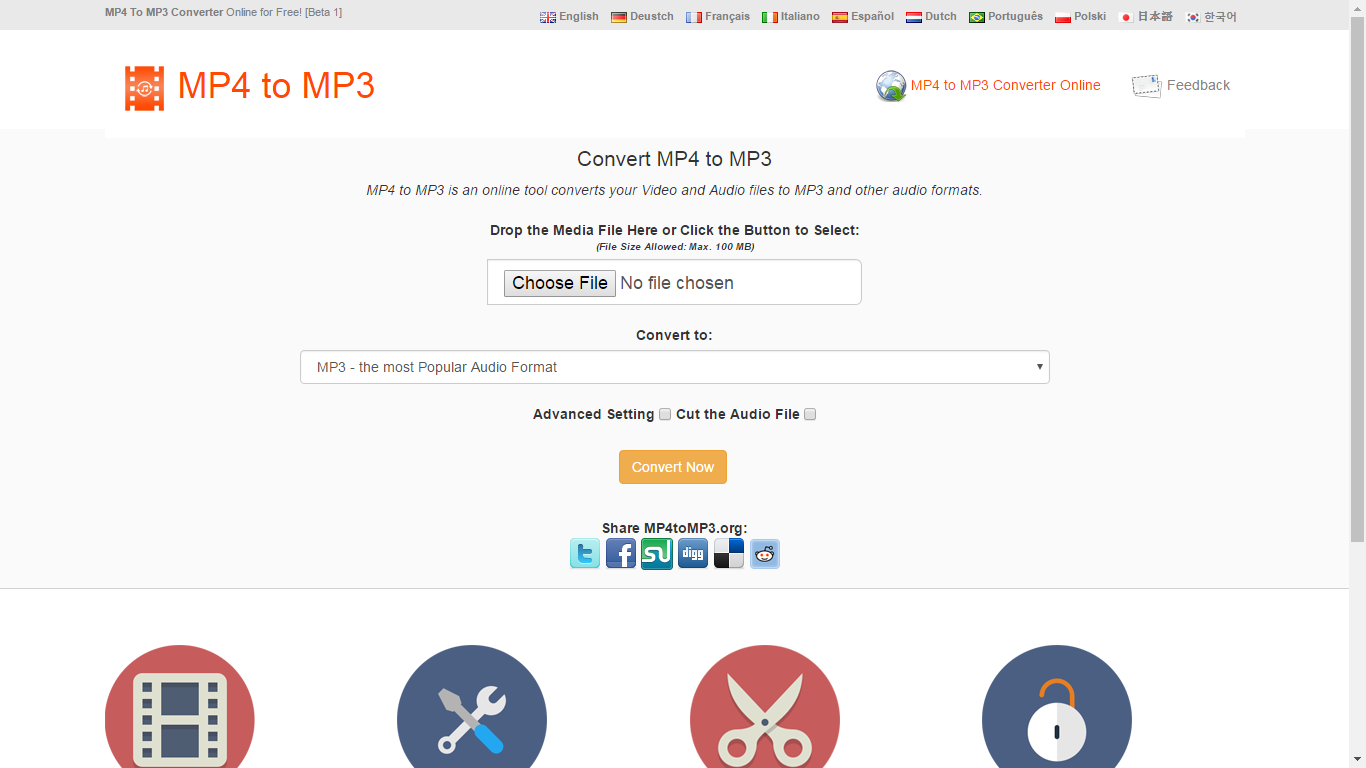
Un on-line gratuit de servicii de convertiți MP4 și alte fișiere video în format MP3 și mai multe formate audio.Aceasta susține cele mai populare formate video și audio, cum ar fi MP4, AVI, WMV, MP4, MOV, MPG, MP3, WMA, OGG, FLAC, AAC, etc.

PDF To JPG este o aplicație windows care convertește rapid documente PDF în formate de imagine ca JPG, TIF, BMP, PNG și GIF. Utilizatorii au posibilitatea de a personaliza DPI și Interval de Pagini în setările de conversie. De asemenea, PDF To JPG acceptă Modul de Lot care convertește sute de documente PDF în imagini la un moment dat.


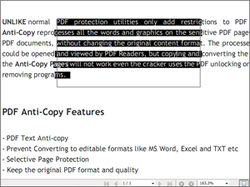
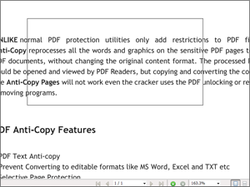
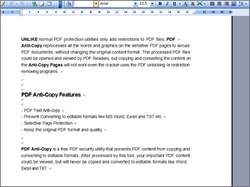
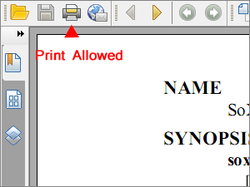
Comentarii la PDF Anti-Copy Pro 2.0.3
Please add a comment explaining the reason behind your vote.
Tomorrow there will probably be a giveaway for removing copy protection from pdfs
Save | Cancel
Not sure how you would stop someone printing out a PDF and then just Scanning-OCR processing it if they really wanted it in an editable form.
Save | Cancel
Hi there, thank you to pdfanticopy.com for this program.
This is a comment which might help the developers of this program. You see, I was able to "copy" the contents of the converted files. Please note the following:
1. Using ReaConverter7 standard, I was able to convert to .pdf, .jpg. png. ai the "AntiCopied" pdf. I could import the .ai file directly into Corel Draw X6. The text is has been vectorised by AntiCopy program. Corel Draw is able to edit, print, publish to print bureau for high definition large format printing. Exporting to png or jpeg, provides a huge hi def image file suitable for large format printing.
2. I am able to take a normal screenshot of the opened pdf file.
3. Using Inkscape, I am able to directly open the "antiCopied" pdf, and edit it, for high definition printing, etc. The anti-copied pdf IS password protected, but Inkscape opens password protected pdfs.
I find that if one were to use this program for denying printing of one's artwork generated for example for a client, who then takes your artwork to another bureau, this program is insufficient as that tool. It is ok for the simple things that it does, but as a professional designer I dont recommend this. Perhaps the developers could make an "EXTREME" version that is able to deny all of the above, which would be great.
Conclusion:
great for a simple tool to deny normal desktop printing and copying, by "normal" users, such as secretaries, office staff, admin, etc.
Save | Cancel
The developer wrote:
"After processed by this tool, the PDF content could be viewed, but will never be copied and converted to editable files."
Well, not exactly, if you can see it on the screen, most screen savers can take exact copy of it and paste it in TXT form or DOC format. Furthermore, there are plenty PDF editors who can insert a new layer on top of the original text and save it in any other format.
I was able to access the EXIF in the converted file and change some settings that made it editable on an original Adobe editor that I use and still use from the previous versions of 2005 edition.
If anyone wants to make it editable, it can be done.
Save | Cancel
this has feature missing - adding password activated access to printing or editing or to "save as....". When I try any of this which is of course prevented by the program asks for a Password which of course was never allocated in the first place and when you enter any the program tells you that the password is wrong. Those who need to remove any kind of pdf security settings have in the last consequence access to a program called pdf Unlocker which will remove all security settings. The program is not free though.
Save | Cancel