Zilnic oferim programe licențiate GRATUITE pe care altfel ar trebui să le cumpărați!

Giveaway of the day — PC Services Optimizer Pro 4.0.1047
PC Services Optimizer Pro 4.0.1047 a fost chilipirul zilei în 22 octombrie 2020
PC Services Optimizer face foarte ușor pentru tine de a optimiza zeci de servicii Windows inutile, fără a se implica cu orice complexități tehnice. Procesul de optimizare a serviciilor este automat și se bazează pe modul în care utilizați computerul, astfel încât să nu afecteze operațiunile normale ale sistemului. Rezultatul ar fi un computer mai rapid și mai sigur.
Pe lângă serviciile automate tuneup, care este excelent pentru începători, PC Services Optimizer oferă, de asemenea, utilizatorilor experimentați opțiuni avansate pentru a personaliza procesul de optimizare a serviciilor, acest lucru vă va permite să decideți ce servicii să optimizați pe lângă optimizarea serviciilor suplimentare Windows.
PC Services Optimizer este un seif pentru a utiliza soluția de optimizare Windows care vine cu Rescue Center, care poate anula orice modificări făcute de PC Services Optimizer și alte programe software pentru configurațiile de servicii Windows.
The current text is the result of machine translation. You can help us improve it.
Cerinţe minime de sistem:
Windows Vista/ 7/ 8/ 8.1/ 10 (x32/x64); Languages: English, French, and German
Publicist:
Smart PC UtilitiesPagina de pornire:
https://www.smartpcutilities.com/servicesoptimizer.htmlDimensiunile fişierului:
13.3 MB
Licence details:
1 Year/1 PC, no updates, reinstallable
Preţ:
$17.95

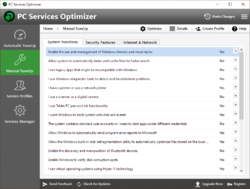
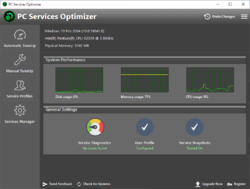
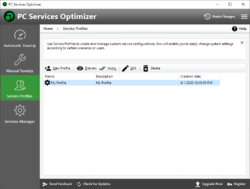
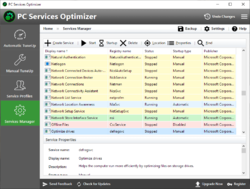
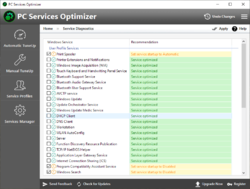
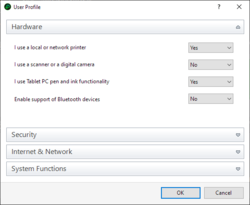
Comentarii la PC Services Optimizer Pro 4.0.1047
Please add a comment explaining the reason behind your vote.
After optimized the services for 10 mins, i was cut off from internet, my WIFI stop working, apparently my Qualcomm wireless adapter driver was screwed, disable and enable the the adapter didnt work, restart laptop didnt work, undo changes from the program didnt work, so i had to system restore.... i wouldn't try the program anymore.
Save | Cancel
Do not use this program. It has messed up my laptop big time.
Save | Cancel
I use Tweak Power, it's free and very impressive. Works very well and includes many tools. https://kurtzimmermann.com/tphelp_en.html
Save | Cancel
Hello,
This app is one year licence but reinstallable.
But if you are looking for a totally free Windows services optimizer, try this one :
Easy Service Optimizer
https://www.sordum.org/8637/easy-service-optimizer-v1-2/
This is the one active on my Windows PC.
Best regards
Save | Cancel
i got the same problem. if I use the 'Get Key' address in the Read Me File it just sends me back here to this page.
Save | Cancel