Zilnic oferim programe licențiate GRATUITE pe care altfel ar trebui să le cumpărați!
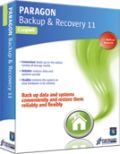
Giveaway of the day — Paragon Backup and Recovery 11 Compact
Paragon Backup and Recovery 11 Compact a fost chilipirul zilei în 13 ianuarie 2012
Paragon Backup and Recovery 11 Compact este o soluție simplă şi redutabilă pentru backup și recuperare date pentru a securiza computerele desktop și laptop-urile Windows. Salvează rapid fișierele și directoarele dvs., sistemul de operare sau chiar întreg hard disk-ul pe orice mediu de stocare dorit. Ediția compactă asigură protecția sistemului dvs. și a datelor prețioase, iar datele pot fi recuperate în caz de nevoie! Acum suportă cele mai noi standarde HDD!
Caracteristici cheie:
- Suport pentru cele mai noi standarde HDD. Bucurați-vă de suport pentru AFD (Drive în Format Avansat), sectoare hard disk 2TB+ și non-512B.
- Corector de butare. O utilitate redutabilă care recuperează abilitatea de pornire sistemul de operare.
- Recuperare selectivă a datelor. Extrage fișiere si directoare individual dintr-o arhivă fără a recupera toată imaginea. Folosiți instrumentul Restore Wizard și selectați fișierele pe care doriți să le recuperți.
- Aliniere a partițiilor pentru un proces sigur. Alinierea partițiilor în timpul procesului de recuperare a datelor pe un nou hard disk pentru a asigura că nu există pierderi în cazul alinierii incorecte a partiției.
- Opțiune inteligentă de backup. Salvează în siguranță date prețioase fără să fie nevoie de o configurare suplimentară
- Backup criptat. Pentru a evita accesul neautorizat la fișierele salvate, le puteți cripta cu ușurință în procesul de backup.
Limitări: Fișierul nu include posibilitatea de backup media pentru WinPE!
Suport tehnic: În perioada de valabilitate a acestei oferte, Paragon Software oferă suport tehnic www.giveawayoftheday.com.. Vă rugăm adresaţi întrebările dumneavoastră dacă întâmpinaţi probleme în timp ce descărcaţi, înregistraţi sau utilizaţi programul software. Echipa de suport Paragon Software vă va răspunde în cel mai scurt timp posibil.
Cerinţe minime de sistem:
Windows 2000/ XP/ Vista/ 7 (x32/x64); Intel Pentium or compatible, 300MHz or higher processor; 256 MB of RAM required; 250 MB (during the installation additional free space (up to 1GB) will be required); For the Recovery Environments: On-board BIOS supports booting from CD/USB first
Publicist:
Paragon SoftwarePagina de pornire:
http://www.paragon-software.com/home/brc/Dimensiunile fişierului:
304 MB
Preţ:
$29.95
Titluri promovate

Cel mai sigur instrument pentru partiţionarea hard disk-ului! Partiţionarea nu este pentru amatori. De aceea milioane de oameni au încredere de peste 15 ani în tehnologiile noastre sigure şi stabile şi în soluţiile profesionale de software. Cu ajutorul ultimei versiuni 11 puteţi organiza uşor hard disk-ul şi redistribui spaţiul liber pentru a creşte performanţa computerului dvs.

Nu aşteptaţi un eventual dezastru să lovească sistemul dumneavoastră – procuraţi un set de recuperare a sistemului şi datelor pentru a vă asigura protecţia computerului! Rescue Kit rezolvă în mod profesional problemele de butare şi deasemenea vă salvează datele atunci când sistemul eşuează butarea. Poate să salveze chiar şi partiţiile şterse. Tot ce trebuie să faceţi pentru a deține controlul deplin asupra situaţiei este să scrieţi programul pe un CD/DVD!

Un instrument complet pentru protecţia, mentenanţa şi administrarea computerului dvs.! Hard Disk Manager Suite dispune de toate instrumentele necesare pentru administrarea hard disk-urilor, inclusiv a partiţionării, backup şi restaurare, migrare, optimizare & defragmentare, dispunere hard disk, administrare butare şi recuperare sistem. Preț: 49.95USD. Cumpărați chiar acum.

Comentarii la Paragon Backup and Recovery 11 Compact
Please add a comment explaining the reason behind your vote.
304 MB - compact? ;-)
Save | Cancel
@ Moto (#2)
You can find a comparison of Backup and Recovery Home with that product here: http://www.paragon-software.com/home/systembackup/comparison.html
This version doesn't have all the features Home does, but it has most. To see what it misses, see this: http://www.paragon-software.com/home/brc/comparison.html
Save | Cancel
Oh come on ==> 304 MB for a backup software is simply ridiculous!!
THUMBS DOWN just for this reason!!
As a FREE ALTERNATIVE, besides cool disk imaging software like MACRIUM REFLECT and/or DRIVE IMAGE XML, I recommend you GFI BACKUP 2011, definitely the BEST FREE BACKUP SOFTWARE available on the market right now (even better than most shareware like today's giveaway):
http://www.gfi.com/pages/backup-freeware.asp
Screenshots:
http://www.softpedia.com/progScreenshots/GFI-Backup-Home-Edition-Screenshot-129022.html
And for daily automatic backups of your most important files and folders, give this little FREE (portable) GEM a try:
http://www.softpedia.com/get/System/Back-Up-and-Recovery/Daily-backups.shtml
Besides that, for backup purposes, you could also try the freeware “Comodo Time Machine”, which uses a different approach since it quickly restores your PC to an earlier point in time by taking a snapshot of your entire system (including the registry, critical operating system files and user created documents) literally with two mouse clicks:
http://www.softpedia.com/get/System/Back-Up-and-Recovery/Comodo-Time-Machine.shtml
So to backup your files, folder, your entire HD and even your OS there's no need to pay anything and/or to take up huge space of your HD like today's giveaway instead does.
Ciao
Giovanni
Save | Cancel
@ Klara (#1)
I was surprised at first too. The reason why is that the download has both 32 and 64 bit versions. You choose which to use as you install the software.
Save | Cancel
I've used various Paragon GOTD offerings in the past to adjust HD partition sizes etc, but not had much success with their Backup functions.
I put it down to them being 'stripped down' versions, but I was suckered into buying their Manager 11 Suite before Christmas at the special rate and it was a disaster for me.
I tried imaging my Win7 system and re-installing it on a second HD.
It crashed and the new HD wasn't bootable - glad I didn't rely on it.
I tried an incremental backup, but couldn't seem to get it to restore either.
I then tried it on my laptop, again with a second USB HD as the target.
This time the s/ware re-booted into DOS(?) and deleted the laptop HD!
I had to use the Linux recovery CD to un-delete the laptop partitions.
Emails to their support didn't really help, they suggested restoring using the WinPe or Linux version rather than using the Windows software.
They also said I needed to 'combine' the incremental backups into one before I re-installed it - eh?
I gave up and requested a refund (I'd bought Acronis 2012 - which just worked, no messing about) but so far after over a week no one from the sales dept. at Paragon has replied.
It's only £15, but they do say they have a 'full 30 day refund guarantee'...........
I may be unlucky, but backup and imaging software is only of use IF IT WORKS - for YOU!
Try backing up AND restoring a multi-partition HD, like your typical Win7 install (100MB hidden plus System partition) to ANOTHER drive and see if it works.
Then you won't be in a mess if restoring the image fails.....
Good luck with Paragon, but for me - no thanks!
Save | Cancel