Zilnic oferim programe licențiate GRATUITE pe care altfel ar trebui să le cumpărați!

Giveaway of the day — OrgScheduler 6.6
OrgScheduler 6.6 a fost chilipirul zilei în 24 decembrie 2010
OrgScheduler este un program universal de programare a evenimentelor pentru afaceri mici și birouri flexibil, conceput cu opțiuni ce nu au concurență. Construit pe interfață opțiunilor ce introduc Microsoft OutLook, OrgScheduler include opțiuni de importare din Outlook, exportare în format Outlook, text, PDF, HTML, XML, Excel.
Opțiunile diferite de prezentare a programului în modul de zi (incluzând acele evenimente care acoperă mai multe zile), indiciile automate care apar pe ecran la începutul și sfârșitul unui eveniment împreună cu captura acestuia, multiple înfățișări și stiluri, controlul periodic al evenimentelor, personalizarea Date Navigator, remindere complete – toate acestea la dispoziția dvs.! Cu Date Navigator puteți utiliza email-ul sau SMS/ul pentru a trimite programările, reminderele și invitațiile colegilor, prietenilor și familiei. Formatul calendarului ține cont de setările locației în care vă aflați. Mai mult, sistemul Print Designer vă permite să concepeți și să printați rapoarte elegante.
Cerinţe minime de sistem:
Windows ME/ 2000/ 2003/ 2008/ XP/ Vista/ 7 (x32/ x64)
Publicist:
OrgBusinessPagina de pornire:
http://www.orgbusiness.com/orgscheduler.htmlDimensiunile fişierului:
13.2 MB
Preţ:
$29.95
Titluri promovate
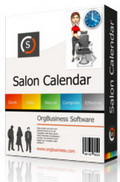
Salon Calendar este un instrument conceput special pentru saloanele de coafor, înfrumusețare, manichiură sau pentru magazinele de înfrumusețare, saloanele de bronzare, de fitness, salile de nunți, magazinele de modă și ateliere, centre de frumusețe, clinici de chirurgie plastică si cosmeică, manichiuriști, specialiști în înfrumusețare, artiști make-up și orice alți specialiști în domeniul fitness-ului, sănătății și înfrumusețării.
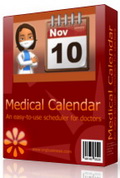
Medical Calendar este un instrument de programare a activității pentru doctori, usor de folosit, care vă scutește de rutina scrierii pacienților în fiecare zi. Acest program ușor de folosit se potrivește perfect atât pentru un singur doctor, cât și pentru un întreg centru de sănătate. Vă ajută să creați rapid un program organizat al întregului personal. Dacă vreți să aveți orele de recepție la îndemână și nu vreți să pierdeți nimic legat de munca de zi cu zi, atunci Medical Calendar este exact ceea ce medicii au nevoie!
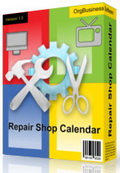
Repair Shop Calendar este un calendar pentru magazinele de reparații, cele care se ocupă de mașini, biciclete, motorete, echipament, haine și încălțăminte speciale. Acest program este perfect pentru tehnicieni pentru a-și planifica lucru în așa fel încât programările să nu se suprapună, pot avea o privire de ansamblu asupra intervenților programate sau ceplatformă vor folosi tehnicienii. Va stoca informaţii despre clienţi, cum ar fi adresa, tnumărul de telefon, adresa de email şi comentarii legate de reparaţiile efectuate sau despre diverse probleme.
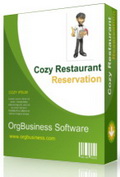
Cozy Restaurant Reservation vă ajută să faceţi şi să administraţi rezervările şi clienţii restaurantului dvs., barului, pizzeriei, cofetăriei, sălii de conferinţe. Sălii de petreceri sau clubului de noapte. Cozy Restaurant Reservation este un sistem conceput să înlocuiască stiloul şi hârtia din rutina zilnică, permiţându-vă în acelaşi timp să menţineţi un jurnal care să arate grozav şi care să fie şi uşor de folosit.
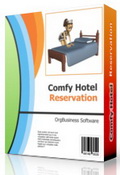
Comfy Hotel Reservation asistă hoteluri, apartamente, BandB accommodations, moteluri, case de oaspeţi sau casele de vacanţă în administrarea şi menţinerea rezervărilor. Sistemul este complet scalat şi conceput pentru a vă pune la dispoziţie diverse opţiuni, având o flexibilitate extinsă. Acest program modern şi extrem de uşor de folosit tramnsformă administrarea într-o reală plăcere. Programul oferă posibilitatea utilizatorilor să treacă de la un profil la altul pentru a vedea rezervările fiecărei camere, fiind deasemenea posibil să vizualizaţi mai multe camere simultan sau să deschideţi rezervări ale mai multor camere în acelaşi timp.

Comentarii la OrgScheduler 6.6
Please add a comment explaining the reason behind your vote.
The Good
* Straightforward and easy to use.
* Events can be fully customized, including start/end time, reminders, recurrence, categorized by labels, etc.
* E-mails (full e-mails, which include custom subject, body, and attachments) can be automatically set out to people when a reminder for an event is triggered.
* Scheduler can be viewed in different modes: Day view, work week view, whole week view, monthly view, yearly view, six months view, and three months view.
o Day view and work week view can show timestamps for two timezones: Users own timezone and another custom timezone.
* Scheduler can be set to show a vertical or horizontal timeline, depending on whatever the user prefers.
o Timeline time intervals can be customized for day view.
* Has an "Events List" which allows users to view the events they have scheduled for a particular day or range of days.
* Has a contacts manager.
* Can export data to excel, text, HTML, or XML files.
* Can import, export, and sync with Microsoft Outlook.
* Has powerful searching and filtering capabilities.
* Has powerful printing capabilities.
* Program data can be backed up/restored at will.
o Can be set to automatically backup data.
* Program can be password protected.
The Bad
* Only syncs with Microsoft Outlook; does not support others platforms like Google calendar, smartphones, or syncing with users over a network. (Other versions of the program support syncing over a network.)
* Program can be password protected, but the databases storing data are not encrypted.
* Needs a better way to view events for multiple days via the the "Events List" (currently you must manually highlight the days if you want to view the events for multiple days).
* No widget support.
Free Alternatives
Rainlendar
For final verdict and recommendations please click here.
Save | Cancel
OrgScheduler is a nice, mature but somewhat uneven app when it comes to features -- by that I mean that some areas like printing have received a lot of attention, others like connectivity seem almost ignored, & I kept getting surprised by little things that had been left out... I forgot it was running in the taskbar & double-clicked the desktop shortcut, but rather than opening that program window, it threw a few errors & started a 2nd instance of the app -- an app should either run 2 (or more) instances, or refuse with a message that it's already running, or else (most common) bring up the window of the running app (like Windows Task Mgr.). Another example is clicking the Lock button, there's no Cancel or obvious way to get back to the main Window. That said, if you can do without the connectivity [i.e. don't want/need to easily transfer your data somewhere else &/or to whatever device], OrgScheduler is easy to learn/use, & I could see many home users being happy with it, printing schedules for the bulletin board or front of the fridge.
The OrgScheduler executable file is somewhat large at 18 MB, & it takes up ~130 MB of RAM just sitting there -- it's not the sort of lightweight app you might prefer for a netbook or less powerful notebook. FWIW it uses the Firebird database [firebirdsql.org]. Like many apps OrgScheduler uses a Microsoft file named: "Gdiplus.dll" -- you probably have several copies in various program folders & buried in Windows \ WinSxS \ -- so not to worry if you read the [IMHO too prominant] warnings in the included help file &/or readme.txt. The app itself takes up ~30 MB with 23 files, 5 folders, with installation & activation adding a recorded 100 registry entries in 7 keys. Note that activation is added to the HKEY Current User section of the registry, so activate for all user profiles (where you plan on using OrgScheduler) today.
If you use a smartphone or 1 of the new tablets you likely use an on-line organizer. And/or maybe you use Facebook, publishing your calendar there. In those cases you *might* use OrgScheduler as a supplement -- you don't want *everything* on your To-Do lists public after all. And if you're more the "stick the reminder for the doc's appointment on the fridge door" type, with OrgScheduler you might be all set.
Save | Cancel
Smooth rego, nice interface, easy operation, but two things
bother me. First, why, when you want to close the program and remove it from the taskbar, do they use the word "Unload" , instead of simpy
"Exit" or "Close". Weird, and makes me wonder what other weirdnesses are tucked away in there. Second, only syncing with Microsoft Outlook and not other obvious platforms is so retro as to be almost laughable and will make it useless to many people, including me. Thanks but no thanks.
Save | Cancel
This is a nice scheduling program, it is fairly simplistic in it's use and has the ability to import your data from Outlook. Like Ashraf I think that the ability to sync with other platforms should be added.
The events list is easy to use, but it is limited in it's display capabilities, you can ctrl+click a date and an end date, but if you do one in the middle it simply keeps it as a from and to range. I think the ability to cherry pick a handful of dates would be almost more useful.
The printing feature is good but some flexibility to add logos etc. would be nice. For the most part those who use the likes of Outlook already may not find that this is truly essential as Outlook's own calendar is perfectly adequate for most users.
For those who need a little more however then this is probably worth a look.
Save | Cancel
I've been looking for an alternative to Outlook, but I still use a PDA with Windows Mobile so it won't work for me. I also looked at the program for a repair shop since we're starting a repair business. Too bad it is not more generic - work order, parts numbers, inventory and invoices. Could be a winner for $50 but not for our business. Thanks anyway.
Save | Cancel