Zilnic oferim programe licențiate GRATUITE pe care altfel ar trebui să le cumpărați!
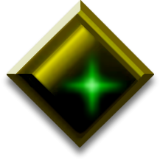
Giveaway of the day — OpalCalc Portable 1.86
OpalCalc Portable 1.86 a fost chilipirul zilei în 30 octombrie 2016
OpalCalc este un nou tip de calculator pentru PC. La fel de ușor de utilizat ca Notepad sau un procesor de text, OpalCalc permite limbajului natural în suma și multi-linie de suport astfel încât să puteți merge înapoi și de a regla calculele anterioare pe zbor.
De ani de zile, PC, calculatoare au încercat să copieze calculatoare portabile în ambele funcționalitatea și aspectul. OpalCalc stabilește să ignore concepții anterioare, și în schimb ne-am gândit cum un calculator ar trebui să se comporte cu o tastatură completă în minte. Rezultatul este simplitatea în sine, dar cu aproape calcul tabelar cum ar fi capacitatea. OpalCalc este ideal pentru toată lumea de la elevi la profesori, programatori, oameni de stiinta, sau chiar pentru calcularea cumpărături sau în vacanță proiect de lege.
Construit în caracteristici includ procente, de conversie valutară, funcții personalizate/variabile, documentație excelentă, coduri de culoare, dimensiune ușoară, configurabil GUI, sute de măsuri și funcții, și o mulțime mai mult.
Caracteristici Cheie:
- Amprenta ușoară (mai puțin de 600k)
- Multilinie suport (notepad stil)
- Configurabil GUI cu scheme de culori
- Built-in 'Quickstart pentru tutorial
- Plin de culoare de codificare,
- Multiple undo/redo, zoom in/out, etc
- Numeroase funcții built-in
- Procentele & sute de măsuri
- Sprijin valută cu conversie
- Portabil (260k de pe un pen drive!)
- Variabile personalizate și funcții
- Programator sintaxă și funcții
- Numărul personalizat de bază de sprijin
- Notație avansate de sprijin.
The current text is the result of machine translation. You can help us improve it.
Cerinţe minime de sistem:
.NET 3.5 or higher
Publicist:
SkytopiaPagina de pornire:
http://www.skytopia.com/software/opalcalc/Dimensiunile fişierului:
400 KB
Preţ:
$15.00

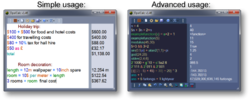
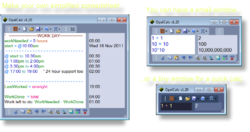
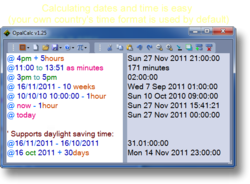
Comentarii la OpalCalc Portable 1.86
Please add a comment explaining the reason behind your vote.
The first calculation I asked it was to sum 10 and 23. The answer I got was 230. Obviously the program does not know how to add. Worthless.
Save | Cancel
The answer is 33. hope this helps Dave.
Save | Cancel
Dave, I got the right answer though. All I typed was
10+23=Save | Cancel
This seems to be interesting and I would love to use it, however for the time being it's practically useless for me, since the icons are exceedingly tiny (and they are the only entry point to the menus).
Is there any way to adjust this ? I have found a way to change font size in Options, but not icon size.
The colour modes do not help either. What is it whith that trend of dark icons on a dark background ? For thousands of years, it has been known that the easiest way to make text readable is by writing black letters (or symbols) on a white background. The human eye and brain have not changed since.
Save | Cancel
Small. FAST download. Portable - no installation required, just run the .exe file.
Make a shortcut to the .exe file, on your desktop to open it easily, if you like.
Copy the folders and files to a USB flash-drive, make a shortcut of the .exe file on the root, to open easily.
Seems to work well. If you don't like it, just delete all the files and folders. Simplicity.
There may be better ones that are always free. So: this one's free today, it's a keeper for me.
Save | Cancel
Nice application works well.
If you miss it today, prefer a freeware or want something that you can re-install and update, you can not go wrong with the free version of CalcTape https://www.schoettler-software.com/en/calctape/windows
Available for Windows, Mac and Mobiles
Save | Cancel