Zilnic oferim programe licențiate GRATUITE pe care altfel ar trebui să le cumpărați!

Giveaway of the day — OneTouch Composer 1.70
OneTouch Composer 1.70 a fost chilipirul zilei în 8 aprilie 2015
OneTouch Composer — un program premiat de compunere muzicală și creare portative. Compuneți muzică oriunde doriți. Ce veți face dacă inspirația vă bate la ușă pe neașteptate, în timp ce vă aflați în vacanță sau în vreo excursie? Puteți să o faceți să aștepte? Vă este la îndemână să cărați permanent cu dvs. laptopul greu și voluminos cu partiturile muzicale? Acum puteți combina lucrările dvs. preferate și vă puteți relaxa, puteți compune și aranja muzica dvs. orinde, oricând doriți!
MagicScore OneTouch Composer este primul program de creare partituri pentru tabletele Windows din întreaga lume. Compuneți muzică dolosind OneTouch Composer – cel mai bun program pentru tabletele Windows 8 datorită Intel Application Innovation Contest. OneTouch Composer a fost conceput având la bază cel mai popular program de creare partiții - MagicScore Maestro. OneTouch Composer reprezintă cea mai bună soluție pentru aproape orice muzician, de la amatori și studenți la profesori și compozitori. Mai mult, OneTouch Composer este foarte ușor și confortabil de folosit.
Cerinţe minime de sistem:
Windows XP/ Vista/ 7/ 8
Publicist:
Maestro Music SoftwarePagina de pornire:
http://www.musicaleditor.com/onetouch-composer.htmlDimensiunile fişierului:
16.3 MB
Preţ:
$29.95
Titluri promovate
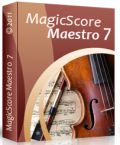
MagicScore Maestro — un program de creare notații muzicale, oferind cele mai avansate opțiuni de lucru cu muzica. Acesta vă permite să armonizați sunetele notelor și sincronizarea caracteristicilor acestora, să procesați efecte și dinamica. În acest program, puteți folosi atât simboluri muzicale generale cât și seturi extinse, dar puteți de asemenea să vă creați propriile simboluri, termeni și acorduri pentru compoziții complexe cu soluții gramaticale cu pelicule sau non-standard.

Scrieți melodiile dvs. cu ajutorul Guitar Tab Software. Redați și compuneți cu ușurință muzică la chitară! MagicScore Guitar vă oferă tot ce aveți nevoie dacă sunteți interpret de chitară. Fie că sunteți un profesionist iscusit, un proefsor de muzică sau doar un începător, MagicScore Guitar vă oferă la degetul mic întregul arsenal al unui program sofisticat de editare taburi și notații muzicale. Aceasta soluție retutabilă și prietenoasă cu utilizatorii vă permite să compuneți rapid melodii prin etalarea acestora cu note și taburi. Îl puteți folosi pentru crearea aranjamentelor sau pentru a trece la următorul nivel al performanței abilităților dvs.

MagicScore Notation pentru MS Word combină toate funcțiile și caracteristicile programului MagicScore Notation, fiind capabil să plaseze notațile muzicale în orice document MS Word cu doar un click. Dezavantajul majorității programelor de notații muzicale este acela că pentru a plasa o partitură într-un document Word utilizatorul trebuie să copieze o imagine a partiturii în respectivul document Word. MagicScore Notation pentru Microsoft Word rezolvă această problemă permițându-vă să editați notele în pagină printr-un simplu click pe partiție în ineriorul editorului Word.

Cu cititorul muzical SharpEye, veți plăti doar pentru ce aveți nevoie. Funcționalitate desăvârșită la prețuri de chilipir! Programul nostru de scanare muzicală oferă partituri și părți instrumentale la cea mai bună calitate și oferă posibilitatea de a crea aranjamente muzicale prin scanarea și convertirea automată a foilor muzicale printate în fișiere de notare muzicală ce pot fi editate și printate sau în fișiere MIDI. Obțineți rezultate perfecte în doar câțiva pași!

Comentarii la OneTouch Composer 1.70
Please add a comment explaining the reason behind your vote.
Installed and registered without problems on a Win 8.1.3 Pro 64 bit system. Many keys due to the registration of buttons. Otherwise a clean install.
http://i.imgur.com/0ZBDEj3.png
A company without name and address, but a phone number from Ukrainia - and an ICQ (oh those good ol' AOL times):
"MagicScore Music Software is a part of Maestro Music Software, is a company which successfully develops and implements tools for personal, office and corporate use. The company was founded in 1998. We have been creating music software since 1998."
The last activities in the forum from April 28, 2014, 02:11:54 AM.
In the software about, the names of the team.
http://i.imgur.com/0eeeNKL.png
We had had many music related software titles in the last years from this company.
Today's software is something different. A composer without a learning curve. Mozart would have loved this. Really!
"Some music software products have a short learning curve, some long… OneTouch Composer doesn’t have it at all! "
"MagicScore OneTouch Composer is the first music notation software for Windows tablets all over the World. Compose music with OneTouch Composer – the best software for Windows 8 tablets due to Intel Application Innovation Contest."
Upon start a clear structured resizable window opens, it is easy to notate - entered with the piano. If you have ever used a composer, you will love this.
http://i.imgur.com/mjNyuxF.png
Don't blame the software, if you did not write Beethovens 10th. In my opinion the easiest to use score system. Test it!
I'll keep it. Makes a good impression. No, I am not the next Mozart.
--------------
Sometimes users ask me to give my recommendation for a special software. I can only give MY recommendation for software , which I really use on a regular base on MY computers. A recommendation for a partition recovery tool?
I have not used (and needed) any in the last decade. To give a recommendation I would have to do, what most others do. Google for someone else recommendation. How can I trust? To be realistic and fair, I don't give any recommendations based on others experience and Google hits.
Save | Cancel
Installed OK on my Windows 7 x64 partition with no problems.
I used the defaults I was presented with, and pressed the test button. The demo was really good, at least I assume it was a demo of what it could do!
It was easy to simply play notes on the keyboard that is displayed at the bottom, the music notation appearing above as I played, you can move the keyboard so as to access the higher notes. I do not play the piano, but soon made a catchy little tune about 25 notes long.
My grandchildren, who are both just learning the piano, (whiz kids on the PC), will really enjoy this, and it should help them a lot in a fun way to understand.
I will keep it installed and have a proper go myself the next rainy day.
Thanks GOTD and Maestro for a nice program.
Brian
Save | Cancel
I am by profession a Musician, and to be honest it surprised me after using this how simple and efficient this program really is. What it did do is save me allot of time ! as when I want to compose I have to hook up a keyboard and as mine are without speakers I need to hook up an amp as well. So with this program all I have to do is to use my lap top for instant inspiration. With composing you have to get your ideas imediatelly into action and with this you can !!!!! Take no notice of all the negative votes as obviously they have no idea or knowledge of music, I can say that this program although simple is all you need to start composing as ideas can come quickly and unexpectedly and you need a quick responce and that is what this program gives you. Thanks to GAOTD and the Program company for making this all possible !!!!
Save | Cancel
Does not work correctly. Midi Keyboard not working, wrong font for score notation. Confusing interface. Uninstalled.
Save | Cancel
Software is unfinished:
- Borders around some windows: missing corners, no top line, ...
- Foreign languages are approximate (including English)
- Total ignorance of Unicode
- Tooltips could be more informative (the icon "F" has for tooltip "Open" which in fact opens a customized font dialog, not a file; then it is tedious to use; if programmers want to customize a font dialog, they should at least test it for usability and not break habits)
- The help file is ridiculous.
Editing music
- Could not find how to enter the quick edit mode; had to read the tutorial, but failed to go through the 2 steps in the first paragraph. So, the rest of my review will reflect that because I'm stuck on the editing (see the second screenshot taken by Karl), not being able to create.
- Cannot use the keyboard
- The notes on the left side are useless. You can even select more than one, which leads to unpredictable results
- Good luck with the mouse: could not find how to modify the length of a note without deleting it (and beware to have only one note selected on the left)
- Should remove guitar: no pull up/down, hammer, ...
Don't have time and will to test further.
To me, this is a prototype.
Save | Cancel