Zilnic oferim programe licențiate GRATUITE pe care altfel ar trebui să le cumpărați!
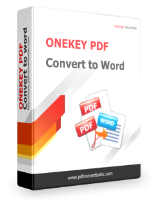
Giveaway of the day — ONEKEY PDF Convert to Word 2.0
ONEKEY PDF Convert to Word 2.0 a fost chilipirul zilei în 8 septembrie 2017
ONEKEY Converti PDF pentru Word este un puternic și ușor de utilizat software-ul inteligent pentru conversie pdf cu ușurință editabil word doc documente.
Cu acest software, pur și simplu drag and drop fișiere PDF în spațiul de lucru, și apoi puteți începe de conversie. Ea nu are nevoie de Adobe Acrobat, Acrobat Reader sau orice alt terț PDF reader sau filtru.
Toate elementele din documentul PDF sunt exact reproduse în noul document, inclusiv original stil de text, imagini, grafice, tabele, hyperlink-uri, aspectul și formatarea.
Vă rugăm să rețineți: Giveaway de Licență (1 BUC), cu Upgrade-uri incluse în această versiune. Click aici pentru a obține un timp limitat discount (aproximativ 70% off) pentru alte tipuri de licență cu durata de Viață Upgrade-uri!
The current text is the result of machine translation. You can help us improve it.
Cerinţe minime de sistem:
Windows XP/ Vista/ 7/ 8/ 8.1/ 10 (x32/x64); .Net Framework 2.0
Publicist:
EasyAppSoft StudioPagina de pornire:
http://www.pdfconverttodoc.com/Dimensiunile fişierului:
33.1 MB
Preţ:
$29.95

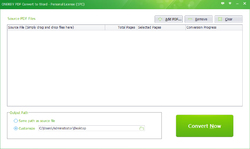
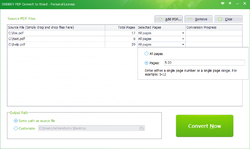
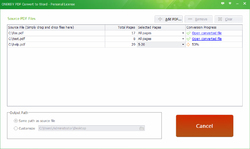
Comentarii la ONEKEY PDF Convert to Word 2.0
Please add a comment explaining the reason behind your vote.
I did install the program on Win1-64 Pro.
The program insist in contact with the internet, every time it starts.
When there is no internet, the software will be a trial. 3 pages max.
A PDF was imported:
https://www.dropbox.com/s/7ukpfd2c0scynp4/FixingAFlatTire.pdf
Export to DOCX:
https://ootjegotd.stackstorage.com/s/InPRfSkFXlhfAgV
and RTF:
https://ootjegotd.stackstorage.com/s/noJXd3bz5HH3WIE
Also a screen-shot, converted to PDF:
https://ootjegotd.stackstorage.com/s/ebuXIrjoJ6zMZaJ
Result in DOCX:
https://ootjegotd.stackstorage.com/s/PAVL4MdgxNOJQ1v
and RTF:
https://ootjegotd.stackstorage.com/s/VhjicC41DKEPHga
So a scanned PDF will not give a good editable DOC, because there is no OCR.
Ootje
Save | Cancel
I dont usually comment on these free programms and have mostly been pleased in the past.
Just converted a couple of PDfs to Word. The first only displayed the empty document, lots of boxes with headers but none of the text showing the information I wanted at all. The second was a PDF of a catalogue page and the descriptions were not aligned with the images.
Save | Cancel
Installation seemed to go OK (W10, 64-bit), but when I tried to run the program I got Error 0x800F0831, which is a Windows Update error code. I haven't the slightest idea what's causing this.
Save | Cancel
David J Wilson, Error 0x800F0831 is a net3.5 installation install fail. I've seen this error a few times and because win 10 comes with all the latest .net software installed this error is produced because the installation file is older than the one currently on your machine. If that's not the case the link below might help you solve the problem.
http://support.microsoft.com/kb/2734782
Save | Cancel
This program does not do OCR, so it will not convert scanned or image-type PDF files. It's for text-based PDFs only.
Save | Cancel
I have been using Ice Cream PDF Converter for some time with good results. AND IT'S FREE.
https://icecreamapps.com/PDF-Converter/
Save | Cancel
gary doyle, I checked it out an only the first 10 pages of a pdf conversion are free
Save | Cancel