Zilnic oferim programe licențiate GRATUITE pe care altfel ar trebui să le cumpărați!

Giveaway of the day — OneClick! Optimizer Standard 1.0.0.2
OneClick! Optimizer Standard 1.0.0.2 a fost chilipirul zilei în 2 aprilie 2020
Vrei pentru a prelungi durata de viață de un PC vechi sau de a face unul nou, chiar mai repede? Este folosind meniul Start haotic și nu foarte vioi datorită numeroaselor aplicații built-in? Nu telemetrie submina intimitatea? Datorită OneClick! Optimizare toate acestea și multe altele nu vor mai fi o problemă. Cu o singură cerere și un singur clic puteți, de fapt, de a optimiza fiecare Windows 10 setarea făcându-l mai bine în orice fel: viteza, stabilitate, usurinta in utilizare, și de securitate. În cele din urmă, prin intermediul exclusiv profile, veți avea posibilitatea de a configura sistemul într-un mod mai atractiv, care vă satisface orice nevoie.
Click aici pentru a cunoaște sistemul de optimizări făcute de OneClick! Optimizare!
Oferta speciala pentru 48h:
OneClick! Optimizer este disponibil în două versiuni diferite: Standard și Pro. Ultimul susține Modul Expert, care permite utilizarea de profile personalizate create de Seizent. Numai pentru 48 de ore, Seizent va oferi GOTD cititorilor posibilitatea de a cumpăra versiunea Pro pentru doar 3.99 dolari (licenta 1 an). Puteți utiliza "GOTD48H" cod cupon aici pentru a obține dvs. de Pro upgrade acum.
În plus, vor fi aleși 3 câștigători printre utilizatorii care au achiziționat un Killer! Optimizer Pro de licență. Fiecare va primi un exclusiv de optimizare a profilului, personalizate în funcție de nevoile lor de Seizent pentru gratuit! Câștigătorii vor fi capabili de a cere Seizent pentru orice tip de setari si personalizare pentru Windows 10 profil personalizat.
The current text is the result of machine translation. You can help us improve it.
Cerinţe minime de sistem:
Windows 10
Publicist:
SeizentPagina de pornire:
http://www.seizent.com/en/oco/Dimensiunile fişierului:
17 MB
Licence details:
1 year/ 1 PC license
Preţ:
$10.99


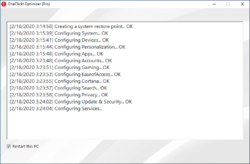
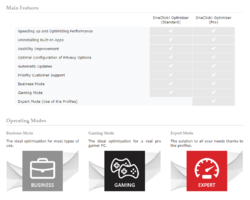
Comentarii la OneClick! Optimizer Standard 1.0.0.2
Please add a comment explaining the reason behind your vote.
Visited software developer's website and it says nothing about the company, where it is located and from which country. There is ZERO information about the software developer company. It does NOT want to tell you.
In other words, you do not know it from Adam.
When you install and use the One Click to "optimise" your OS and PC, it is based on blind faith. "Trust Me" - "I won't play you out. "
This is like putting all your life savings into the hands of a total stranger.
When you do One Click, it does not tell you what it did to your computer and it does not ask you individually for each change made - whether you allow and it does not explain what is the consequences of each change.
It does not ensure you that there is a way to UNDO the changes made.
You do not even know what changes were made.
And how many.
And it is a 1 year licence.
Save | Cancel
well i used the coupon and purchased the pro version for $3.99 downloaded the zip provided along with license in email then i unpacked went to the unpacked folder inside the folder is a -
OneClick! Optimizer.exe
oco_gui.exe and a folder named bin i then proceeded and clicked the OneClick! Optimizer.exe to be mat with a popup requesting to input license key .so i input key as asked then submitted to be then met with another popup saying restart this PC to turn off UAC. Restart now? with yes no options. so i chose no then nothing.so i went to all setting and typed in the search to locate uac setting and opened the setting and changed it myself without the need to restart hmmm thats funny. so now its already off however i go and click the OneClick! Optimizer.exe again only to be met with the same restart popupnow the reason i aqm writing this review is because when u totally turn off uac control settings youi are allowing for apps to be downloaded and installed without you being notified and to me that is a concern and dangerous and unless you allow it all you will get is this restart popup.
Save | Cancel
If you go to there Homepage site listed on the right under System Requirements you will find out what it will disable and keep on, near the bottom of the page under Optimization List. I don't think I will down load it as you could disable this your self from there list. Remember to do a back-up before running any new program or change you try.
Save | Cancel