Română
Zilnic oferim programe licențiate GRATUITE pe care altfel ar trebui să le cumpărați!
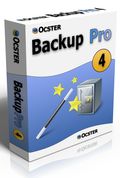
$39.90
EXPIRAT
Giveaway of the day — Ocster Backup Pro 4
Ocster Backup Pro 4 is a great backup software that was designed from the start to work fully automatic.
$39.90
EXPIRAT
Părerea utilizatorilor:
420
0 comentarii
Ocster Backup Pro 4 a fost chilipirul zilei în 16 august 2010
Chilipirul Giveaway of the Day de astăzi
Convertiți cu ușurință orice cărți audio protejate DRM din Audible!
Ocster Backup Pro 4 este un program excelent de backup care a fost conceput de la început pentru a lucra complet automat. Trebuie doar să precizaţi ce anume doriţi să salveze şi când şi apoi programul se ocupă de restul. O nouă opţiune specială numită "Automatic Pausing" va pune în aşteptare întregul proces de backup atunci când aveţi nevoie de întreaga capacitate a computerului dvs. Programul de backup nu va mai încetini computerul!
Noutăţile versiunii 4:
- Pauzare automată: Ocster Backup Pro 4 îşi propune să nu încetinească niciodată computerul dvs. atunci când aveţi nevoie de el. Monitorizează resursele folosite de celelalte programe şi se pauzează automat atunci când consideră că încetineşte computerul
- Suport Outbook: face foarte uşor backup pentru mesajele şi calendarul Microsoft Outlook (funcţionează cu Outlook 2003 sau versiuni mai recente)
- Îmbunătăţeşte implementarea procesului de backup: creşte performanţa, compatibilitatea şi alte aspecte ale procesului de backup.
Cerinţe minime de sistem:
Windows XP/ Vista/ 7
Publicist:
OcsterPagina de pornire:
http://www.ocster.com/ocster-backup-pro-4/enDimensiunile fişierului:
20.7 MB
Preţ:
$39.90
GIVEAWAY download basket
Developed by Informer Technologies, Inc.
Developed by IObit
Developed by Garmin Ltd or its subsidiaries
Developed by ArcSoft
Ofertele iPhone de astăzi »
$2.99 ➞ gratuit astăzi
$0.99 ➞ gratuit astăzi
$0.99 ➞ gratuit astăzi
$0.99 ➞ gratuit astăzi
Immerse yourself in the world of extreme 3d driving, where the sky's the limit!
$0.99 ➞ gratuit astăzi
Ofertele Android de astăzi »
$2.99 ➞ gratuit astăzi
Want to get experience and emotion from driving a real city train in the metro simulator?
$0.99 ➞ gratuit astăzi
$0.99 ➞ gratuit astăzi
$2.99 ➞ gratuit astăzi
$0.99 ➞ gratuit astăzi


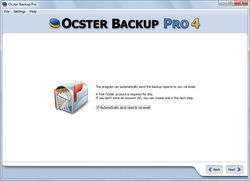
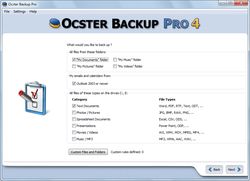
Comentarii la Ocster Backup Pro 4
Please add a comment explaining the reason behind your vote.
Just a warning. If this application uses a proprietary format for backups, then it means that you'll have to have the application installed in order to access your backups. Since this is a giveaway and you cannot reinstall it, it might be wise to make sure that you can access that data some other way. If you have to, for one reason or another, reinstall your OS, or something of that nature, you may not be able to install this application and will be forced to purchase it, or won't have access to your data.
Just a warning for those who are unaware, because a proprietary format means that it can only be opened by the Ocster. That's why some backup programs will allow you to choose a non-proprietary format such as ISO or ZIP, etc.
Wouldn't like to see anyone lose a huge backup and/or be forced to buy software which they might not otherwise buy.
~Cheers
Save | Cancel
The Good
* Straightforward and easy to use.
* Nice, aesthetically pleasing interface.
* Allows users to backup individual files or whole folders.
* Includes handy "shortcuts" for easy backup of common folders, and file extensions.
* Has the ability to easily backup Microsoft Outlook (2003 and higher) emails and calendars.
* Includes an "exclusion" filter which users can use to exclude specific files, folders, or file extensions from being backed up.
* Has an "automatic pausing" feature that automatically pauses/resumes backups based on current computer usage (i.e. if you are doing something on your computer that is resource intensive, the backup will be automatically paused and will be automatically resumed when computer resources are freed up).
* Allows users to restore files/folders selectively.
* Has multiple methods of compressing and encrypting backups.
* Allows users to schedule backups to automatically occur.
* Gives users the ability to keep extensive reports and automatically e-mail the reports.
The Bad
* Uses a proprietary format for the backed up data.
* When restoring backups, password is left in the password field (and appears the next time user runs a restore) unless user manually removes it.
* Lacks different backup methods.
* Aside from Microsoft Outlook, lacks the ability to easily backup third party software related data.
* Automatic backups can only be scheduled for a daily or weekly basis.
* Sending out backup report e-mails requires users to register (for free) with Ocster - no ability to use own e-mail address.
Free Alternatives
GFI Backup
Backup4All Lite
FBackup
For final verdict, recommendations, and full review please click here.
Save | Cancel
Ashraf forgot to mention a great free alternative: Cobian Backup 10.
It's a decent backup software 100% stable on both 32 and 64-bit Windows.
http://www.cobiansoft.com/cobianbackup.htm
Save | Cancel
THE BAD
- Imaging a drive with 20Gb used space took over 4h.
Thanks but no thanks.
True Image Home does the same in 6-12minutes.
Save | Cancel
#2: "Just a warning. If this application uses a proprietary format for backups, then it means that you’ll have to have the application installed in order to access your backups. Since this is a giveaway and you cannot reinstall it, it might be wise to make sure that you can access that data some other way..."
Not To Worry.
Installed the GOTD version to evaluate & get unlock code -- at the end of install a window pops up with links to register at the Ocster site. Restored the XPMode VM, installed the regular download from their site -- unlock code works with it too.
So if you lose your GOTD install for whatever reason, you can use the 30-day trial to restore, & if you've held onto your key, register it for full version. That said, I did not check to see if Ocster makes older versions available for download -- you may want to download & save the app a 2nd time from the Ocster site, following the link at the top of the GOTD page.
Save | Cancel