Zilnic oferim programe licențiate GRATUITE pe care altfel ar trebui să le cumpărați!
OCR Reader 2.8 a fost chilipirul zilei în 23 martie 2024
Vovsoft OCR Reader este un program de conversie de imagine în text care vă permite să extrageți text din fișiere PNG, JPEG, TIFF, WEBP și BMP utilizând recunoașterea optică a caracterelor. Acest software este practic un cititor de text din imagine. Deși există multe instrumente OCR disponibile online, unii preferă un instrument desktop dedicat. Cea mai bună parte a programului este că conversia se face complet offline. Sunteți singurul controlor al datelor dumneavoastră private. Niciun fișier imagine nu este trimis pe internet în niciun caz. Acest instrument OCR mic și ușor poate digitiza cu ușurință fișiere de imagine și documente scanate pe laptop sau computer desktop. Poate scana documente folosind protocoalele de scanare TWAIN și WIA. Această aplicație utilizează motorul Tesseract OCR, care acceptă mai mult de 100 de limbi. Pentru a crește acuratețea, folosește un motor OCR bazat pe rețea neuronală (LSTM) care oferă recunoaștere a liniilor, dar poate recunoaște și modelele de caractere. Puteți crea o casetă de selecție pentru a recunoaște o anumită zonă din documentul dvs. Pentru a face acest lucru, tot ce trebuie să faceți este să dați clic pe imagine și să trageți mouse-ul pentru a crea un dreptunghi. Astfel, programul va recunoaște doar regiunea pe care ați selectat-o. Acest lucru va oferi o conversie mai precisă și va accelera procesul.
The current text is the result of machine translation. You can help us improve it.
Cerinţe minime de sistem:
Windows Vista or later
Publicist:
VovsoftPagina de pornire:
https://vovsoft.com/software/ocr-reader/Dimensiunile fişierului:
21.5 MB
Licence details:
Lifetime with no free updates
Preţ:
$19.00
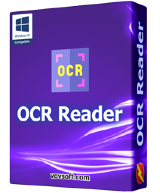

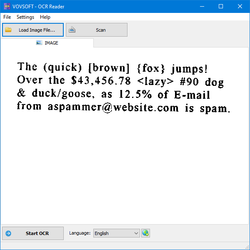
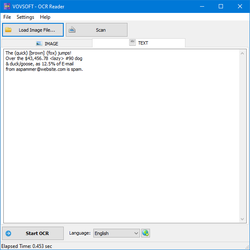
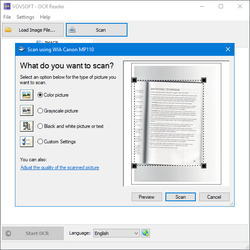
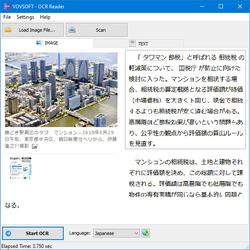
Comentarii la OCR Reader 2.8
Please add a comment explaining the reason behind your vote.
I often use OCR software and this giveaway attracted me. I installed without any problem and tested.
Found the following languages were Ok when used text on the images.
Arabic
English
French
Spanish
Russian ( its result was the best)
Found the following languages had some gapes in between and after scanning need some proof reading.
Hindi
Chinese simplified
Korean
Urdu
Unfortunately result of the Japanese text were not good which I needed.
In my opinion, a software as a giveaway is better than MS OneNote which I use to extract text in some cases.
I must say thank you to giveway of the day and the software provider.
Save | Cancel
Gave this a test run on a screen capture that I saved as jpg from a web news page. Use of software simple enough though their website video showing how to use it looks blurry. My jpg image included block of text above a picture of an actor. After dragging my image onto working space, then clicking Scan button this reader fast produced an accurate text. Only flaw noticed that it read a double quote mark as a single quote, then later correctly placed a double quote mark.
File dropdown allows to save resulting text as plain text or pdf or word document, so tested saving as pdf. This worked okay. When opened the saved pdf with my pdf reader, found it editable. Good enough for my needs, so got this as a keeper. It does have an online help. I found no way to set a preferred location to save ocr'd files. It has a few other features such as flip, contrast, rotate.
Save | Cancel