Zilnic oferim programe licențiate GRATUITE pe care altfel ar trebui să le cumpărați!

Giveaway of the day — O&K Print Router 3.2.3
O&K Print Router 3.2.3 a fost chilipirul zilei în 12 august 2021
O & K Print Router este un program pentru imprimarea simultană pe orice număr de imprimante. Redirecționarea de imprimare. Balanța de încărcare pentru Imprimante. Imprimare accelera procesul. Fiecare copie a unui document tipărit este salvată ca PDF. Scripturi de utilizator personalizate pentru imprimarea mai rapidă și echilibrarea încărcării între mai multe imprimante.
The current text is the result of machine translation. You can help us improve it.
Cerinţe minime de sistem:
Windows XP/ Vista/ 7/ 8/ 10; Windows Server 2003/ 2008/ 2012/ 2016/ 2019;
Publicist:
O&K SoftwarePagina de pornire:
https://www.prnwatch.com/ok-print-router/Dimensiunile fişierului:
6.8 MB
Licence details:
unlimited
Preţ:
$49.95
Titluri promovate

O&K Print Watch un program care permite utilizatorilor să optimizeze imprimare, măsura cu precizie utilizarea imprimantei, și de a crea cea mai mare companie de imprimare de rambursare plan care să asigure că toți utilizatorii să plătească partea lor de imprimare buget.

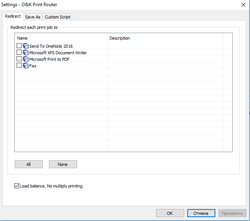
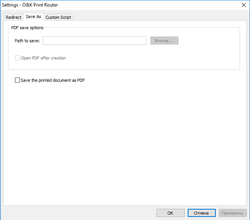
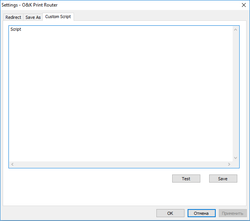
Comentarii la O&K Print Router 3.2.3
Please add a comment explaining the reason behind your vote.
Thanks about the GOTD! :)
The installation folder is standard at "C:\Program Files (x86)\O&K Print Router",
not at "C:\Program Files\O&K Print Router".
So, the text should be:
Copy the the file "prouter.lic" to the installation folder ("C:\Program Files (x86)\O&K Print Router" by default) to activate the license, then launch the program itself.
Instead of:
Copy the the file "prouter.lic" to the installation folder ("C:\Program Files\O&K Print Router" by default) to activate the license, then launch the program itself.
PS: Have a happy work week, weekend and stay healthy! :)
Save | Cancel
In case it helps clarify...
There is No requirement regarding the location of Windows software program folders -- they can be put anywhere. Common practice is to place program folders under C:\Program Files in 32-bit Windows, and in 64-bit Windows, if the software is 64-bit. In 64-bit Windows 32-bit software is commonly installed under Program Files (x86), though again this is Not required. It can also be confusing, as 64-bit versions of apps, with 64-bit specific files &/or drivers may themselves be 32-bit, and so be located under Program Files (x86).
Save | Cancel