Zilnic oferim programe licențiate GRATUITE pe care altfel ar trebui să le cumpărați!

Giveaway of the day — O&K Print Router 3.2.2
O&K Print Router 3.2.2 a fost chilipirul zilei în 21 ianuarie 2020
O&K Print Router este un program de capacitatea de a imprima pe orice număr de imprimante. Redirecționarea de imprimare. Load balance pentru imprimante. Viteză de imprimare de până la proces. Fiecare copie a unui document imprimat este salvat ca un fișier PDF. Utilizator personalizat script-uri pentru imprimare mai rapidă și de echilibrare de sarcină între mai multe imprimante.
The current text is the result of machine translation. You can help us improve it.
Cerinţe minime de sistem:
Windows XP/ Vista/ 7/ 8/ 10; Windows Server 2003/ 2008/ 2012/ 2016/ 2019;
Publicist:
O&K SoftwarePagina de pornire:
https://www.prnwatch.com/ok-print-router/Dimensiunile fişierului:
6.8 MB
Licence details:
unlimited
Preţ:
$49.95
Titluri promovate

O&K Print Watch un program care permite utilizatorilor să optimizeze imprimare, măsura cu precizie utilizarea imprimantei, și de a crea cea mai mare companie de imprimare de rambursare plan care să asigure că toți utilizatorii să plătească partea lor de imprimare buget.

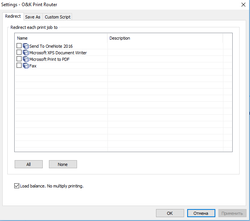
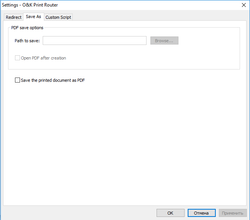
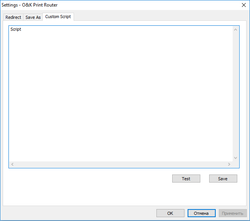
Comentarii la O&K Print Router 3.2.2
Please add a comment explaining the reason behind your vote.
As easy as 1, 2, 3 ... 4 ... ... ... 5 ... 6 ... I lost count:
1 - install, wait a long time, don't run, yet.
2 - When install finishes, copy the the file
prouter.lic
from the zip file contents to the installation folder:
C:\Program Files\O&K Print Router\
or
C:\Program Files (x86)\O&K Print Router\
to activate the license,
3 - DO NOT then launch the program itself ... which is the [ O&K Print Router UI ] link in your [ Programs ] directory under [ O&K Print Router ] ( NOT anywhere on your desktop ).
Instead, FIRST edit the shortcut properties - right-click the shortcut, select [ Properties ] ... then in the [ Shortcut ] tab, change the [ Start in: ] entry from:
"C:\Users\[ your user name ]\AppData\Roaming\Microsoft\Windows\Start Menu\Programs\O&K Print Router"
to
"C:\ProgramData\Microsoft\Windows\Start Menu\Programs\O&K Print Router"
Then click [ OK ]
4 - Then double-click the shortcut to start the program, and wait a long time.
I started a long time ago and have yet to see the program interface, I'll sign back in to report if it ever shows up and then I'll tell you what I find.
- - - - -
Windows 7 64 Pro Dell 2400 MHz Centrino Duo 4 GB RAM, two HP 400 lasers at opposite ends of our working and living spaces.
- - - - - - - - - - -
Oh wait ( another minute ), the User Interface NEVER shows up on screen, it down there in the system tray!
5 - So ... double-click the [ OK Print Router ] icon in the system tray to actually see the user interface, a user interface will immediately pop up ... or right-click the icon and select [ Settings ].
6 - In the [ Redirect ] tab, click-toggle the listed printers you now prefer to have [ OK Print Router ] control/funnel print jobs through itself first, you can leave these unchecked and just let OK Printer be a PDF file creating printer that autosaves to a default directory if you prefer.
7 - In the [ Save As ] tab select if you want to save all print jobs as PDF, then select a directory where you'd like all print jobs to the above printers saved as PDF ( makes a forever reprintable inspectable history ), or where you want the [ OK Print Router ] used by itself to safe PDFs.
Note: the user interface will not let you browse and create a new directory, so if you want print PDF history to be saved in a new directory, first create it using Windows File Explorer, then return to this control to select that directory, I PRE-CREATED FIRST, then chose:
C:\Documents\P\Print-Jobs
You can chose wherever, or you can chose NOT to save all print jobs as PDF.
Seems to work.
It even saves a PDF from a sending program even though the sending program crashed when trying to print ( I have a problem with Notepad )!
I have NOT tested this as a manager for my two printers yet, it's early, and I'm not sure how to tell it to print tp the printer near me, which I can do when I create a print job, but I like the idea of a possible PDF print history archive for review and reprinting, maybe I'll continue to explore this and see if I can make it as useful for me as possible.
I think it's intended for networks where there are multiple equivalent printers, supposedly it can send to the available one automatically of the other is jammed or overloaded already with a print que, and there are modules at the web site for permission and recording of use, as department and office-sharing assignment of costs to each group's printing, and permission to print in the first place, even a filter that blocks printing documents with certain words ( IP intellectual property protection - you cannot print the new, unreleased product information yet, or print the president's talking point for distribution to congress and the press ? )
.
Save | Cancel
I print large document packages for Real Estate closings(80 to 200 pages). I must print two copies, one for the clients to sign and the other as a copy left with the clients. These packages usually contain both legal and letter size pages, which my dual tray printers recognize and print on the correct size paper. This program printed on all Letter size paper ignoring the legal size pages instructions. Otherwise works good, but useless to me without the option to print to both sizes of paper.
Save | Cancel
Adriaan, It's possible he wished to try it to see if it was worth the cost to purchase for his organization. Many on here use this gateway as a "try before you buy" which, I imagine is it's secondary purpose.
Save | Cancel